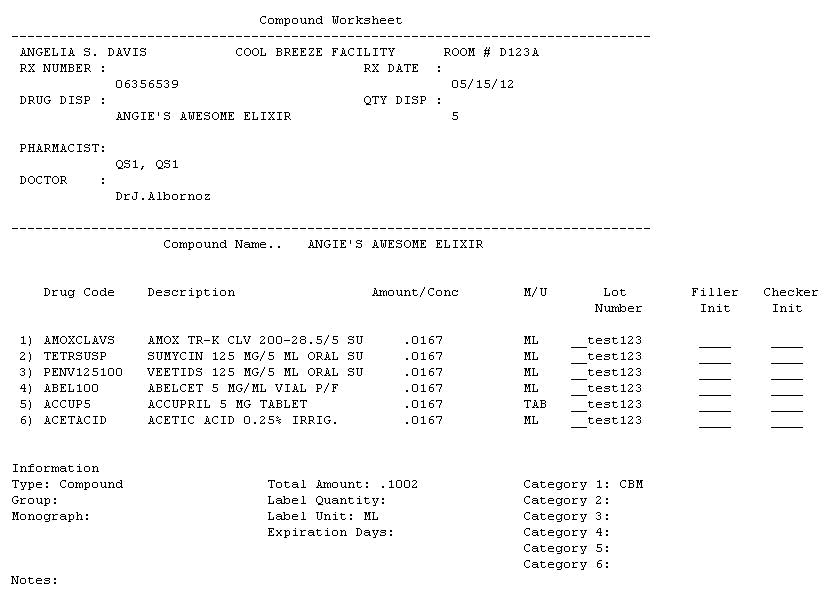
Drug Record
Added Multiple Categories to Compound/IV Drug Record
Added multiple categories to the Compound IV Drug Record, Additional Information screen. Five category fields (Drug Category 2, 3, 4, 5 and 6) are available. The fields are five character alpha numeric with a default value of blank and are available for compound, large volume IV and piggy back prescriptions. These category fields display on the Compound Worksheet.
Added 340B Drug Cost and ACQ Cost Updates from Wholesaler
Added the ability to update 340B Costs and ACQ Costs from the wholesaler via Daily Price Updates and via claim responses from PowerLine. Added a field, 340B Drug, to the Drug Record, Additional Information screen. The default = unchecked. When checked, functionality applies to prescription processing and batch record updates.
Added a section, Wholesaler Drug Cost Options, to Store Control, Store Level Options, FastClaim Options.
Added a Drug 340B field to Select, Sort, Print and Data Export Options.
Added a Black Box Warning Flag
Added a black box field to the Drug Record,Clinical screen for prescription processing and batch record updates. A black box warning is an FDA mandated warning that appears on the package insert for prescription drugs when the drug may have serious, or even life-threatening, side effects.
The first way to determine if a drug has an associated black box warning is to check whether the drug's patient education monograph has a 'W' section. The 'W' section of a monograph contains the text of the black box warning itself. The second way to determine if a drug has a black box warning is to determine whether the drug's prioritized label warning includes the code 0298. This label warning has the text 'Read the FDA black box warning information for this medication.'
Added the option, Update Black Box Warning, to Price Update Transmission Options. Also added the black box warning when updating/adding a drug via the internet and clinical data updates.
Added a label routine to print the warning field (Y or N) from the Drug Record and added the warning to Report Select, Sort, Print Options and Data Export.
Increased Field Size for Drug Description/Name
Updated the Drug Description field and the green bar heading on the Drug Record, General Information screen and the Batch File Update screen to display the 30-character drug name.
Added the 30-character drug name to the copy Drug Record functionality and when a new Drug Record is added via an interface or the 855 Drug Reorder Acknowledgement Report.
Added the following label routines to print the 30-character drug name:
Drug and Prescription Label Routines
Drug Name (Primary Drug)
Substitute Drug (Used with Generic Equivalent Print Options)
Drug Not Dispensed if 2 Drugs (Primary Drug)
Drug Dispensed
Drug Name for New Rx Form
Substitute Drug for New Rx Form
Brand Drug Name (When % of Brand Pricing is Used)
IV and Compound Label Routines
Ingredient Description
Updated Clinical and Price Update programs to accommodate the 30-character drug name.
Updated fields for Report and Custom Report Options. Renamed Drug Name to Drug Name 27 to print 27 characters and added Drug Name 30 to print 30 characters.
Added the 30-character drug name to black box scans.
Price Plan/Drug Record/Short Cycle Dispensing
Added Min/Max Days Supply on Price Plan
Added the ability to set a Min/Max Days Supply on the Price Plan, General Information screen based on drug unit. The two fields default = Blank. If a prescription is identified as short-cycle dispensing (SCD) and the Min/Max quantities are not met, error messages display. These messages display when the following conditions are met:
The Drug Record has a SCD Part D Drug set to Y
The Facility Record CMS Defined Part D is set to Y
The Patient Residence = 03 on the Prescription Record
Added a SCD Part D Brand field to the Drug Record and Batch Drug Record Clinical screens. This field can be edited by the user and is updated by the following programs:
Update drug data from CD
Update drug data from QS/1 internet updates
Batch drug updates from CD
Price updates from diskette
Price Updates
Update from CMS
During the conversion, this field is set to Y when all the conditions listed below are met and the Specific Therapeutic Class field does not contain a W1. W1 Therapeutic Classes are antibiotics and excluded from SCD. Conditions are:
The FDA drug field is set to 1.
The Generic Indicator field is blank or * (single source or multi-source).
The Drug Unit is either CAP, TAB, CP, TB, CPM, TBD, CMB, TBM or CSM.
Added a Freeze SCD field to the Drug Record and Batch Drug Record Clinical screens. This field is only active when the SCD Part D field is checked. This field is available as a Drug File Report Option as DG-Freeze SCD.
Added a display, Short Cycle, in the upper right corner of the Prescription and Transaction screens to indicate a SCD prescription. If a prescription is profiled and a SCD, both Short Cycle and Profiled display. These fields display when the following qualifications are met:
Price Plan is a Part D
Drug is a SCD Part D
Facility is a CMS Defined Part D Facility
Patient Residence = 03
Added fields to Report Select, Sort and Print Options:
Rx-Short Cycle Disp
Tx-Short Cycle Disp
Added Ability to Restrict Price Plan Changes
NRx and Multi-Site Management (MSM) Customers
Added functionality to restrict Price Plan changes in the pharmacy when the plan is being used by more than one MSM site. If changes are made, when Save is clicked, the message, This price plan is used by more than one site. Changes are only allowed in MSM. displays. Fields that are restricted are:
Price Plan Type (Cash, Third Party, Medicaid)
Description
ANSI Bin #
Processor Control #
Price Table (This field can be changed if the Allow Price Table Change for Multi-Site Pay Plans option is checked in MSM.)
Note: If the plan is only being used by one MSM site, changes can be made to all fields on the plan.
Prescription Processing
CoverMyMeds
QS/1 has developed a web-based interface with CoverMyMeds (CMM). CMM is a free web site to assist physicians and pharmacists complete prior authorizations (PA) and other insurance coverage determination forms for any drug and almost all drug plans.
Added Short Cycle Dispensing Methodology Codes
Added a Short Cycle Dispensing Methodology section to the Facility Record, General Information screen. The two fields in this section are Submission Clarification Code and Special Packaging Indicator and are only active when the CMS Part D Defined Facility = Yes and the Patient Residence = 03. The customer can enter new codes as needed for either option. These fields are copied to the Prescription and Drug Records. If these fields are not completed during processing, the message Submission Clarification Code and Special Packaging Indicator are required for short cycle billing, displays.
Added a Multiple Patient per Location Warning
Added a warning, Multiple Patient per Location, which displays when more than one patient is added to the same location. Check the flag, Multiple Patient per Location Warning, on the Store Control, Store Level Options, Workflow Queue Setup screen to display the warning. If a batch barcode is scanned and the batch contains multiple patients, the warning does not display.
The location assignment function displays during the NDC Check from
Label/Dispensing and Quality Assurance queues after a successful NDC match.
The Store Option, Scan Will Call Bag, must be checked.  displays on the Rx Task bar if Workflow Delivery/Will Call is checked
in Store Control, Store Level Options, Workflow Queue Setup.
displays on the Rx Task bar if Workflow Delivery/Will Call is checked
in Store Control, Store Level Options, Workflow Queue Setup.
Added Clinical Overrides and Bypass Pharmacist Option
Added a prompt requiring a pharmacist login for a clinical bypass. Changed the heading on Store Control/Store Level Options/Clinical Checking Setup to Pharmacist Required for Clinical Bypass. The new flag is Require RPh Approval for Clinical Bypass. The drop-down options are Technician Logged In and Pharmacist or Technician Logged In. The default is Technician Logged In. If a technician is not logged in, the new flag requires the pharmacist to re-enter their login when a bypass is performed.
Added a file, Rx Trace, which holds the clinical bypass information (pharmacist/technician performing the bypass and which clinical check was bypassed). Rx Trace is available in File Maintenance in Copy, Clear, Reload/Key Build/File Verification and Compression. Updated the Prescription File purge function to flag Rx Trace File Records for deletion when the Prescription File is purged.
Added Color Codes for Clinical Warnings
Added color codes for clinical warnings that contain multiple severity levels. For each level, the color codes are:
Level 1 = Red
Level 2 = Orange
Level 3 = Purple
All Other Levels = Black
Clinical displays now display an icon distinctive to that item instead of the generic information/warning icons. Sample screens showing the new warnings are:
Drug-Disease Contraindications
Added Option to Perform Clinical Checks in Workflow
Added options to perform clinical checks in Workflow. The flags are set on the Workflow Setup and Control Options window in Store Control/Store Level Options. Clinical Control Options are available for New Order Entry, Verify New Prescriptions, Label & Dispensing and Quality Assurance Check.
If all the flags are set in Workflow, when a clinical check is bypassed, the Clinical Bypass Information screen displays columns for New Order, Verification, Label/Dispense and Quality Assurance with complete bypass information.
Added a Warning if Patient Allergies are Blank
Added an option, Display Warning if Patient Allergies Blank, to Store Control/Store Level Options/Clinical Checking. Check this option and a warning displays on a Patient Record if the allergies are blank. The warning displays each time the patient is accessed.
Accounts Receivable
Added Option to Print Patient 2nd Address on Statements and Invoices
Added the following functionality to statement and invoice printing:
Added second address line to A/R Statement B (laser and non-laser) and A/R Invoice (laser and non-laser). The address box has space for five lines total. The second address line will not print if the option for bar coded zip codes is being used. Otherwise, the second address prints below the first street address when it is available.
Added the second address line to VFI Statements. Currently, there is one field for dual usage of the In Care Of field and the second address line. The current functionality is maintained so existing customers will not be affected. A new field at the end of the export is populated with the second address line. Customers who want to print this line need to contact VFI.
Interfaces/IVR
Added Text/Email Refill Notifications
Added the ability to send a text message or email to a patient when their refill is ready. This option requires the SMS/Text Interface. The following options were added to Store Control, Store Level Options, Doctor Fax, IVR and Call Out Options.
 There
are two flags that can be set for Send IVR/Web Rx's and Send Non-IVR/Web
Rx's to Call Out. One flag sets up the telephone call option; the other
flag sets up the text/email option.
There
are two flags that can be set for Send IVR/Web Rx's and Send Non-IVR/Web
Rx's to Call Out. One flag sets up the telephone call option; the other
flag sets up the text/email option.
Renamed Call for IVR/Web Rx's for Pick Up to Send IVR/Web Rx's to Call Out
Added HealthMinder Text/Email Notifications
Added the ability to send HealthMinder notices by text message or email. This option requires the SMS/Text Interface. The types of messages include:
Compliance Message
Ready for Pickup
Reminder to Pickup
Final Reminder
Renamed the HealthMinder Print Option 10) to Callout Phone, followed by Callout Email and Callout Text.
Renamed the IVR Call Out Queue to Call Out Queue. Filter options are Current All (or Email Only, Phone Only, Text Only), Display All (or Email Only, Phone Only, Text Only), Failed All (or Email Only, Phone Only, Text Only) and History All (or Email Only, Phone Only, Text Only). The Call Type column displays, Phone, Text or Email. The Call Message displays the type of message, i.e., compliance, ready for pickup, etc.
Store Control/Store Level Options/Doctor Fax/IVR screen renamed Store Control/Store Level Options/Doctor Fax, IVR and Call Out Options.
Renamed the IVR Call Out Report to Call Out Report in the Reports/Management menu. The Select, Sort and Print Options reflect Call Out Queue, Call Message and Call Type (Email, Phone Text).
Added Text/Email to Contact Methods on Patient Record
Added text and email to Contact Method options on the Patient Record/Additional Info screen. Contact options now include Undecided, Email, Phone, Text Message or Do Not Contact. Click Edit next to Contact Method to display the Edit Contact Method window.
Added a Light Bag Option to RetrieveRx
Added an option, Light Bag, to the Assign Bag window. This option displays when a bag has been suggested. If a bag has not been suggested, the button does not display. A bag is suggested when another prescription for the same batch has been assigned to a bag. This action occurs after a successful NDC check has been performed during Label/Dispensing or Quality Assurance. The Store Option, Scan Will Call Bag, must be checked.
Store Control/Store Level Options
Reformatted Store Level Options Screens
Reformatted Store Control/Store Level Options screens to better organize information and workflow. Store Options display two new screens, Workflow Queue Setup and Inventory, and existing screens have been reorganized.
Doctor Fax, IVR and Call Out Options