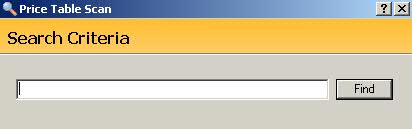
Price Tables are used to set up the formula the system uses to calculate an item's price. NRx uses spreadsheet pricing which contains conditions and formulas.
Review Price Table Logic and then follow the steps below to create a new Price Table.
1. Access PrimeCare.
2. Click Store Control.
3. Select Pricing Options and click Price Tables. The Price Table Scan displays:
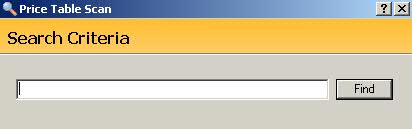
4. Click ![]() on the main menu bar. The New
Price Table window displays:
on the main menu bar. The New
Price Table window displays:
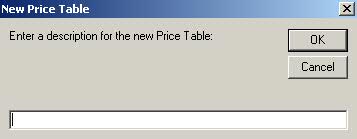
5. Type a description for the table and click OK. In this example, the description typed was Test 1. The new Price Table displays:
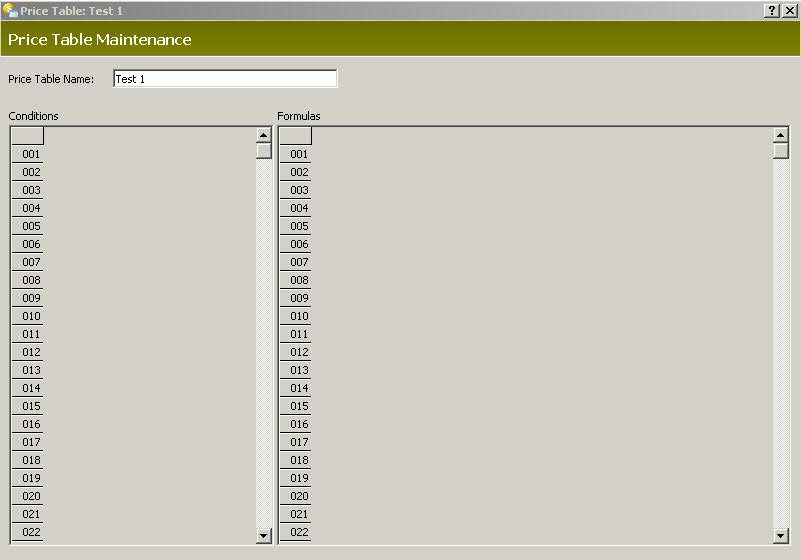
6. To add a condition, click in the Conditions block area on the left
side of the table and then click ![]() on the
main menu bar. The available Conditions fields display:
on the
main menu bar. The available Conditions fields display:
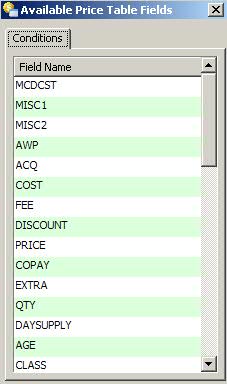
7. Double-click the Condition to add, or highlight the Condition and press ENTER. For example, double-click FEE and the new column displays on the Price Table:
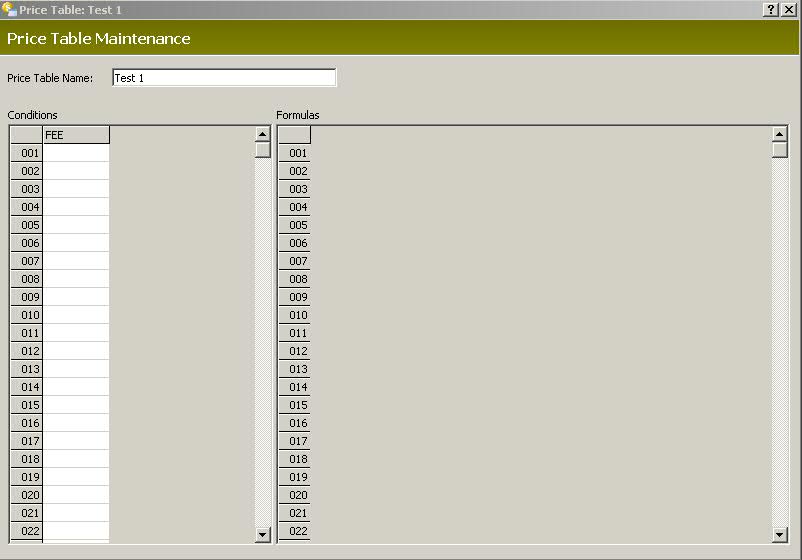
8. To type information in a cell, double-click the cell or position the cursor in the cell and press ENTER.
9. To remove a Condition, click in the Conditions block area on and
then click ![]() on the main menu
bar.
on the main menu
bar.
10. To add a Formula, click in the Formula block area on the right
side of the table and then click ![]() on the
main menu bar. The available Formula fields display:
on the
main menu bar. The available Formula fields display:
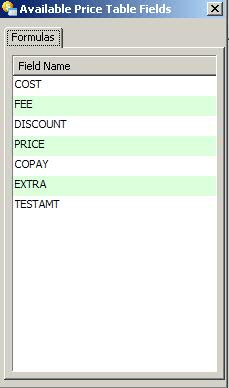
11. Double-click the Formula to add, or highlight the Formula and press ENTER. For example, double-click EXTRA and the new column displays on the Price Table:
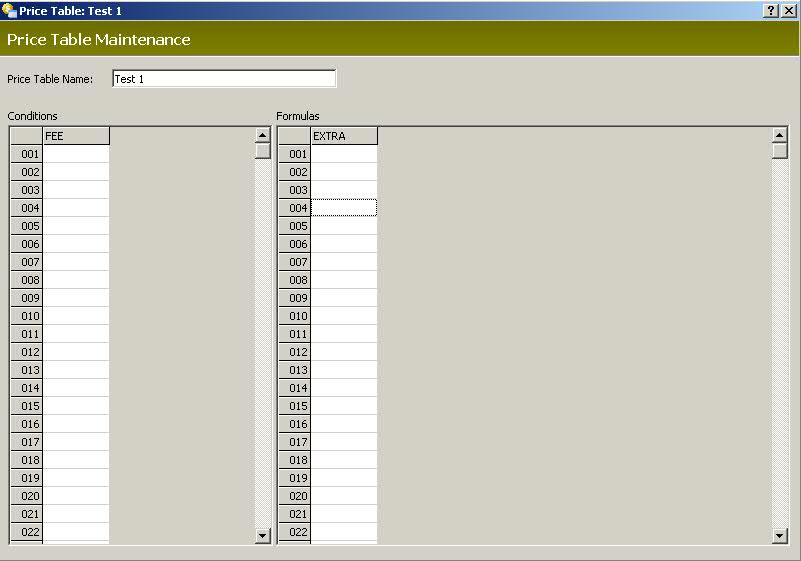
12. To type information in a cell, double-click the cell or position the cursor in the cell and press ENTER.
13. To remove a Formula, click in the Formula block area on and then
click ![]() on the main menu bar.
on the main menu bar.
 Use the Tab key to move between the
Price Table Name, Condition, and Formula columns; use the arrow keys to
move between cells.
Use the Tab key to move between the
Price Table Name, Condition, and Formula columns; use the arrow keys to
move between cells.
14. When the table is complete, press CTRL+S
or click ![]() .
.
15. To attach a Price Table to a Price Plan, access the Price Plan General Information screen. Click the double arrows next to the Price Table field and select the table to attach from the Price Table Scan.
9. Press CTRL+S
or click ![]() .
.