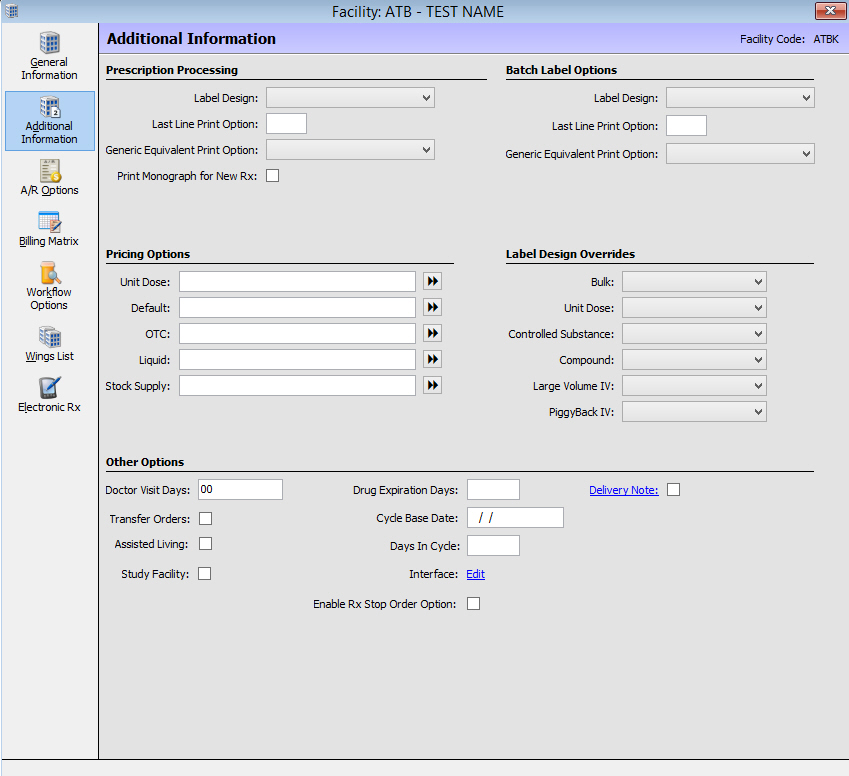
The Facility Additional Information screen displays information regarding Prescription Processing, Batch Label Options, Pricing Options, Label Design Overrides and other miscellaneous fields.
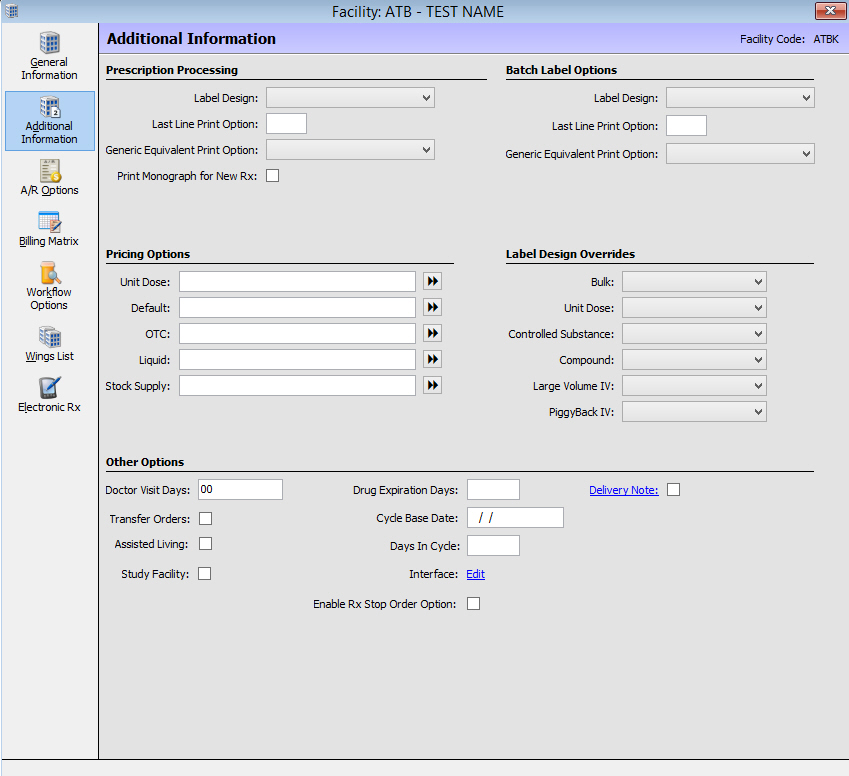
Use the following to complete the necessary
fields:
FACILITY RECORD/ADDITIONAL INFORMATION SCREEN |
|
Field Name |
Field Definition |
Prescription Processing |
|
Label Design |
Select the prescription label to use for the facility from the drop-down. this option overrides the default in the Label Printing Options in Store Control. |
Last Line Option |
This field overrides the default in the Label Print Options in Store Control. |
| Generic Equivalent Print Option | Select the option from the drop-down that controls the order of the primary and/or substitute drugs on the label. Options vary from label to label and override Label Print Options in Store Control. |
Print Monograph for New Rx |
Check this box to print Patient Education Monographs/NutriLink Forms for new prescriptions. |
Pricing Options |
|
| Unit Dose | Select the Price Plan the facility will use for private, unit dose orders. |
| Default | Select the Price Plan for this facility. |
OTC |
Select the Price Plan the facility will use for OTC drugs. |
Liquid |
Select the Price Plan the facility will use for liquids, as defined as units = ml. |
Stock Supply |
Select the Price Plan the facility will use for stock supply prescriptions. |
Other Options |
|
Doctor Visit Days |
Type the number of days between doctor visits. |
| Transfer Orders | Check
this box to transfer the ancillary (standing) orders on this
Facility Record to all new facility patients. |
| Assisted Living | Check this box to indicate an assisted living facility. |
Study Facility |
Select field to identify a patient and label their associated Patient Record as high-risk. |
Drug Expiration Days |
Type the number of days to use to calculate the expiration date of any packaged medication dispensed to patients in this facility. An entry in this field overrides the Drug Exp Days in the System Management File. |
Cycle Base Date |
Type the most recent cycle fill date for the nursing home. This field works with the Days In Cycle field to calculate the quantity required on a new prescription to reach the next cycle fill date. |
Days in Cycle |
This field works with the Cycle Base Date field to calculate the dispensed quantity required on a new prescription to reach the next cycle fill date. When entering a new prescription, type a full cycle quantity. When the Prescription Record displays, the Disp Quantity is calculated by multiplying the number of days remaining in the cycle by the quantity per day on the Sig Record. |
Interface |
This link is used to control the flow of data to an interface vendor. You can assign an interface to a particular facility. Do not make edits to these settings unless instructed to do so by QS/1 Support. |
Delivery Note |
Click the link to add a note that prints on the Delivery Sheet. Click Save. |
Enable Rx Stop Order Option |
Defaults to unchecked. Select this option and the Stop Order When not in use, the correlating option on the Rx Summary, Stop Order is deactivated. |
Return to Create a Facility Record