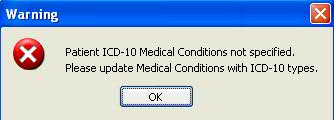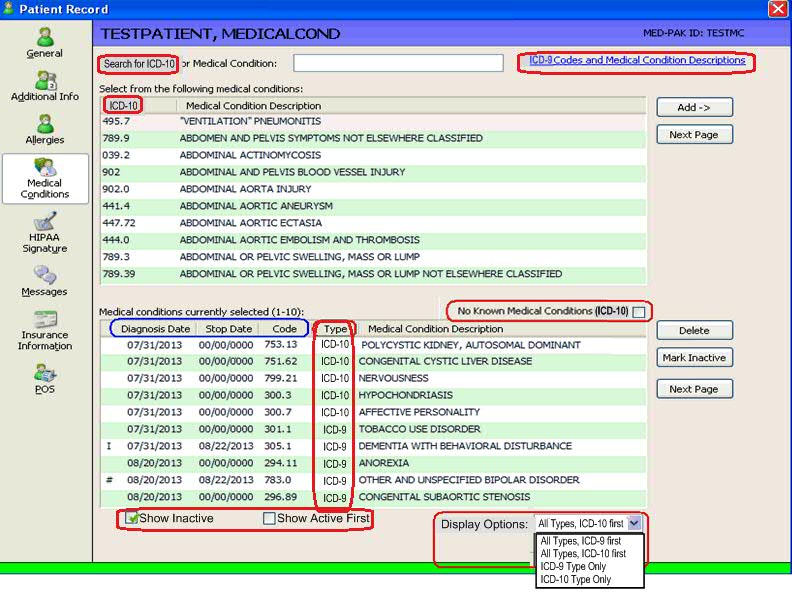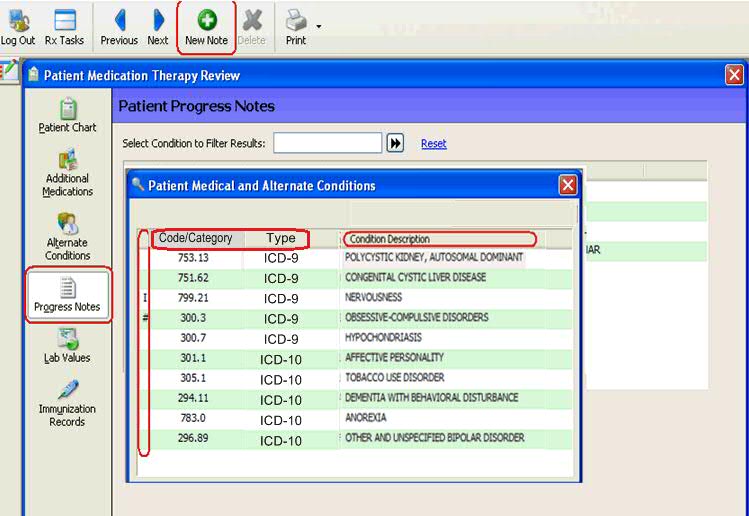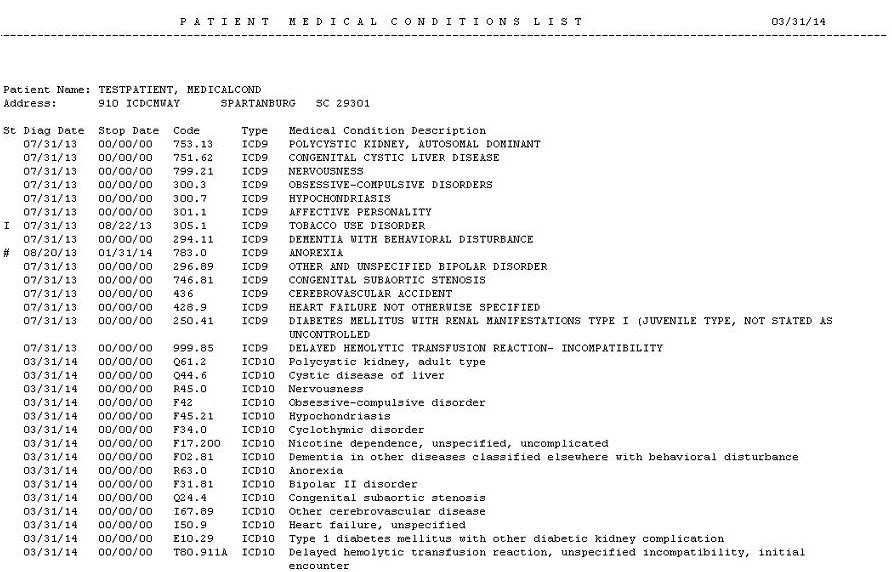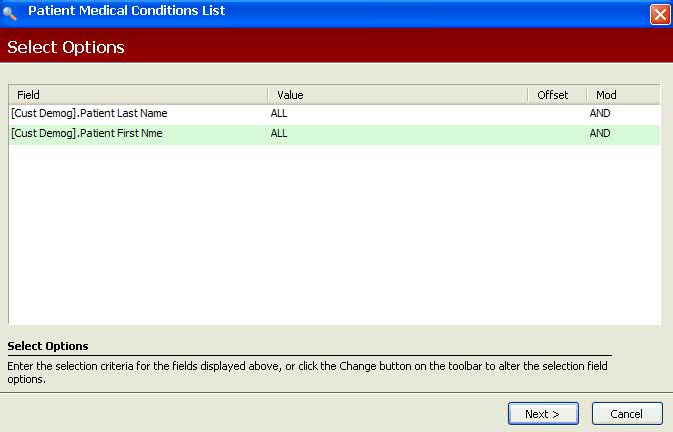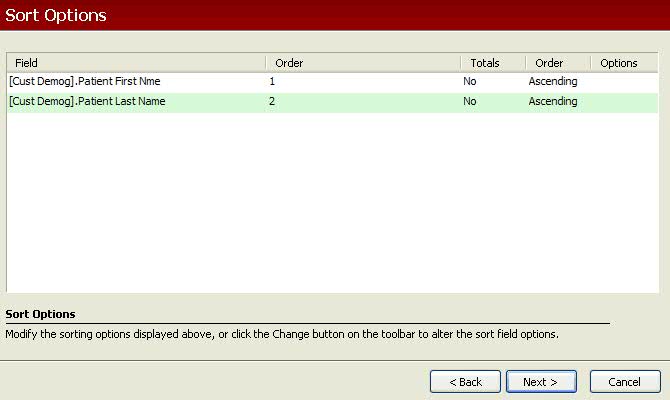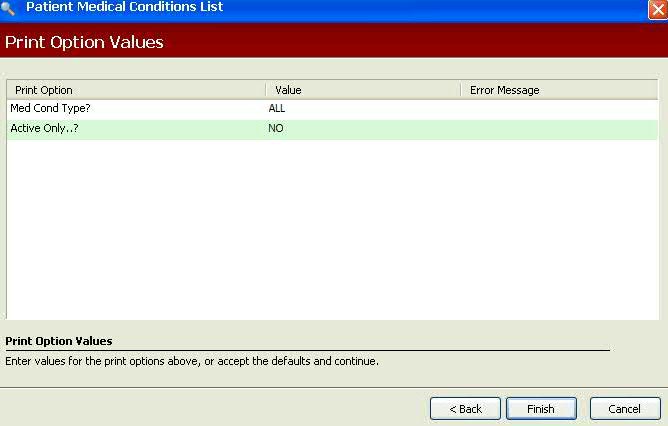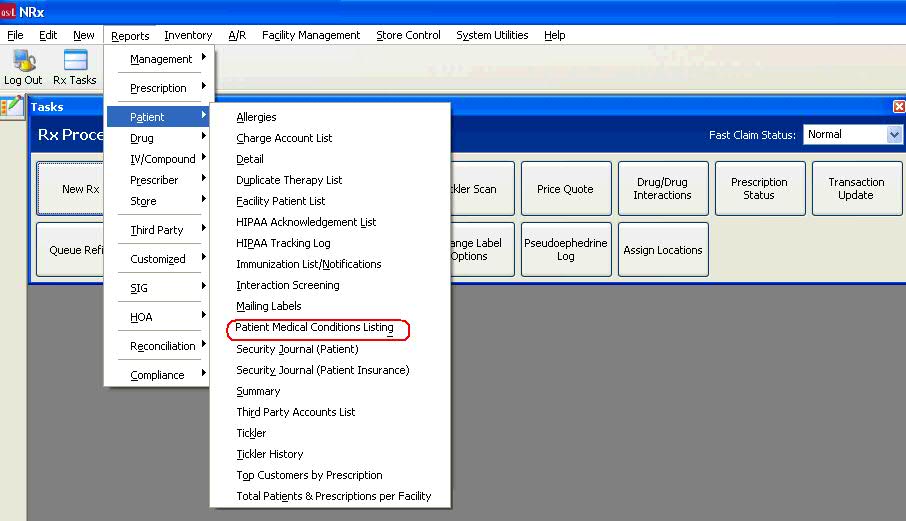ICD-10 Codes
ICD-10 Codes
QS/1 has implemented First Databank (FDB) Medical LexiconTM 2.0. A new file is loaded during clinical
updates that contains ICD-9 and ICD-10 files from FDB. Updated patient,
prescription, outcomes, price plans, etc. and any checks/billing (clinical)
records to use Lexicon 2.0 for ICD-9 and ICD-10. New fields and functions
include:
Store Control, Pricing Options, Price Plans, Plan Parameter Options
Both options cannot
be selected. If both are checked and saved, the message, Only
ICD-9 Diagnosis Code or ICD-10 Diagnosis Code is Allowed, displays.
Store
Control, Pricing Options, Price Plans, Messages
Renamed the Price
Plan Message ICD-9 is Blank
to Rx Diagnosis is Blank or Wrong
Type. The option looks for ICD-9 or ICD-10 when filling or
refilling a prescription. If the
System Date is PRIOR to 10/01/2015, the ICD-9 Code is populated. If
the System Date is EQUAL to or AFTER 10/01/2015, the ICD-10 Code is
populated.
Updated the Price
Plan Message Diagnosis Required
for Drug to look for ICD-9 or ICD-10 when filling or refilling
a prescription. If the System Date
is PRIOR to 10/01/2015, the ICD-9 Code is populated. If the System
Date is EQUAL to or AFTER 10/01/2015, the ICD-10 Code is populated.
Store
Control, Store Level Options, Clinical Checking
Patient
Record
When the Patient
Record is accessed and the clinical checking option above (Display
Warning if Patient ICD-10 is Blank) = Y, a warning
displays when ONLY ICD-9 Medical Conditions exist
for the patient. This message continues to display until an ICD-10
Code is added to the Patient Record, Medical Conditions screen.
-
The
Patient Chart Progress Notes screen displays updated Patient Medical
and Alternate Conditions when New Note is selected from Patient Progress
Notes. Before October 2014, ICD-9
Codes display first, then ICD-10 Codes. After
October 2014, ICD-10 Codes display first, then ICD-9 Codes.
e-Prescription
New Order Screens
Rx
Processing
Clinical
Checking
Fastclaim
Security Journals
Price Plan/Patient
Record Batch File Updates
File Maintenance
Updated
Store Information, Patient, Patient Outcome and Rx File to include
additional fields for ICD-10 changes. Maintenance options include
Copy, Clear, Reload, Automatic File Purge, Compress and Rebuild Key.
This change does not apply to new FDB Files.
Clinical Data CD Updates
Updated reports to support ICD-10 Codes.
Added the report, Patient
Medical Conditions List, to the Patient report menu.
Click here
for Select, Sort and Print Options. Click here
for a sample report.
Updated Label Routines to support ICD-10
Codes:
Nursing Home Forms that print ICD-9 codes
now have the option to print ICD-10 Codes.
Updated batch third party forms that currently
print ICD-9 Codes to print ICD-10 Codes. A new box on the 02-12 1500 Form
indicates if an ICD-9 or ICD-10 is printed. 9 = ICD-9 and 0 = ICD-10.
Updated HME
Compliance Documentation to incorporate ICD-10 Codes when printing
Mobility Assistive Equipment (MAE) Forms and Physician Orders.