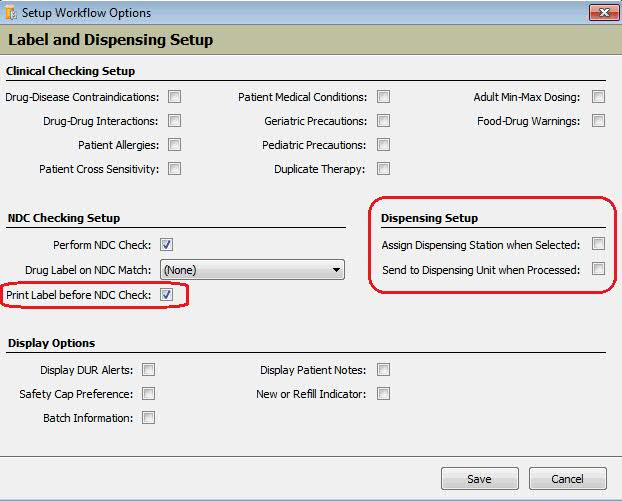
Label/Dispensing Workflow Options for Automated Dispensing Machines
Store Control, Store Level Options, Workflow Queue Setup
Added three Label/Dispensing Workflow Control Options for automated dispensing machines:
Print Label before NDC Check: When this option is checked, the label prints the first time the prescription is processed. The prescription remains in the Label/Dispensing queue. The Workflow record automatically indicates the label is printed so the prescription can be processed a second time for the NDC check. A new Workflow flag, Label Printed, was added as a Workflow Select option.
Assign Dispensing Station when Selected: When a pharmacist/technician accesses the Label/Dispensing queue for the first time, a Dispensing Station scan displays if this option is checked. To select a station, highlight that station and click Go. When the station is selected, process the queue as usual.
Send to Dispensing Unit when Processed: When this option is checked, the system automatically checks the Drug Inventory Record to determine if the drug is a dispensing unit drug. If it is, the prescription is sent to the dispensing unit and removed from the Workflow queue.
Added a label routine, Dispensing Station, which prints the two-character dispensing station from the Workflow record.
Added the ability to automatically process the next item in a Workflow queue. If no items have been selected in the queue, the Process Next icon displays. When items have been selected, the Process icon displays. Show Me
Added the option, Unit Dose Interface, to the Facility Record, Additional Information screen. The Unit Dose Interface list is populated with the managed Select/Sorts for the Unit Dose Dispenser Diskette. This is used to set up options for the facility, as well as allowing different settings for different facilities. When a batch, or prescription, is processed out of Label/Dispensing, the transaction(s) is sent to the Unit Dose Dispensing Diskette to build the file if the new Workflow Option, Send to Dispensing Unit when Processed, is checked.
Claims Monitor
Added a Claims Monitor to display the Rx Number, Patient Name, Status and Copay. The monitor is accessed through System Utilities and displays on the main screen under Rx Processing Tasks. When processing a prescription, the monitor displays outside the main screen. The display options for the monitor are Individual (individual store in host/remote system), Terminal or System (all stores in a host/remote system). By default, the claims are refreshed every 10 seconds and the data is ordered from the most recent to the oldest. The refresh rate can be changed in Store Control, Store Level Options, FastClaim Options. The Claims Monitor is available as a Sidebar Menu option.
Added the option to move a Workflow item out of Label/Dispensing to Error Resolution. When an item is selected in the Workflow Prescriptions for Labeling scan, click Mark as Error. When Mark as Error is clicked, the Workflow Note window displays. Type a new note or select an existing one from the list. Click Save and the item moves to Error Resolution with the note attached.
Health-Minder Report Select Options
Added a Select Option, TODAY+x or YESTERDAY+x, to the Health-Minder Report. This option is used to enter a 1, 2 or 3 digit number after a TODAY or YESTERDAY entry for a date field. For example, TODAY+4 would populate the date range of 1/26/15 to 1/30/15 if today's date is 1/26/15.
Delivery Sheet Signature Acknowledgement
Added a section on printed Transaction Delivery Sheets for the authorized signature and printed name of the person receiving the delivery and the date and time the delivery was received. This feature is available for customers with the Nursing Home Module.
Time Stamp on Transactions
Added a field, Trans Date, that is populated with the server's system date when a transaction is created. This field does not display on the Transaction Record and is not altered by any update to the Transaction Record. The Trans Date is available for custom reports and data exports. The Trans Date field is available in the Rx Transaction Security Journal as a field that can be monitored for changes.
NJ Retail Price List Law
The State of New Jersey requires the Price Per Unit to print on the Drug Retail Price List. Added the Print Option, Prt Unit Price, to the Retail Price List Report. Type YES for the options Drug Qty and Prt Unit Price to display the Price Per Unit on the report.
CoverMyMeds Messaging API
CoverMyMeds offers additional messaging for rejected claims due to prior approval requirements. This message displays on the bottom of the Claim Rejection Detail screen. If the NDC submitted returns further information from CMM, the message will display in bold red and must begin with "CoveryMyMeds:"
An example of the message is "CoverMyMeds: Message Response: Action Required. Click PA button to start PA and enter voucher info for this fill - Bin:004682 PCN: CN GRP: EC41114554 ID: 413656448392 OCC:03. View Eligibility and Terms of Use: go.covermymeds.com/symbicort."
If the NDC doesn't return a message from CMM, the message "Click PA Web Request to start Prior Authorization or review rejection message for further instruction." displays in regular black font.
This is only active for customers who are currently using CoverMyMeds.
Expand Refill Processing Queues
Added the ability to queue more than eight (8) items when processing refill orders. The queue expansion (up to 72 selected items) applies to Tickler Scans, Workflow Scans, Patient Profile Scans, Physician Billing Checkout Scan, Rx Intake Scan, Electronic Claims Log Label Scan and Electronic Claims Log Pending Scan.