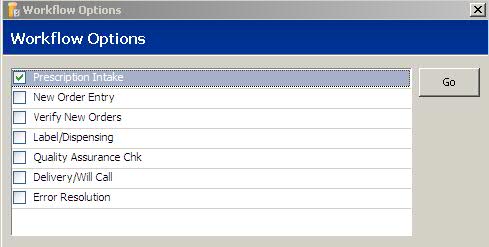
Added a queue, Prescription Intake, to the Workflow module. The Prescription Intake function is used to scan and store prescription images in a Workflow queue until a pharmacist or technician enters the prescriptions in the system. This streamlines prescription processing by dividing two steps in the process - scanning images and prescription entry - and creating separate workflow steps.
Store Control, Security Access
Added a Patient Access option, Prescription Intake, to the New Employee Wizard
Added a Patient Access option, Prescription Intake, to Employee Detail
Added a Workflow option, Intake, to the New Employee Wizard
Added a Workflow option, Intake to Employee Detail
Patient Record
Added a tool bar icon, Rx Intake, to the Patient Record. Clicking this icon displays the Prescription Intake screen with current patient information populated. Check Print Backtag on the Prescription Intake screen and the prescription backtags created during the intake process are sent to a default printer. Backtag Sample.
The Rx Intake icon displays only if the employee has security access rights for Patient Rx Intake.
Queue Refills
Added a tool bar icon, Rx Intake, to the Queue Refills window. Clicking this icon displays the Prescription Intake screen without patient information populated.
If the employee is not authorized to fill prescriptions, they can select Queue Refills from the Rx Tasks menu if they have security access rights for Patient Rx Intake. In this case the Fill button is replaced with Process and the refills move to the Intake Scan for the pharmacist to fill.
Prescription Intake
Added the ability to scan prescription images and attach them to patient records. If multiple prescriptions is checked, the number of prescriptions field indicates how many prescriptions to create for each image.
Prescription Intake Scan
Added a Prescription
Intake Scan to display intake records sorted by
Date/Time due. Click on a record to select/deselect the record for
processing. Records marked with  have
been flagged for processing. Click Process to queue all checked records
and start the prescription for the first record.
have
been flagged for processing. Click Process to queue all checked records
and start the prescription for the first record.
File Maintenance
Added Rx Intake to the list of files to compress and rebuild.
Workflow Dashboard
Added Prescription Intake fields to the Workflow Overview and History sections of the Dashboard.
Pharmacy at a Glance
Added Prescription Intake fields to Pharmacy at a Glance.
Default Printers
Added Prescription Intake to the Default Printers screen.
Daily Audit Report
Added Prescription Intake user initials to Workflow.
System Utilities
Added an option to System Utilities to look up prescriptions by the Intake Image ID or by scanning the Backtag Barcode.