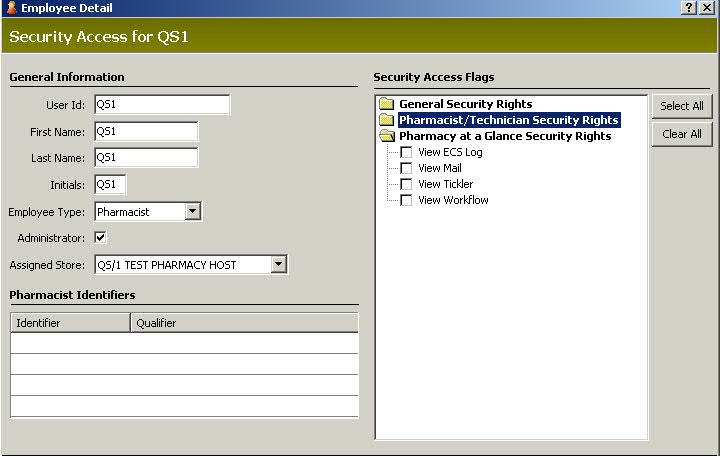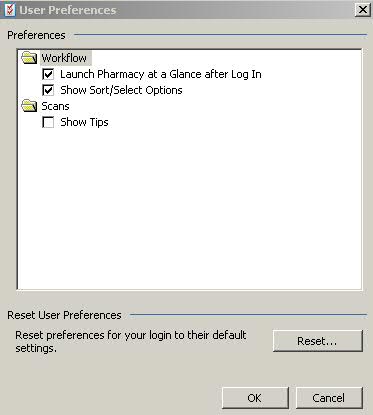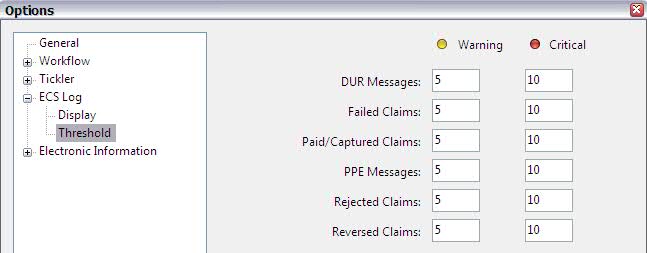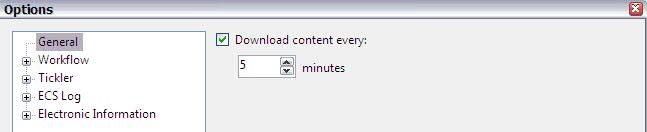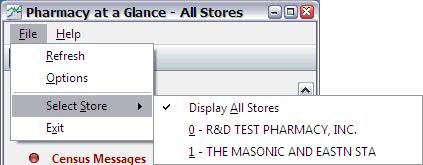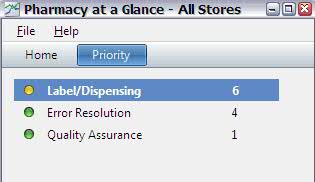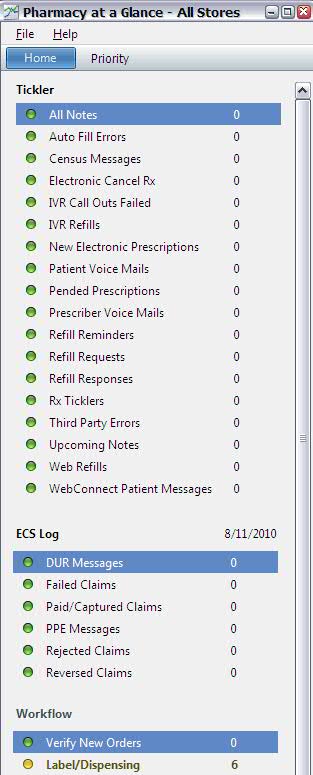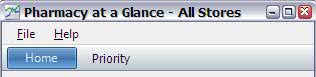Added Pharmacy at a Glance Security Rights to the Employee Record. Show Me.
Added Pharmacy at a Glance to the System Utilities menu. When selected, this launches the dashboard application. Show Me.
Added an option, Launch Pharmacy at a Glance after Log In, to User Preferences. From the main menu bar, click File, Preferences, Options. User Preferences display. Check Launch Pharmacy at a Glance after Log In under Workflow options.
Updated the ECS Log to filter results based on status: (None), DUR Messages, PPE Messages, Failed Claims, Paid/Captured Claims, Rejected Claims and Reversals.
Added a File menu which includes Refresh, Options, Select Store and Exit. Show Me. Click Refresh and the web service refreshes the data displayed in the dashboard. Click Options to set the download frequency for each category. Show Me. Open Workflow, ECS or Tickler categories and click Display in each category to set options. Show Me. Click Threshold under each category to set the Warning and Critical threshold counts. Show Me.