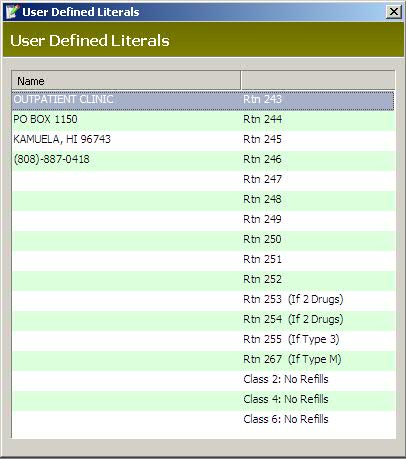
User Defined Literal Routines are user-defined customized routines. These routines are different from the Literal Routines in that you may customize them for your specific pharmacy. Literal Routines are predefined by QS/1.
To create a user-defined literal routine:
1. Access PrimeCare.
2. Click Store Control. Select Label Options and click User Defined Literals. The User Defined Literals window displays:
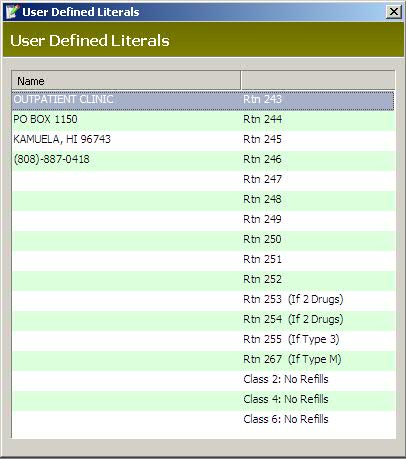
3. To add or edit a routine, click the
line of the routine and type text (up to 40 characters) in the text box.
Use the following guidelines to enter
a routine. Click  or
or  to move through the screens.
to move through the screens.
Routines 243 - 252, 357 - 368 and 547 - 570 are reserved for user-defined text.
Routines 253 and 254 are reserved for prescriptions with two drugs. This is helpful when using the 'generic for' or 'substituted as' logic.
Routine 255 is reserved for prescriptions with a Type 3 Price Plan. This could be used to print 'Auth #' before the authorization number from a third party.
Routine 267 is reserved for prescriptions with a Type M Price Plan.
Class 2, 4 and 6 is reserved for No Refills logic. No Refills may be changed to 00 Refills.
4. Click ![]() .
.