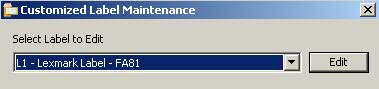
The User Defined Labels option lists the customized labels entered in your system. The labels set up for your pharmacy can be edited using this function.
To access and edit User Defined Labels:
1. Access PrimeCare.
2. Click Store Control. Select Label Options and click User Defined Labels. The Customer Label Maintenance window displays:
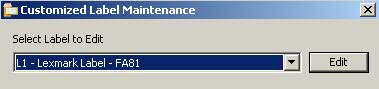
3. Select the label to edit from the drop down. Click Edit. The Label displays with the Line #, the Routine #, Position and Description:
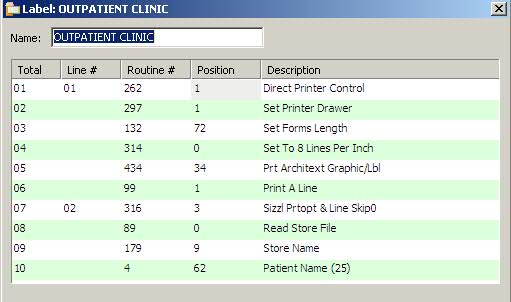
4. Click
the Routine # or Position text fields and edit as needed. Click ![]() .
.