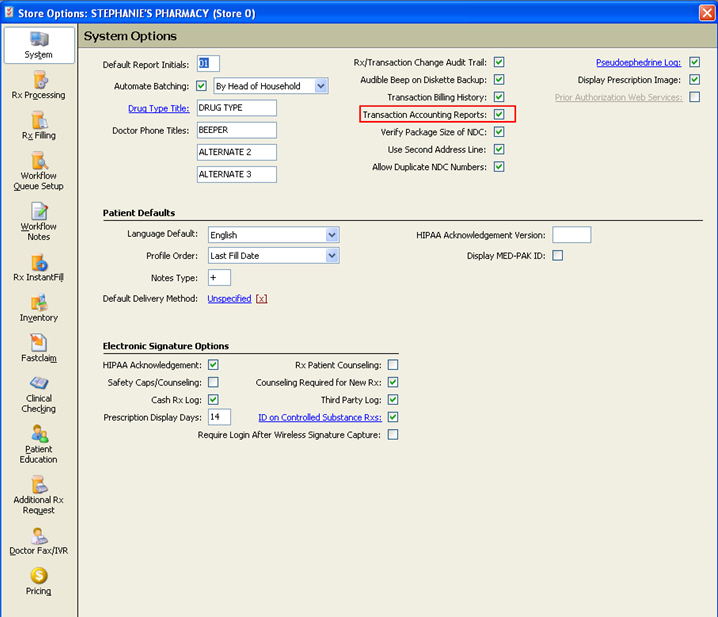
When this report option is activated, the Daily Audit, Sales Analysis and Monthly Audit Reports all print details based on the Transaction Billing History file rather than the Transaction file. This means that the original values, as well as any adjustments, are taken into account on any given day.
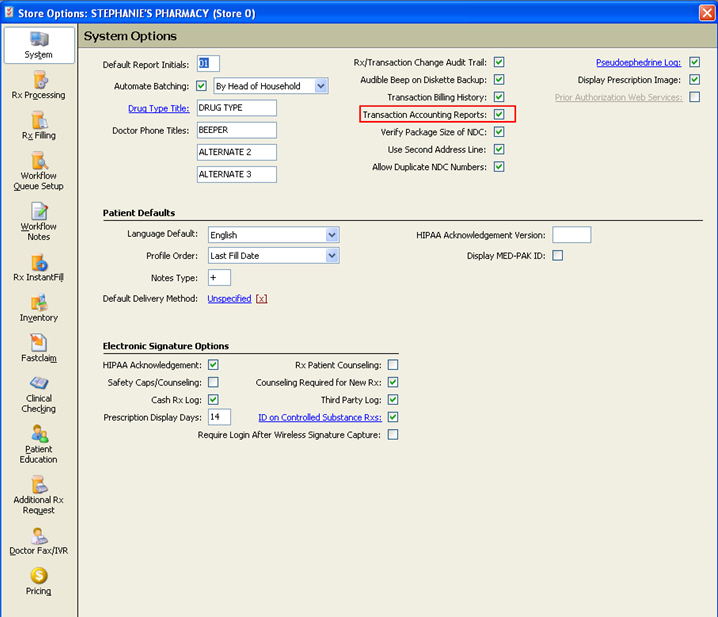
This also means that the number given on all of these reports, as well as the Billing History Revenue Report, will match. In order to make the numbers match you must type YES in the value for Ret=Cop+Adj on the Daily Audit, Monthly Audit and Sales Analysis Reports.
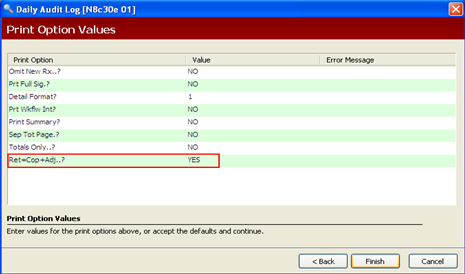
A Data Export can also be created and placed into Excel based on the
Transaction Billing History file. These numbers will match the other canned
reports generated. When the Data Export is created, a Literal will need
to be added for Total Amount. A value must be added to add the copay amount
and adjudicated amounts together. Then add a totals column to the spreadsheet,
once created, to calculate grand totals.

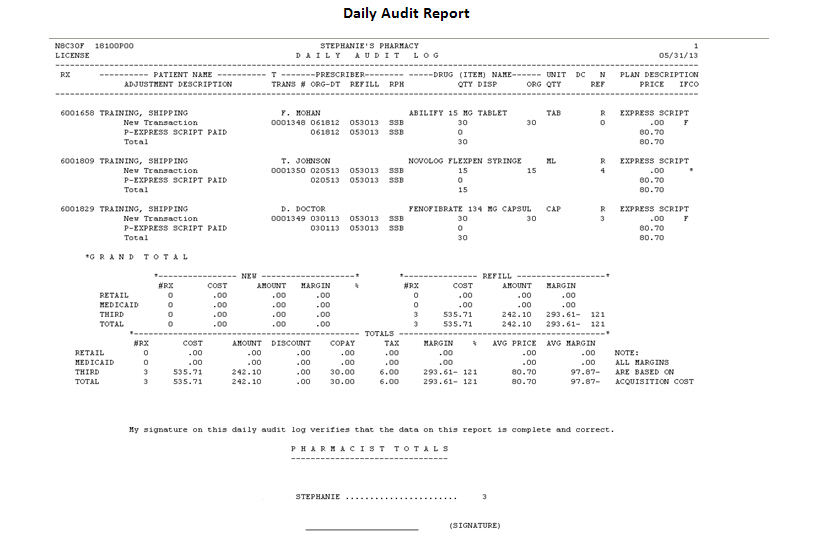
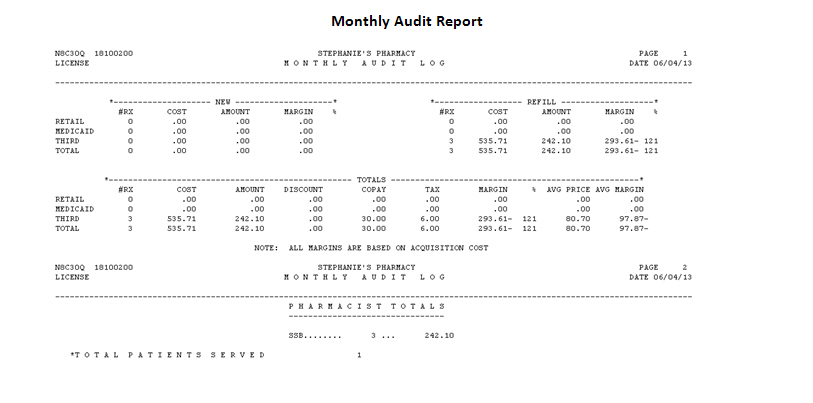
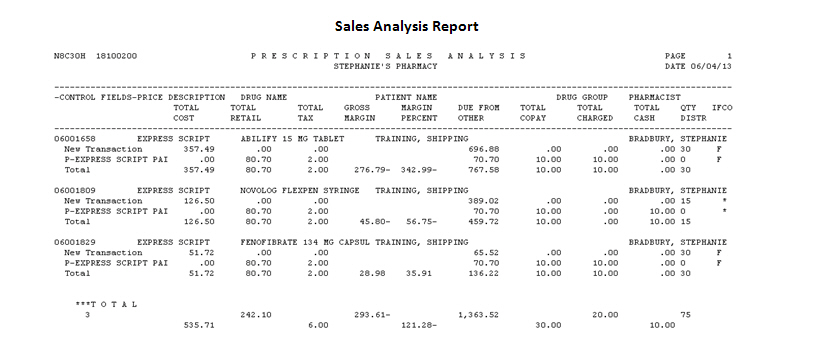
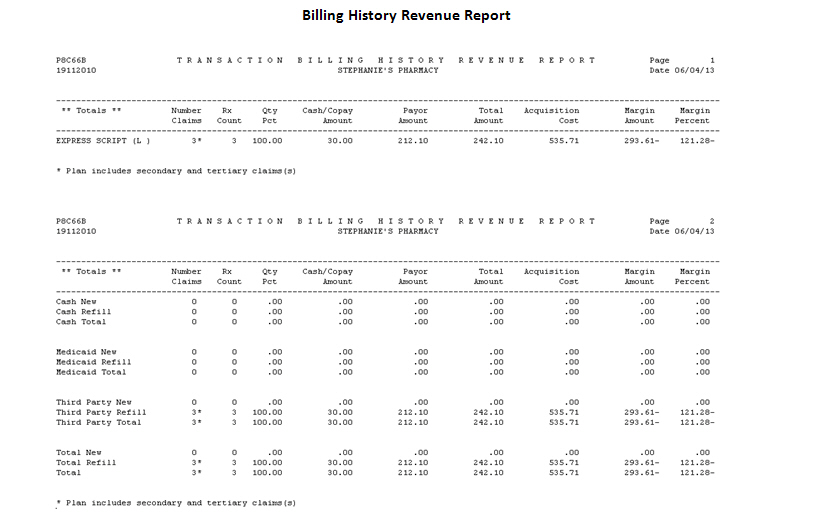
Return to Store Level Options/System Options