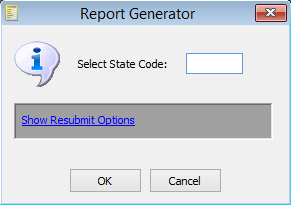
The Third Party Billing Forms report is used to generate 1500 Forms. The State Code for 1500 Forms is 15A.
To print 1500 Forms:
1. Access PrimeCare.
2. Click Reports. Select Third Party and click Third Party Billing Forms. The State Code prompt displays:
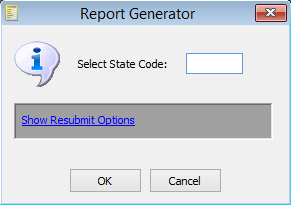
3. Type 15A in the State Code field. Click Show Resubmit Options to display the following window:
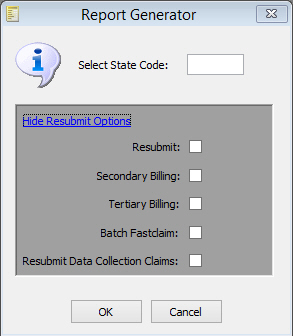
4. Check the option that applies to this form and click OK. Select Options display:
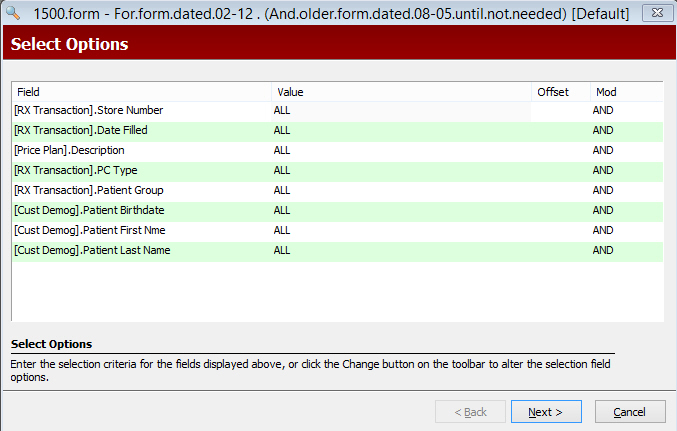
5. Complete the Select Options and click Next. There are no Sort Options for this report. Print Options display:
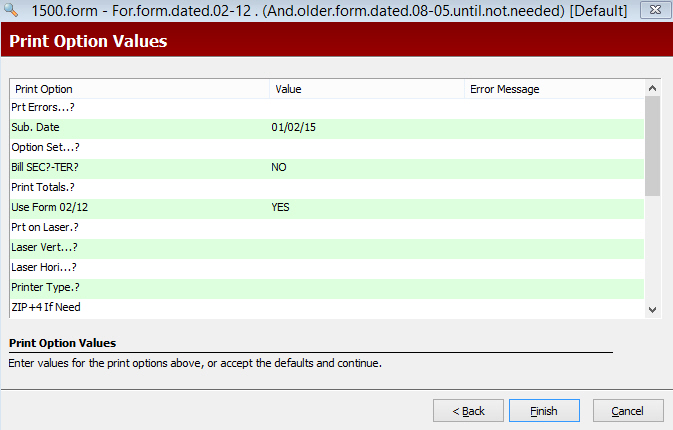
6. Use the following definitions to complete the Print Options:
Print Errors?:
Type YES to print an edit
report based on Price Plan Billing Edits. Type NO
to bypass the report.
Sub.Date:
Type the date to print on the forms.
Option Set?:
Type the two-character ID that identifies the 1500 Form Billing Option
created in Store Control.
Bill SEC?-TER?:
Type SEC to bill the secondary
carrier. Type TER to bill
the tertiary carrier.
Print Totals?:
Type YES to print the Pharmacy
Claim Recap Totals.
Use Form
02/12: Type YES to print the
form with the NPI number. Type TDL
for processing to Texas Department of Labor. Type AET
for processing to Aetna in the TDL format.
Prt on Laser?:
Type YES if printing to a
laser printer.
Laser Vert?:
If printing to a laser, type the four-digit vertical alignment value.
The higher the value, the lower on the page.
Laser Hori?:
If printing to a laser, type the horizontal alignment value. The higher
the value, the further right on the page.
Printer
Type?: Type H if using a laser
printer.
ZIP+4 If
Need: If Zip+4 is entered, it prints in Box 33. If field is blank,
the zip in the Store File prints.
Use Bill/Adjud?:
For QS/1 customers using Multi-Site Management, type YES
to print 1500 Forms for secondary payors without a paid or rejection
date instead of the bill date.
7. Verify entries are correct. Click Finish. The Edit Phase Errors screen displays. Click YES to proceed. The system prints a report of all errors to be corrected, if any.
8. The system prompts for Form Alignment. Click Next to align the forms. Click Cancel to print the forms.