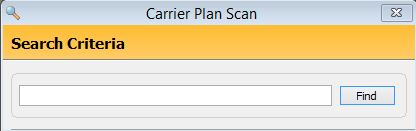
1. Access PrimeCare.
2. Click Store Control.
3. Select Pricing Options and click Carrier Plans. The Carrier Plan Scan displays:
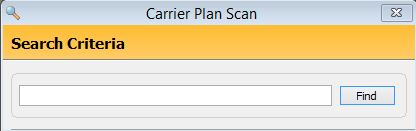
4. Click ![]() and the New Carrier
Plan Wizard displays:
and the New Carrier
Plan Wizard displays:
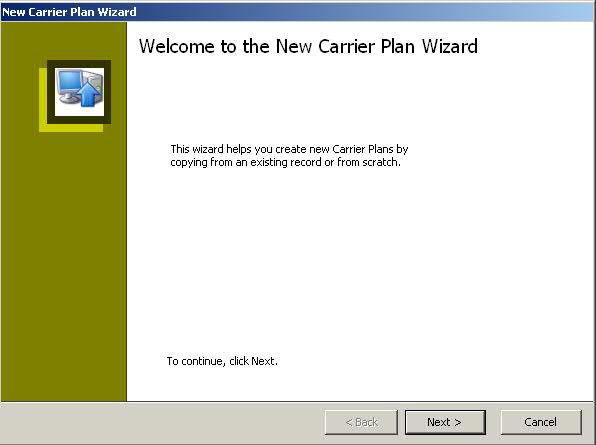
5. Click  and select either
to create a new plan or copy an existing plan.
and select either
to create a new plan or copy an existing plan.
6. Follow the prompts to complete the Carrier Plan Record.
7. Press CTRL+S or click ![]() .
.
Return to e-Prescribing