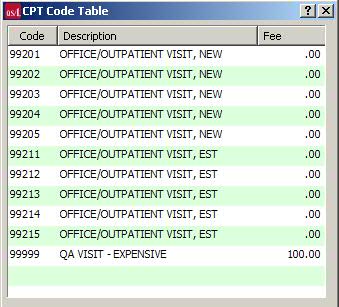
The Common Procedural Technology Code (CPT) Table has ten pre-loaded codes and descriptions. You have the option to create an unlimited number of codes or edit the existing codes as needed. CPT Codes are linked to the patient on the Patient Record/Patient Outcomes screen.
To view the CPT Table:
1. Access PrimeCare.
2. Click Store Control, CPT Table. The CPT Code Table displays:
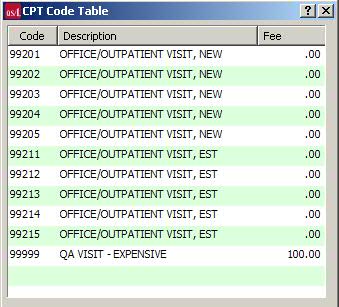
3. To scroll through the codes in the table, click  .
.
4. To add a new code, select a blank line in the table and position the cursor in the Code field, Type the new Code, the Description and the Fee.
5. Press CTRL+S or click ![]() .
.
Return to Set Up Store Control Options