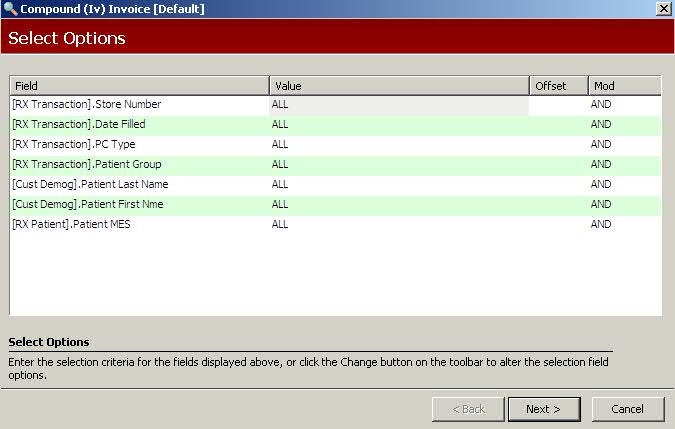
The IV/Compound Invoice prints the multiple ingredient transactions stored in the Prescription Transaction File. The invoice prints every ingredient in the compound in NDC Number order.
The process of generating a report in PrimeCare involves a set of steps referred to as Report Logic. These steps include selecting data, sorting the selected data in a certain order and then printing the report. Review Reports Overview for details on these steps.
To run this report:
1. Access PrimeCare.
2. Click Reports. Select IV/Compound and click Invoice. Select Options display:
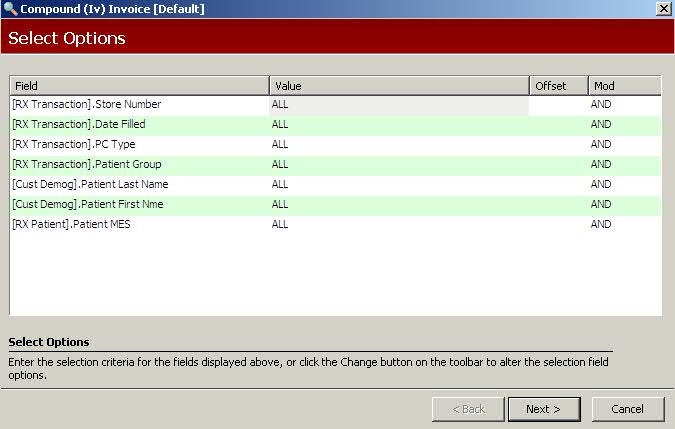
3. Complete the Select Options and click Next. Print Options display. There are no Sort Options for this report.
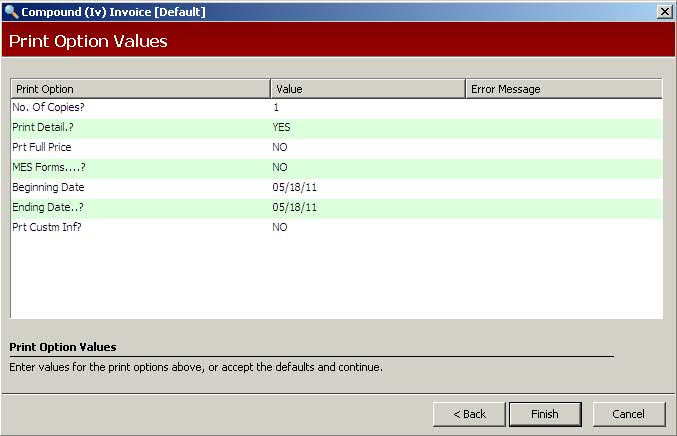
4. Use the following definitions to complete the Print Options:
No. of Copies?: Type the number of invoices to print.
Print Detail?: Type NO to print only the first ingredient in the compound. Type YES to print all ingredients in the compound.
Prt Full Price: Type YES to print the full price of the prescription, ignoring the customer copay or discount.
MES Forms?: Type YES to print the invoice on a 5 1/2" MES Form.
Beginning Date: Type a beginning date for items to print on the invoice.
Ending: Type an ending date for items to print on the invoice.
Prt Custm Inf: Type YES
to print customized information on the invoice.  If
you type YES for this option, click Finish
and the customized print options display. Header options are Store
State License Number, Store DEA Number, Store Phone Number, Price
Plan Provider Number, Patient Birth Date and Patient Sex. Prescription
Options are Rx ECS Authorization Number and Rx DAW Indicator.
If
you type YES for this option, click Finish
and the customized print options display. Header options are Store
State License Number, Store DEA Number, Store Phone Number, Price
Plan Provider Number, Patient Birth Date and Patient Sex. Prescription
Options are Rx ECS Authorization Number and Rx DAW Indicator.
5. Verify entries are correct and click Finish. The report prints.
Return to IV/Compound Drug Reports