 Maintain accurate inventory figures on Drug Records.
The MTD Disp and On-Hand fields are used to calculate forecast amounts.
Maintain accurate inventory figures on Drug Records.
The MTD Disp and On-Hand fields are used to calculate forecast amounts.The Forecasting Report prints the amount of product that should be purchased to provide enough stock for a specified period of time. The primary purpose of the report is to minimize inventory in the pharmacy.
 Maintain accurate inventory figures on Drug Records.
The MTD Disp and On-Hand fields are used to calculate forecast amounts.
Maintain accurate inventory figures on Drug Records.
The MTD Disp and On-Hand fields are used to calculate forecast amounts.
Set Up Vendor Records for all vendors. Complete Days to Deliver and Terms fields. This report considers both fields, in addition to the current sales of the item, to determine the lowest number of days. The time period is used to calculate the number of packages to order.
To run this report:
1. Access PrimeCare.
2. From the main menu bar, click Inventory, Forecasting Report. Select Options display:
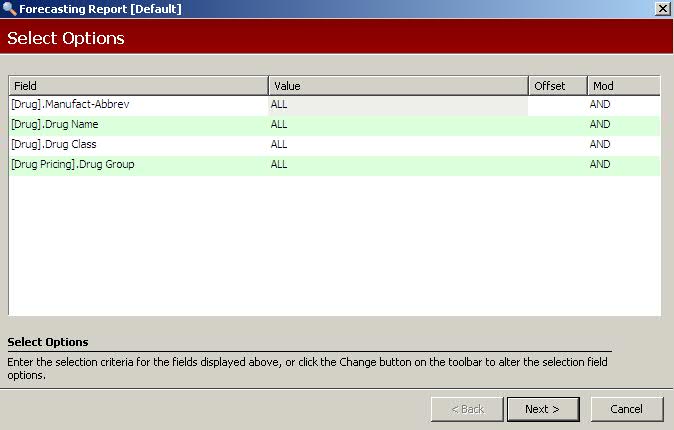
3. Complete the Select Options and click Next. Print Options display. There are no Sort Options for this report.
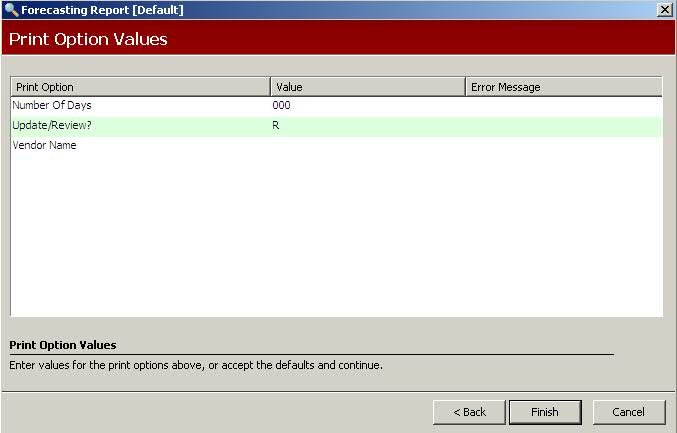
4. Complete the Print Options using the following definitions:
Number of Days: Type the number of days the store is open during the date range on the Select Options screen.
Update/Review?: Type R to print a report for review purposes. Type U to update the inventory levels on Drug Records.
Vendor Name: Type the Vendor Name to use for the Days to Deliver and Terms values. If you do not type a Vendor Name, the values in the Manufacturer field of the Drug Record are used.
5. Verify entries are correct and click Finish. The report prints.
Return to Inventory Control Overview