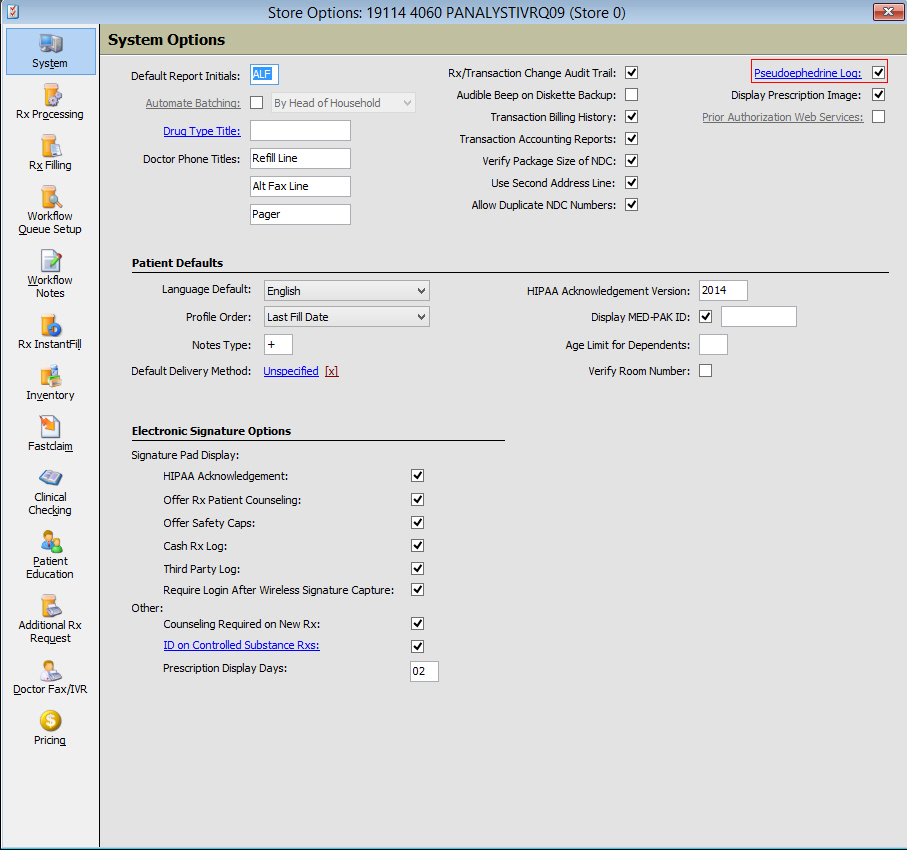
Effective May 15, 2013, NPLEX/Methcheck will no longer provide the retail web portal to customers who send Pseudoephedrine (PSE) data through their Point-of-Sale (POS) vendor.
If your location currently utilizes the NPLEX/Methcheck web portal and you enrolled through QS/1, your link should be converted automatically to an independent relationship with NPLEX/Methcheck without service interruption. To verify that you are contracted independently with NPLEX/Methcheck or if you are having issues logging into the web portal, please contact Appriss at 866.277.7477.
To set up the system for Methcheck:
1. Access PrimeCare.
2. Click Store Control, Store Level Options. The following window displays:
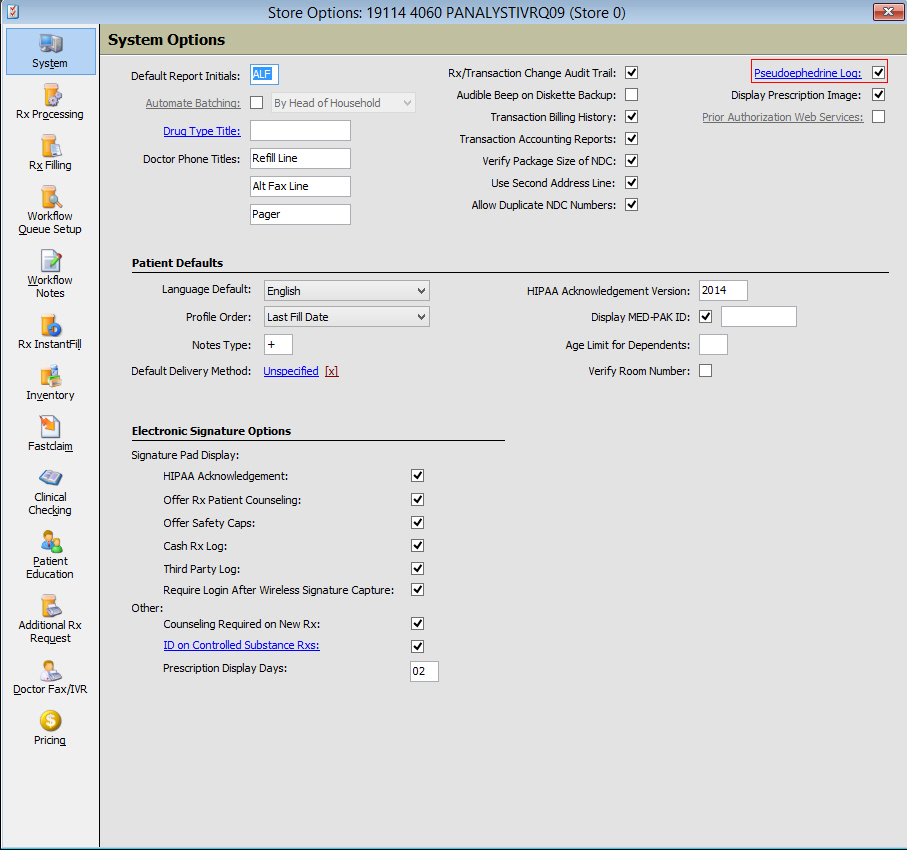
3. Place a check in the Pseudoephedrine Log field and a Pseudoephedrine Log icon displays on the Rx Processing Tasks bar:
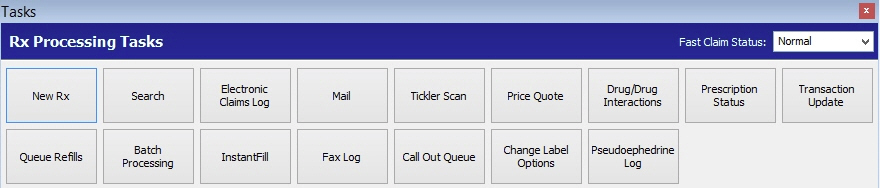
4. Click the Pseudoephedrine Log link in Store Control Options and the Pseudoephedrine Log Portal Address window displays:
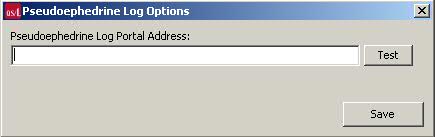
5. Type the web address supplied by Health Services in this field. Click Save.
6. Click Test to confirm the address opens in a web browser. Future connections can be made from the Rx Processing Task bar by clicking the Pseudoephedrine Log icon.
7. After logging in with Methcheck, type the required information. If the sale of the item is approved and the customer's signature is recorded, close the web browser and return to prescription processing.
 The Methcheck web site does not interact with the
QS/1 signature capture device. You must have another signature pad contracted/purchased
from Methcheck, or continue using a paper log for signatures. The electronic
signatures obtained through Methcheck are not stored in QS/1.
The Methcheck web site does not interact with the
QS/1 signature capture device. You must have another signature pad contracted/purchased
from Methcheck, or continue using a paper log for signatures. The electronic
signatures obtained through Methcheck are not stored in QS/1.
Return to Common Prescription Processing Functions