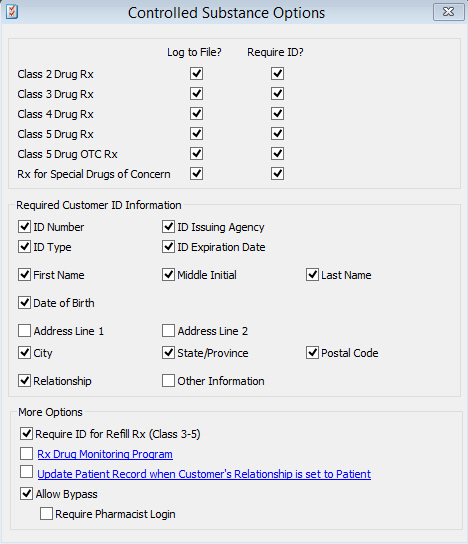
Certain states require that controlled substances be reported to the state's Prescription Monitoring Program (PMP) database in real-time. The PMP transactions must be reported immediately after delivering the prescription to the customer. The time frame for reporting is specified by the state and can be required within five (5) minutes of prescription delivery. From the pharmacy perspective, the start of the real-time framework could be defined as when the patient is prompted to sign the prescription log (the pick-up date). The PMP also specifies the information necessary to have on file for the person picking up the prescription.
To use the Rx Drug Monitoring Program, contact QS/1 Health Care Services at 800.845.7558 ext. 1471. This option is for real-time reporting if required by your state. You must call QS/1 to be authorized for this option and you must sign up with your state's PMP web service to get your User ID and Password.
This process uses real-time data collection through Point-of-Sale (POS) Data Collection. When Controlled Substance Options are set up in PrimeCare, they are automatically set up in POS.
To set up the system for real-time PMP reporting:
1. Click Store Control, Store Level Options, System. Select the option, Log Controlled Substances under Electronic Signature Options. Click this link and the Controlled Substance Options window displays:
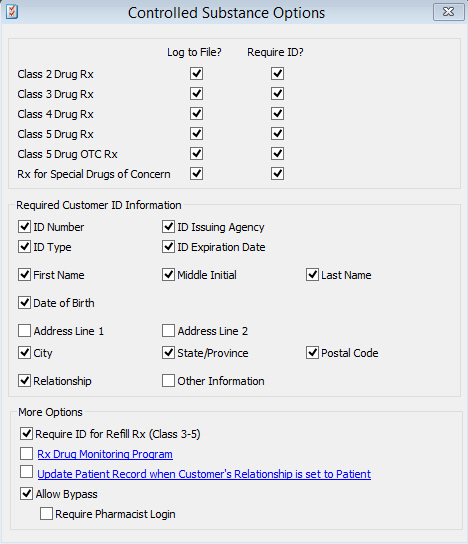
2. Click the Rx Drug Monitoring
Program link. The Rx Drug Monitoring Options window displays. In
this example, we are using the state of New York and QS1
for the Log In ID.
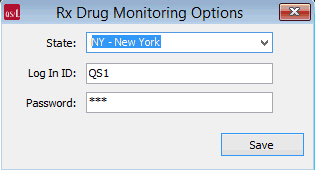
3. Select your state and then complete the Log In ID and Password. Click Save. The PMP supplies the Log In ID. When this option is turned on, the system automatically sends PMP transaction information for a controlled substance through PowerLine for transmission to the state. The PMP transaction format is specified by the state.
4. Verify that the Rx Drug Monitoring Program option is still selected. Click Save.
5. In the ID Required for section, select any drug classes in which you require ID.
6. In the Required Customer ID Information section, select any Customer ID you require. Note: If your pharmacy does not require any customer ID, all fields may be unchecked. The customer is still prompted, but may press Continue on the customer id prompt without being required to enter any customer id fields.
 The
Controlled Substance Options settings in PrimeCare are shared with your
pharmacy's Point-of-Sale system.
The
Controlled Substance Options settings in PrimeCare are shared with your
pharmacy's Point-of-Sale system.
Once setup is complete, anytime a prescription is signed for, the system triggers a PMP record to automatically be created and sent to the PMP queue log for transmission using POS data collection.
Rx Drug Monitoring Scan
The Rx Drug Monitoring Scan is accessed from the Electronic Claims Log
and displays the status of PMP records sent in real time to the PMP web
service.
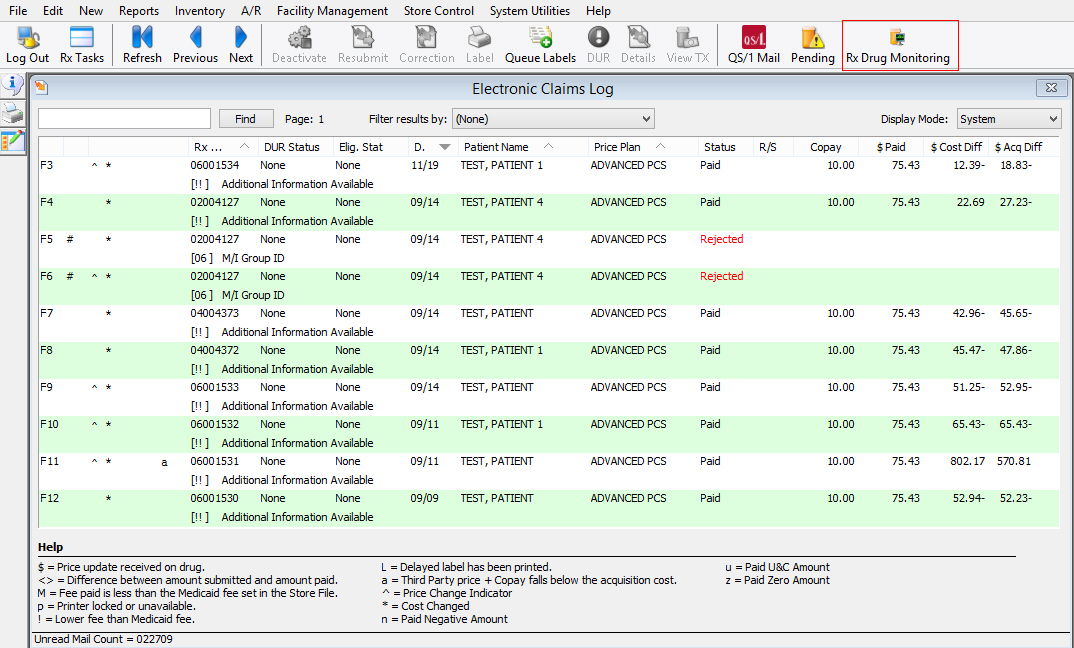
There are four status types:
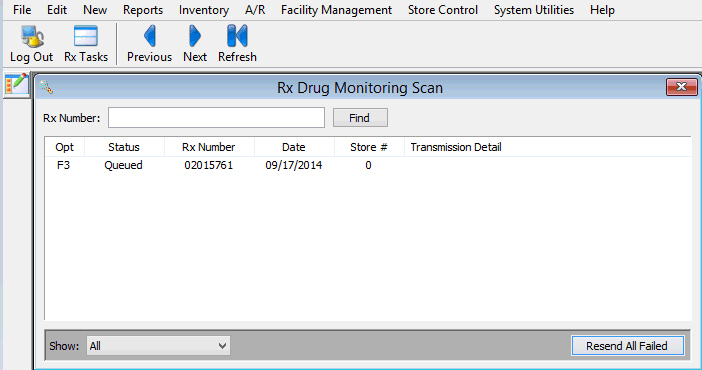
The following are the triggers to create and send the PMP record for pharmacies in your state (pharmacies using signature capture):
Selecting prescriptions from the
Prescription Status and prompting for a signature capture can trigger
the prompt for customer ID and/or log entry and/or queue records for
real-time PMP depending on the options.
Clicking the Signature Capture button,
from the Transaction Record and prompting for a signature can trigger
the prompt for customer id and/or log entry and/or queue records for
real-time PMP depending on the options.
In POS, checking out a prescription
can trigger the prompt for customer id and/or log entry and/or queue
records for real-time PMP depending on the options.
Rx Drug Monitoring Log entries are
triggered when YES is answered to the Send to PMP Print Option when
printing Delivery Sheets. This only triggers the log entry and/or
queue records for real-time PMP depending on the options. Note:
It is recommended that you answer NO to this option until you have
finalized which prescriptions to send to the facility. If you answer
YES to the send to PMP Print Option, you are stating that your prescriptions
are delivered to their respective patients. A log record is then created
and sent to your state.
Rx Drug Monitoring Log entries are
triggered when a tracking number is sent back from the UPS shipping
interface for mail order deliveries. This only triggers the log entry
and/or queue records for real-time PMP depending on the options.
Signing the wireless signature capture
application triggers the prompt for Customer ID and/or queue records
for real-time PMP depending on the options.
Signing with the iPad application
(eSigCap) triggers the prompt for customer id and/or log entry and/or
queue records for real-time PMP depending on the options.
If your pharmacy does not use signature capture pads:
Added a new trigger for manually entered signature dates on the Transaction for an eligible prescription depending on the drug class option settings. The previous date must have been 00/00/0000, indicating that a signature has not been captured in order for the trigger to occur.
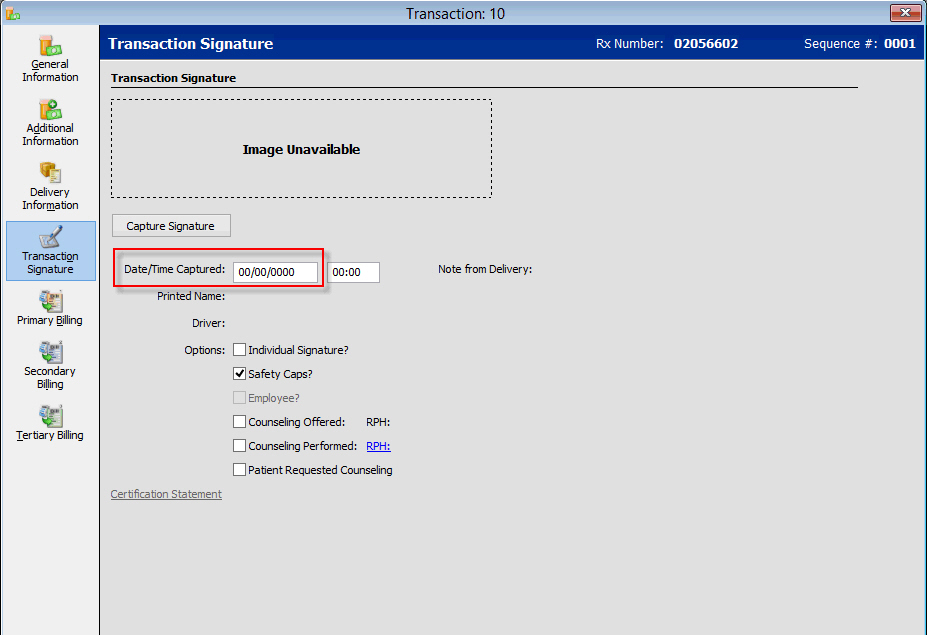
View the status of PMP transactions