Drug Utilization Review (DUR) messages are returned from the third party. A DUR may be received for paid claims, or they may be attached to rejected claims. You may respond to up to nine DUR messages for each claim.
To view DUR messages:
1. From the ECS Log, highlight the claim with an Unread DUR Status.
2. Click ![]() on the main tool
bar or press CTRL+M to display
the Drug Utilization Review Alert:
on the main tool
bar or press CTRL+M to display
the Drug Utilization Review Alert:
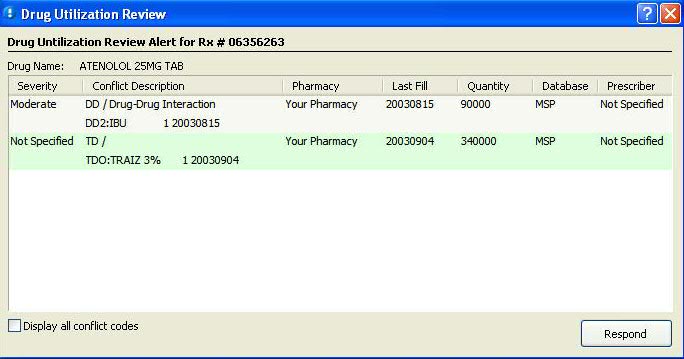
3. Click Respond to submit a response to the DUR. The DUR Conflict Response screen displays:
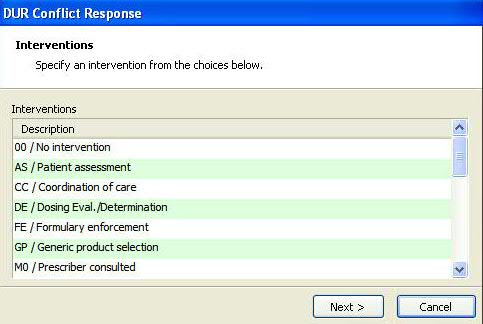
4. Select an Intervention and click Next.
5. Select an Outcome and click Next.
6. The Additional Responses window displays. Click Yes to respond to additional DUR messages for the claim. Click No if your responses are complete.
7. When you have completed your responses to the DUR messages, an Information Record is created:
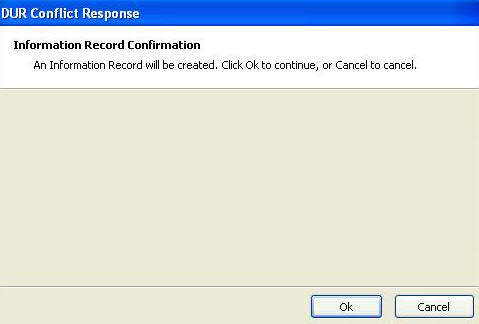
Return to Electronic Claims Overview