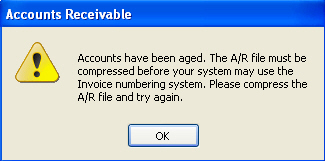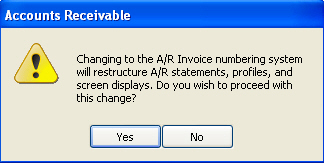Set up to use A/R by Invoice
When converting to the invoice system, the program will go through the
A/R History File and assign invoice numbers to the details according to
the date the detail was aged. When the aged date changes, a new invoice
number is assigned and applied to the details for that invoice. After
the history has been completed, the current A/R summary records will be
processed and an invoice number is assigned for every outstanding bucket
total along with an appropriate date so that the invoice appears in the
correct days outstanding category.
Likewise, when converting the A/R system from the invoice system to
the balance forward system, all the records for old invoices are put into
the A/R History File. The outstanding balances for each invoice are added
to the appropriate bucket on the A/R Summary Record.
Note: Before converting to the
A/R invoice numbering system, all accounts need to be aged and compressed.
Also, the A/R and A/R history files must be backed up.
Access PrimeCare.
Select A/R;
click Options.
Check the Use Invoice
field; click Save.
The following displays
if any accounts have been aged, but not compressed:
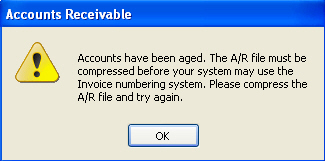
Click OK.
If there are no
accounts that need to be compressed, the following displays:
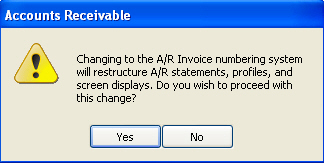
Click Yes.