Access PrimeCare.
Click Facility
Management. Select Verify
NDC at Time of Dispensing. The NDC Verification screen displays:
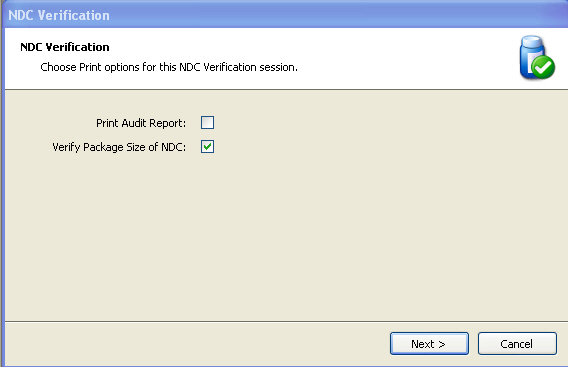
Select Print
Audit Report to print details
on the item to verify during this process.
Select Verify Package Size of NDC
to verify the package size. The package size is specified by the last
two digits of the NDC number.
Click Next; the report prints and the NDC Verification prompts for a prescription number to be entered or scanned. Use a bar code reader to scan the prescription label on the dispensing container. The system displays the information for the prescription number scanned and prompts for an NDC number.
Scan the label on the original container. The system compares the two numbers, beeps and displays a message indicating a match was made. If a match was not made, a bad beep, or buzz, sounds. A message indicating a match was not made displays.
Click Cancel to scan the bottles again. To stop the verification process, press ESC to exit the NDC Verification process. Type Y at the End Scanning system prompt.