From the Patient
Record, click  on the vertical toolbar; the billing
Information screen displays.
on the vertical toolbar; the billing
Information screen displays.
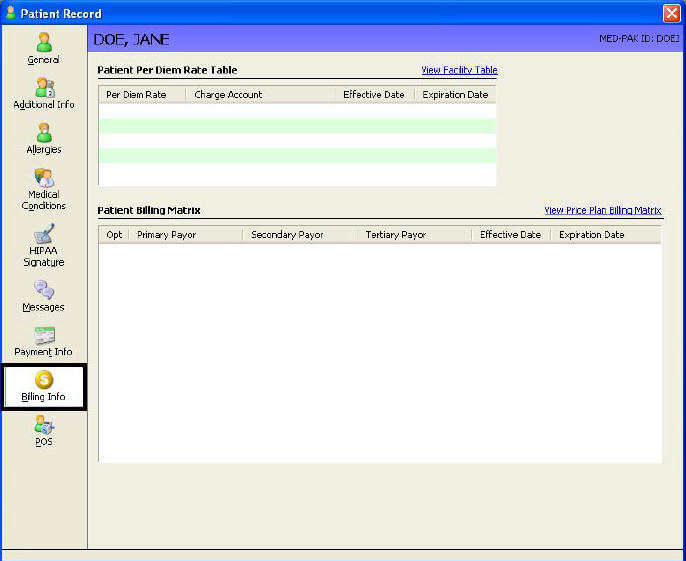
Click  ; the Patient Billing Matrix
Line Item window displays.
; the Patient Billing Matrix
Line Item window displays.
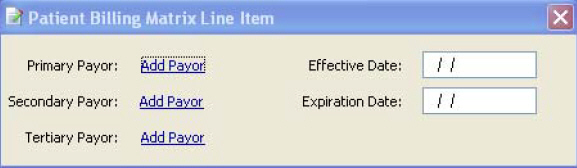
Click the Primary
Payor, Add Payor hyperlink; the Facility Payor List displays. Click
Next to scroll.
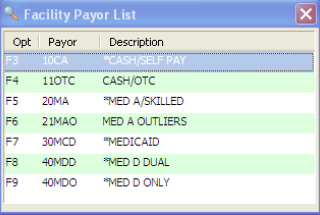
Press the function
keys corresponding to add the payor. The payor's name displays in
the Primary Payor field.
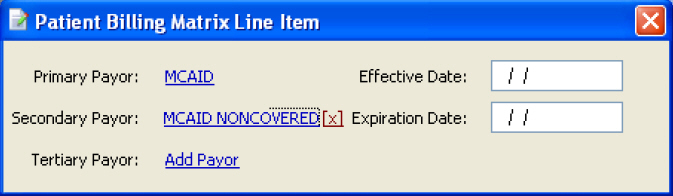
If there are secondary and tertiary payors, repeat Steps 3 and 4 for the Secondary and Tertiary hyperlinks.
Enter the Effective and Expiration Dates for the Payors' coverage.
Click Save.
Click X in the upper right
corner of the window or press ESC;
the system creates an entry on the patient Billing Matrix.

Repeat Steps 2-7 to add more payors to the matrix.