Access PrimeCare.
Click Facility
Management, Delivery Sheet
Reconciliation. The Delivery Sheet Reconciliation screen displays:
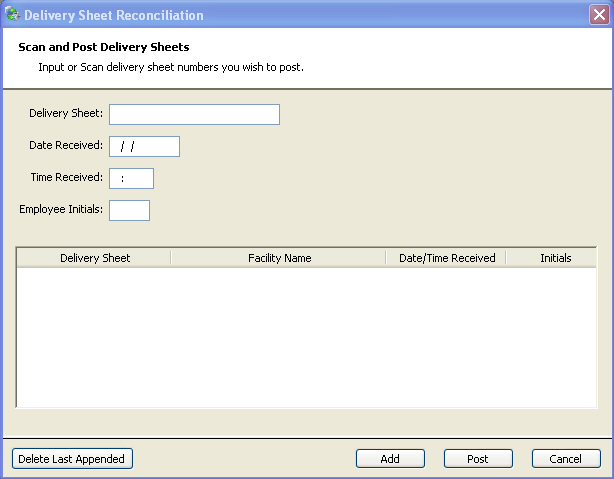
Scan or type the delivery sheet barcode number. The system verifies that the delivery sheet number exists.
Once the delivery sheet number is validated, type the Date and Time Received, and Employee Initials.
Once all delivery sheets have been added, click Post to reconcile delivery sheets. A message displays, Update all workflow, transaction, and fill list records with this information?. Click YES to continue reconciling the delivery sheets.