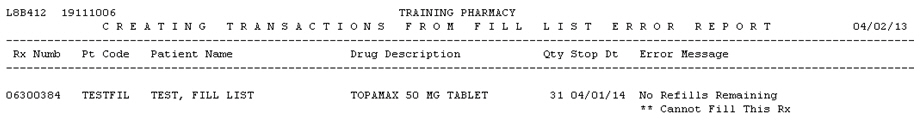
The system auto discontinues and reassigns (DC and Reassign) prescriptions when transactions are created for the Fill List. The flags on the Price Plan you are using for the Fill List determine whether or not a transaction is created. Therefore, the flags on the Fill List Price Plan messages determine whether or not the system will automatically discontinue and reassign prescriptions when transactions are created for the Fill List. Access this Price Plan and click Messages on the vertical icon bar. Set all plan messages with Display Message = Unchecked and Allow Fill = Checked except for the following:
Class 2 Drug - Cannot Refill
Days Supply is Blank or Invalid
Inactive Script
Quantity or Pricing Error
Rx
Has Already Been Refilled Today
These messages should be set with
Display Message = Checked and Allow Fill = Unchecked.
Short meds display on the initial Fill List and are not pulled into subsequent cycles.
The Auto DC and Reassign feature works provided the Fill List Price Plan is set up with messages that allow a fill in certain situations.
For
a non-PRN medication, the system creates a transaction in the following
situation unless the Fill List Plan Message No Refills Remaining is set
to Allow Fill = Unchecked. The following message on the Creating Transactions
From Fill List Error Report indicates a transaction cannot be created:
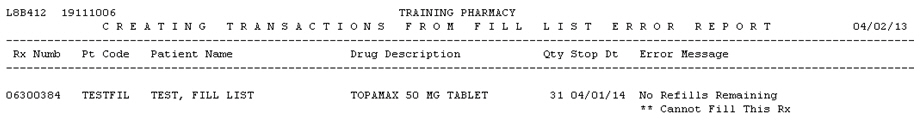
There are no refills left on the above medication, but the stop date of the drug order is 04/01/14 (one year out). If the Fill List Plan Message No Refills Remaining is set to Allow Fill = Checked and transactions are created for the Fill List, the system fills the medication, but discontinues the original prescription number and assigns a new prescription number to this drug order.
For non-PRN medications, the system automatically reassigns when there are no refills remaining on the prescription - even if the stop date has not been exceeded. The system does not automatically DC and Reassign the prescription unless there are no refills on the Prescription Record. If the stop date has been exceeded, the system does not automatically DC and Reassign the prescription if there are refills left on the prescription.
The Creating Transactions From Fill List Error Report does not print the prescriptions that were reassigned. To print a list of prescriptions that were changed. run the Fill List Report to print items that were reassigned by selecting the file Rx and the field MNed to Rx # and answer YES to include all prescriptions that were reassigned. Run this report for previous fill lists because the reassigned prescription number takes the place of the drug order that was discontinued on the Fill List where the auto reassign occurred.
To automatically discontinue and reassign a PRN medication when creating transactions for the Fill List, the system date (or modified date at Application Name) must fall under the stop date of the prescription. Otherwise, the system creates a transaction with the original prescription number.