From the Edit Billing
Matrix Item window, click Add.
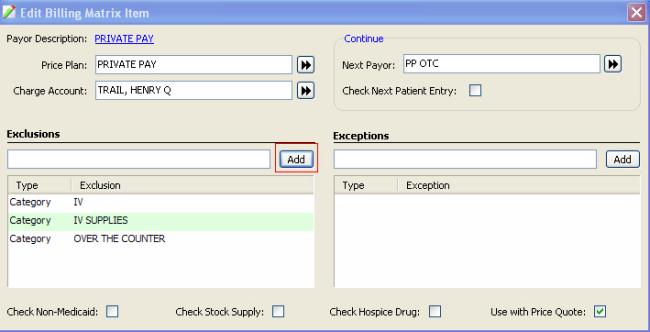
The Select New Exclusions scan displays.
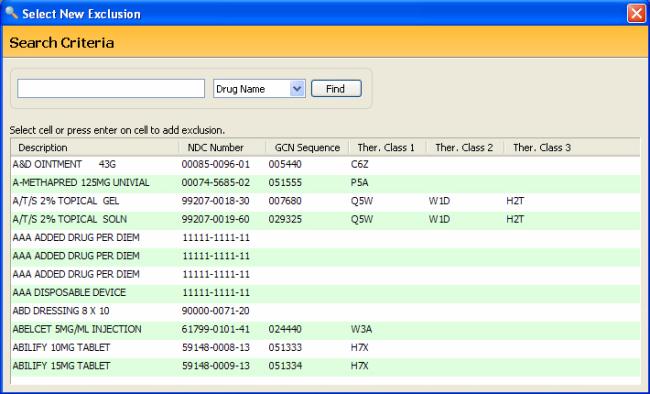
Click the drop-down list to select from either drug names or categories.
Double-click the
Exclusion to be added from the Drug scan or press the corresponding
function key from the Category scan to select the Exclusion.
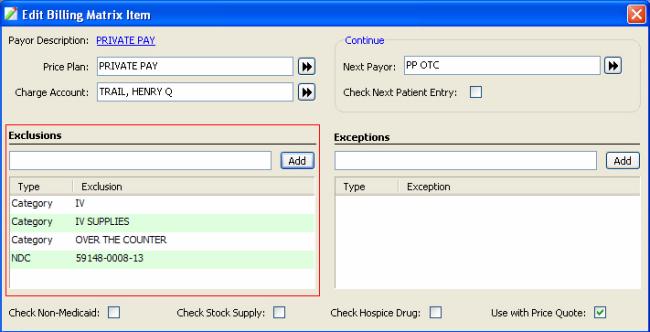
Continue selecting the appropriate Exclusions from the list.
Click  to remove an Exclusion
from the payor. Click Save
when finished.
to remove an Exclusion
from the payor. Click Save
when finished.