Drug information can be updated one of two ways - by the QS/1 Update CD-ROM or by Direct Data (Internet) Updates. A subscription to Clinical Updates is required for either update.
To update drug information:
1. Access PrimeCare.
2. Click
![]() from
the main tool bar on the General Information screen:
from
the main tool bar on the General Information screen:
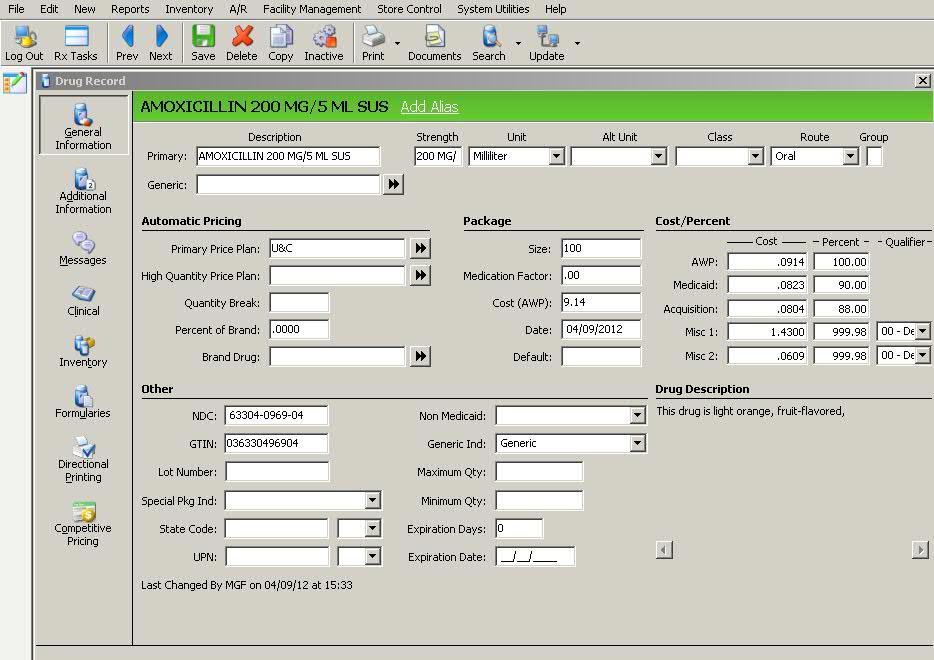
3. Click Update from CD-ROM or Update QS/1 Direct Data.
4. When
the update is complete, 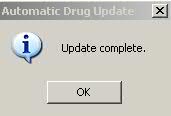 displays.
displays.
5. When the update is complete the Drug General Information screen displays the updated pricing and the date defaults to the current system date indicating that the record has been updated.
Return to Create Drug Records in PrimeCare