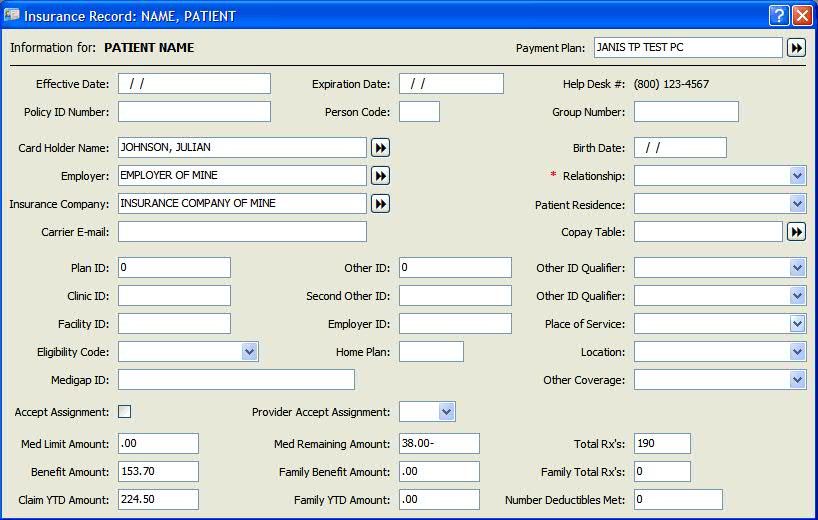
NCPDP D.0 is the latest version of the HIPAA standard for pharmacy claim transactions. The compliance date for NCPDP D.0 implementation is January 1, 2012. QS/1 has added the necessary programming to support this new standard. The NCPDP D.0 updates will be delivered in a Service Pack in 2011.
This Service Pack is part of routine software maintenance; there will be no cost involved for the D.0 updates. These updates should not impact hardware; however, this is based on individual systems and any release upgrades that may be necessary. Your system must be on at least 19.1 to receive the D.0 enhancements.
The
D.0 updates will not affect how claims are processed, translated, or shown
as errors. This process will continue as it does now. These updates do
not require additional staff training. Field changes and/or functionality
changes are documented below.
Note: Your third party will advise you as to which fields are required for successful claim transmissions.
Enhancements include additions and modifications, including qualifiers, to the following records:
Insurance Record
Patient Record
Facility Record
Prescriber Record
Drug Record
Compound Template
Miscellaneous
Price Code/Plan
Prescription Record
Transaction Record
Payment Detail Record
DUR/PPS (Patient Outcome)
Claim Rejection Detail Window
NCPDP D.0 Insurance Record
Added the following fields to the Patient Insurance Record:
Medigap ID: Twenty-character field; the default entry = Blank. Medigap ID is available as a Report, Data Export and Security Journal option. The Batch File Update function reflects this field.
Provider Accept Assignment: Field is populated via a drop-down list with the values of Blank, Yes or No; the default entry = Blank. Provider Accept Assignment is available as a Report, Data Export and Security Journal option. The Batch File Update function reflects this field.
Patient Residence: Field is populated via a drop-down list. When a new Insurance Record is added for a patient who is already attached to a facility/nursing home, that entry defaults to the Patient Residence field. New qualifiers can be added to the Patient Residence field. Patient Residence is available as a Report, Data Export and Security Journal option.
Facility ID: Ten-character field; the default entry = Blank. This entry overrides the Facility ID entered on the Facility Record. Facility ID is available as a Report, Data Export and Security Journal option. The Batch File Update function reflects this field.
Employer ID: Ten-character field; the default entry = Blank. Employer ID is available as a Report, Data Export and Security Journal option. The Batch File Update function reflects this field.
Modified
the following fields on the Patient Insurance Record:
Location: Renamed the Location field to Place of Service field. Place of Service is available as a Report, Data Export and Security Journal option. The Batch File Update function reflects this new field. Field is populated via a drop-down list. New values can be added to the Place of Service field.
Other Coverage: Renamed values and descriptions to the Other Coverage drop-down list. New values can be added to the Other Coverage field.
Other ID Qualifier: Renamed values and descriptions to the Other ID Qualifier drop-down list. New values can be added to the Other ID Qualifier field.
Eligibility Clarification Code: Renamed values and descriptions to the Eligibility Clarification Code drop-down list. New values can be added to the Eligibility Clarification Code field.
NCPDP D.0 Patient Record
Added
the following fields to the Patient
Record:
Place of Service: The default entry = Blank. Field is populated via a drop-down list. New values can be added to this field. Place of Service is available as a Report, Data Export and Security Journal option. The Batch File Update function reflects this new field. The existing field, Location, will remain to facilitate transmitting 5.1 claims during the transition from 5.1 to D.0.
Admission Account Numbers: Nursing Home users. Click Edit Admission Account Number on the Patient Record Additional Information screen to display the account numbers. Admission Account Numbers are available as a Report, Data Export and Security Journal option. The Batch File Update function reflects this field.
Medicaid Indicator: Two-character field located on the Patient Record Additional Information screen. The default entry = Blank. Field is populated from the State Code drop-down from the Issuing Jurisdiction field on the Transaction Record. The Medicaid Indicator is available as a Report, Data Export and Security Journal option. The Batch File Update function reflects this field.
Medicaid ID
Number: Twenty-character field located on the Patient Record Additional
Information screen. The default entry = Blank. The Medicaid ID Number
is available as a Report, Data Export and Security Journal option.
The Batch File Update function reflects this field.
Modified
the following fields on the Patient Record:
Medical Expense Summary: Moved the Medical Expense Summary field from the Patient Record General Information screen to the Patient Record Additional Information screen.
Patient ID and Patient ID Qualifier: The ID field can now contain up to four IDs and the ID Qualifier field can contain up to four qualifiers. The ID field is a 20 character fields; the ID Qualifier field is a two-position fields. Added new values to the Patient ID Qualifier drop-down list. New values can be manually added and saved to the Patient ID and ID Qualifier fields.
Email: Expanded
the Email field to store and display up to eighty characters. This
applies to all areas that display the Patient Record in prescription
processing.
NCPDP
D.0 Facility Record
Added
the following fields to the Facility
Record:
Facility ID: Ten-character field. The default entry = Blank. The Facility ID on the Insurance Record overrides the Facility ID entered on the Facility Record.
CMS Part D Defined Qualified Facility: One-character field. The default entry = Blank. Other options are Y and N.
Patient Residence:
Two-character field. Field is populated via a drop-down
list. The default entry = Blank. New values
can be manually added and saved to the Patient Residence field.
Modified the following field on the Facility Record:
Submission Clarification Code: Added two more fields for a maximum of three each for Primary, Secondary and Tertiary payers. Field is populated via a drop-down list. Located on the Facility Record, General Information screen. New values can be manually added and saved to the Submission Clarification Code field.
NCPDP D.0 Prescriber Record
Modified the following field on the Prescriber Record:
Misc ID Qualifier (Prescriber ID Qualifier): Added new values and verified existing values. Field is populated via a drop-down list and is located on the Prescriber Record, Additional Information screen. New values can be manually added and saved to the Misc Qualifier field. Field is available as a Report, Data Export and Security Journal option. The Batch File Update function reflects this field.
NCPDP D.0 Drug Record
Modified the following fields on the Drug Record:
State Code Qualifier: Added new values and verified existing values. Field is populated via a drop-down list and is located on the Drug Record. New values can be manually added and saved to the State Code Qualifier field. Field is available as a Report, Data Export and Security Journal option. The Batch File Update function reflects this field.
Unit Dose: Renamed Unit Dose to Special Pkg Ind (Special Packaging Indicator). Added and verified existing values. Field is populated via a drop-down list. New values can be manually added and saved to the Special Pkg Ind field. Field is available as a Report, Data Export and Security Journal option. The Batch File Update function reflects this field.
Procedure Code: Expanded field to allow up to 20 characters. Field is available on the Drug Record, Additional Information screen.
Misc 1 and Misc
2: Added new values and verified existing values. Default entry =
00. Both fields are populated via a drop-down
list and are located on the Drug Record under
Cost/Percent. New values can be manually added and saved to Misc 1
and Misc 2 fields. Fields are available as a Report, Data Export
and Security Journal option. The Batch File Update function reflects
this field.
NCPDP D.0 Compound Template
Added the following fields to the Compound Template:
Fee: Seven-position numeric field to support values up to 9999.99. This fee automatically populates from the Price Plan when a compound prescription is dispensed. Default entry = .00. Located on the Additional Information screen under Billing Info on the Compound Template. Fields are available as a Report, Data Export and Security Journal option. The Batch File Update function reflects this field.
Type: Two-position numeric field. Default entry = Blank. Field is populated via a drop-down list and is located on the Additional Information screen under Compound Information on the Compound Template.
Modified the following fields on the Compound Template:
Procedure Codes: Expanded the Medicare Procedure Code and the Medicaid Procedure Code fields to support twenty characters. Located on the Additional Information screen under Billing Info on the Compound Template. Fields are available as a Report, Data Export and Security Journal option. The Batch File Update function reflects this field.
Route: Route of Administration field expanded to support eleven-characters. Field is populated via a drop-down list. NOTE: The drop-down list includes the NCPDP 5.1 Values, SNOMED Values and Higher Level Descriptions. SNOMED (Systematized Nomenclature of Human and Veterinary Medicine) Values are clinical codes used in the electronic exchange of health information. New values can be manually added and saved to the Route field. Located on the Additional Information screen under Administrative Information on the Compound Template. Fields are available as a Report, Data Export and Security Journal option. The Batch File Update function reflects this field.
NCPDP D.0 Miscellaneous
Store Control/Store Level Options/Rx Filling Options and Defaults
Rx Origin: Added new values and verified existing values. Located on Store Control/Store Level Options/Rx Filling Options screen. Field is populated via a drop-down list. New values can be manually added and saved to the Rx Origin field. Field is available as a Report, Data Export and Security Journal option. The Batch File Update function reflects reflects this field.
Store Control/Store Level Options/Fastclaim Options
Hold/Freeze Log Scan for Approved Message Code: New Y/N check box option. Default = Unchecked (N). Located on Store Control/Store Level Options/Fastclaim Options. If checked, the user is unable to scroll to the next page of claims until they have viewed all claims on the displayed screen that have approved messages. Field is available as a Report, Data Export and Security Journal option. The Batch File Update function reflects this field.
Prescription Record/Rx Summary Screen
Rearranged the tool bar on the Rx Summary screen. The Discontinue icon was moved to the left of the Clinical Check icon. Note that the Discontinue icon and Reassign icon are the same. After Discontinue is clicked, the icon becomes the Reassign icon.
NCPDP D.0 Price Code/Plan
Modified the following fields on the Price Plan:
Provider Qualifier: Added new values and verified existing values. Located on the Price Plan, Additional Information Screen. Field is populated via a drop-down list. New values can be manually added and saved to the Provider Qualifier field. Field is available as a Report, Data Export and Security Journal option. The Batch File Update function reflects this field.
Patient ID Qualifier: Added new values and verified existing values. Located on the Price Plan, Parameter Information screen. Field is populated via a drop-down list. New values can be manually added and saved to the Provider Qualifier field. Field is available as a Report, Data Export and Security Journal option. The Batch File Update function reflects this field.
Incentive Amount Submitted: Expanded the field to seven characters to support values up to 9999.99. Located on the Fee Breakdown window on the Price Plan, General Information screen.
NCPDP DAW Default: Added new values and verified existing values. Located on the Price Plan, General Information screen. Field is populated via a drop-down list. New values can be manually added and saved to the Provider Qualifier field. Field is available as a Report, Data Export and Security Journal option. The Batch File Update function reflects this field.
Authorization Type: Added new values and verified existing values. Located on the Price Plan, General Information screen. Field is populated via a drop-down list. New values can be manually added and saved to the Provider Qualifier field. Field is available as a Report, Data Export and Security Journal option. The Batch File Update function reflects this field.
Patient Location is Blank: Added new functionality for this message. Located on the Price Plan, Messages screen. When a Price Plan is set to send claims in the NCPDP 5.1 format, this message functions as it currently does. When a Price Plan is set to send claims in the NCPDP D.0 format, this message checks the Patient Record Place of Service or the Patient Insurance Record to verify if Patient Residence is blank or populated. If populated, the message does not display.
Added the following fields to the Price Plan:
Pharmacy Service Type: Two-character field. Located on the Price Plan, General Information screen, Provider Numbers icon. Click Provider Numbers and the new window displays. Field is populated via a drop-down list. Default entry = Blank. New values can be manually added and saved to the Provider Qualifier field. Field is available as a Report, Data Export and Security Journal option. The Batch File Update function reflects this field. Note: Each pharmacy must provide a Pharmacy Service Type for NCPDP D.0.
Generic Equivalent Product ID: New Y/N check box option, Send Worker's Compensation Generic Equivalent Product ID. Located on the Price Plan, Parameter Options screen. Default = Unchecked (N). If the option is checked, the GCN Sequence Scan displays the last generic used when a prescription is filled. Field is available as a Report, Data Export and Security Journal option. The Batch File Update function reflects this field.
Smoker/Non-Smoker Code: New Y/N check box option, Send Patient Smoking Status. Located on the Price Plan, Parameter Options screen. Default = Unchecked (N). If the option is checked, the smoker/non-smoker value from the Patient Chart is sent with the claim transmission. Field is available as a Report, Data Export and Security Journal option. The Batch File Update function reflects this field.
Patient E-Mail Address: New Y/N check box option, Send Patient E-Mail. Located on the Price Plan, Parameter Options screen. Default = Unchecked (N). If the option is checked, the email address from the Patient Record is sent with the claim transmission. Field is available as a Report, Data Export and Security Journal option. The Batch File Update function reflects this field.
Update Policy ID #: New Y/N check box option. Located on the Price Plan, Parameter Information screen. Default = Unchecked (N). If the option is checked, the Policy # field on the Patient Insurance Record is updated if this field is returned in the response from the third party. Field is available as a Report, Data Export and Security Journal option. The Batch File Update function reflects this field.
Format: New drop-down box with the options 5.1 or D.0. Located on the Price Plan, Parameter Information screen. Check the field to determine the claim format type to send for electronic claims for this price plan. Field is available as a Report, Data Export and Security Journal option. The Batch File Update function reflects this field.
NCPDP D.0 Prescription Record
Added the following fields to the Prescription Record:
Compound Fee: Seven-character numeric field. Located on Prescription Record, Claim Information screen. Click the Fees link for Primary, Secondary or Tertiary Information to display the Fee Breakdown box. The default entry = .00. Values up to 9999.99 can be entered. The amount from the Compound Fee field on the Compound Template automatically populates this field when the compound is filled. Compound Fee is available as a Report, Data Export and Security Journal option.
Narrative Message: 200-character free-text field. Click Edit Narrative Message on the Prescription Record, Additional Information screen to display the Narrative Message text box. The message entered is transmitted to the third party. Narrative Message is available as a Report, Data Export and Security Journal option.
Delay Reason: Two-character numeric field. Field is populated via a drop-down list and is available for Primary, Secondary or Tertiary payers. The default entry = Blank. Located on Prescription Record, Claim Information screen. New values can be manually added and saved to the Delay Reason field. Delay Reason is available as a Report, Data Export and Security Journal option.
Provider Accept Assignment: One-character field. The default entry = Blank. Other options are Y and N. Located on Prescription Record, Claim Information screen. . Field is available for Primary, Secondary or Tertiary payers. The value in this field automatically populates from the corresponding field on the Insurance Record. Provider Accept Assignment is available as a Report, Data Export and Security Journal option.
Route of Administration: Eleven-character field. Field is populated via a drop-down list. NOTE: The drop-down list includes the NCPDP 5.1 Values, SNOMED Values and Higher Level Descriptions. SNOMED (Systematized Nomenclature of Human and Veterinary Medicine) Values are clinical codes used in the electronic exchange of health information. Located on Prescription Record, Claim Information screen. New values can be manually added and saved to the Route of Administration field. Field is available as a Report, Data Export and Security Journal option. The Batch File Update function reflects this field.
Modified the following fields on the Prescription Record:
Place of Service: Added new values and verified existing values. Field is populated via a drop-down list. The default value populates from Place of Service on the Patient Record. This value can be changed on the Prescription Record and the value can be blank. Place of Service is located on Prescription Record, General screen and on Prescription Record, Claim Information screen. If the value is changed on the General screen, it is changed on the Claim Information screen automatically, and vice versa. New values can be manually added and saved to the Place of Service field.
Incentive Fee: Expanded field to seven characters to support up to 9999.99 for Primary, Secondary and Tertiary payers. Located on Prescription Record, Claim Information. Click Fees link for Primary, Secondary or Tertiary to display the Fee Breakdown box.
Coupon Amount: Expanded field to eight characters to support up to 99999.99. Located on Prescription Record, Additional Information screen.
Diagnosis Codes: Added fields to store an additional four (4) ICD Diagnosis Codes for a maximum of five (5) codes. Located on Prescription Record, Claim Information. If more than one code has been selected, more displays to the right of the Diagnosis Codes field. Click Edit Codes to display the Diagnosis Codes window. Each Diagnosis Code field is a ten-character field and a column under 'Diagnosis codes currently selected' displays the code type (ICD-9 or ICD-10). Diagnosis Codes are available as a Report, Data Export and Security Journal option.
Dispense as Written (DAW): Added new values and verified existing values. Field is populated via a drop-down list. Located on the Prescription Record, General screen. New values can be manually added and saved to the DAW field.
Other Coverage Code: Added new values and verified existing values. Field is populated via a drop-down list and is available for Primary, Secondary and Tertiary payers. Located on Prescription Record, Claim Information screen. New values can be manually added and saved to the Other Coverage Code field.
Unit Dose: Renamed Unit Dose to Special Pkg Ind (Special Packaging Indicator). Added and verified existing values. Field is populated via a drop-down list. Special Pkg Ind is located on Prescription Record, General screen and Prescription Record, Claim Information screen. If the value is changed on the General screen, it is changed on the Claim Information screen automatically, and vice versa. New values can be manually added and saved to Special the Pkg Ind field.
Prior Authorization Type Code: Added new values and verified existing values. Field is populated via a drop-down list and is available for Primary, Secondary and Tertiary payers. Located on Prescription Record, Claim Information screen and Prescription Record, Authorization screen, AND the new Rx Entry screen. If the value is changed on the Claim Information screen, it is changed on the Authorization screen automatically, and vice versa. New values can be manually added and saved to the Authorization Type Code field.
Prescription Origin Code: Added new values and verified existing values. Field is populated via a drop-down list. Located on Prescription Record, General screen and Prescription Record, Additional Screen. If the value is changed on the General screen, it is changed on the Additional screen automatically, and vice versa. new values can be manually added and saved to the Prescription Origin Code field.
Submission Clarification Code: Added two more fields for a maximum of three each for Primary, Secondary and Tertiary payers. Field is populated via a drop-down list. Located on the Prescription Record, Claim Information screen. New values can be manually added and saved to the Submission Clarification Code field.
Level of Service:
Added new values and verified existing values. Field is populated
via a drop-down
list and is located on the Prescription Record,
Claim Information screen. New values can be manually added and saved
to the Level of Service field. Field is available as a Report, Data
Export and Security Journal option. The Batch File Update function
reflects this field.
Updated Prescription Processing Functions:
When a prescription is transferred into the pharmacy from another pharmacy, the Rx Origin field on the Prescription Record is automatically changed to a value of 5 = Pharmacy.
When filling a prescription with the 'Send Worker's Comp Generic Equivalent Product ID' Price Plan option selected, the GCN Sequence scan automatically displays. Select a generic for dispensing. The Generic Equivalent ID is stored on the Rx. For refills, the GCN Sequence scan displays with the last generic dispensed already pre-selected. The Drug Option on the Price Plan is used to determine the number and qualifier to send as the Generic Equivalent Product ID and Qualifier. For example, if the Price Plan Drug Option sends the NDC, then the NDC Number and Qualifier are sent.
Prescriptions with more than three Additional Fees per payer (Primary, Secondary and Tertiary) cannot be filled. The message, NCPDP claims standard only allows a maximum of 3 additional fees per payer, displays.
When filling compounds, the system sends the NDC Number for each drug on the compound template. If the NDC for a drug is not listed on the Drug Record, the State Code and State Code Qualifier are sent.
NCPDP D.0 Transaction Record
The Rx Number and Sequence # now display in the blue header bar on the Transaction Record. This information displays when the following screens are accessed:
Additional Information
Delivery Information
Transaction Signature
Primary Billing
Secondary Billing
Tertiary Billing
Added the following fields to the Transaction Record:
Compound Fee: Seven-character field. Supports values up to 9999.99. Added to Net Fees located in the Response section for Primary, Secondary and Tertiary payers. The amount from the Compound Fee field on the Compound Template automatically populates this field when a compound prescription is filled. Field is available as a Report, Data Export and Security Journal option. The Batch File Update function reflects this field.
Place of Service: Two-character field is populated from the Place of Service field on the Prescription Record. Field is populated via a drop-down list. New values can be manually added and saved to the Place of Service field. Field is available as a Report, Data Export and Security Journal option. The Batch File Update function reflects this field.
Approved Message Codes: Field displays up to six message codes and descriptions returned from the third party and are available on the Primary, Secondary and Tertiary screens. Fields are display only and cannot be edited. Field is available as a Report, Data Export and Security Journal option. The Batch File Update function reflects this field.
Submission Clarification Codes: Two-character numeric fields. Added two more submission clarification codes for a maximum of three for Primary, Secondary and Tertiary payers. Located on the Billing Detail window for each payer. Field is populated via a drop-down list. Default entry = Blank. New values can be manually added and saved to the Submission Clarification Code fields. Field is available as a Report, Data Export and Security Journal option.
Provider Accept Assignment: One-character field. Located on the Billing Detail window for Primary, Secondary and Tertiary payers. Default entry = Blank. Other options are Y and N. This field is populated from the corresponding field on the Insurance Record. Field is available as a Report, Data Export and Security Journal option.
Delay Reason: Two-character numeric field. Field is populated via a drop-down list and is available for Primary, Secondary or Tertiary payers. Default entry = Blank. Located on the Transaction Billing Detail screen for each payer. New values can be manually added and saved to the Delay Reason field. Field is available as a Report, Data Export and Security Journal option.
Patient Tax Amount: Eight-character field to support values up to 99999.99. Default entry = 0.00. Located on the Billing Detail window for Primary, Secondary and Tertiary payers. Click Tax to display the Tax Breakdown window. This field cannot be edited and is populated via a response from the third party. Field is available as a Report, Data Export and Security Journal option. Added a label routine to print the Patient Tax Amount.
Plan Tax Amount: Eight-character field to support values up to 99999.99. Default entry = 0.00. Located on the Billing Detail window for Primary, Secondary and Tertiary payers. Click Tax to display the Tax Breakdown window. This field cannot be edited and is populated via a response from the third party. Field is available as a Report, Data Export and Security Journal option. Added a label routine to print the Plan Tax Amount.
Note: The Copay Breakdown window located on the Billing Detail window for Primary, Secondary and Tertiary Billing has new fields and modified fields. These fields cannot be edited and are populated via a response from the third party. Fields are available as a Report, Data Export and Security Journal option. Changes include:
Amount from Copayment: Modified field.
Amount from Deductible: Modified field.
Amount from Coinsurance: Modified field.
Amount from Sales Tax: New eight-character field to support values up to 99999.99. Default entry = 0.00.
Amount from Processor Fee: New eight-character field to support values up to 99999.99. Default entry = 0.00.
Amount from Health Plan Assistance: New eight-character field to support values up to 99999.99. Default entry = 0.00.
Amount from Provider Network Selection: New eight-character field to support values up to 99999.99. Default entry = 0.00.
Amount from Brand Drug: New eight-character field to support values up to 99999.99. Default entry = 0.00.
Amount from Non-Preferred Formulary Selection: New eight-character field to support values up to 99999.99. Default entry = 0.00.
Amount from Brand Non-Preferred Formulary Selection: New eight-character field to support values up to 99999.99. Default entry = 0.00.
Amount from Coverage Gap: New eight-character field to support values up to 99999.99. Default entry = 0.00.
Amount Exceeding Periodic Benefit Maximum: New eight-character field to support values up to 99999.99. Default entry = 0.00.
Balance Due: Displays under Patient Copay only when Physician Billing flag is turned on.
Note: The following fields display under the Submitted section for Primary Billing. These fields contain the original pricing that was sent to the Primary Price Plan for adjudication. The third party response does not update this section of the screen. Field definitions:
Markup: Nine-character field.
Net Fees: Nine-character field is the sum of the adjustments/fees. Click Net Fees and the fields Incentive, Delivery, Admin, Shipping, Postage, Compound, Other and Coupon display. Each of these fields is a seven-character field.
Tax = Eight-character field. Amount is calculated from the Tax Information screen. Click Tax and the fields Tax Amount, Tax Percentage, Percent Amt, Percent Basis, Flat Tax Amount display.
Total Submitted: Sum of the Rx Cost, Markup, Net Fees and Tax.
Cost Basis: Two-character field is automatically calculated by the system using the cost base in the Primary Price Plan. The Cost Basis is tied to these corresponding field values.
Note: The following fields display under the Response section for Primary Billing. These fields are populated via the third party response. Field definitions:
Benefit Stage Amt: Click this link and a list of all benefits and qualifier descriptions returned from the third party display. The Benefits Stage Qualifiers cannot be edited.
Reimbursement Basis (Basis of Reimbursement Determination): Two-character field displays values and descriptions on the Billing Detail screen for Primary, Secondary and Tertiary payers. This field cannot be edited and is updated from the third party.
Modified the following fields on the Transaction Record:
Incentive Fee: Expanded the Incentive Fee field to seven-characters to support values up to 9999.99 for Primary, Secondary and Tertiary payers. Located in the Response section for billing. Click Net Fees to display the Fee Breakdown window.
Other Coverage: Added new values and verified existing values. Located on the Billing Detail window for Primary, Secondary and Tertiary payers. Field is populated via a drop-down list. New values can be manually added and saved to the Other Coverage field. Field is available as a Report, Data Export and Security Journal option.
Level of Service: Added new values and verified existing values. Located on the Billing Detail window for Primary, Secondary and Tertiary payers. Field is populated via a drop-down list. New values can be manually added and saved to the Level of Service field. Field is available as a Report, Data Export and Security Journal option.
RX Origin: Added new values and verified existing values. Located on the Transaction Record, General Information screen. Field is populated via a drop-down list. New values can be manually added and saved to the RX Origin field. Field is available as a Report, Data Export and Security Journal option.
Generic Equivalent ID: Renamed Generic Equivalent. Located on the Transaction Record, Additional Information screen. When filling a prescription with the 'Send Worker's Comp Generic Equivalent Product ID' Price Plan option selected, the Generic Equivalent is stored on the Rx and also displays on the Transaction Record. The field cannot be edited on the Transaction Record. Field is available as a Report, Data Export and Security Journal option.
Route of Administration: Eleven-character field. Field is populated via a drop-down list. NOTE: The drop-down list includes the NCPDP 5.1 Values, SNOMED Values and Higher Level Descriptions. SNOMED (Systematized Nomenclature of Human and Veterinary Medicine) Values are clinical codes used in the electronic exchange of health information. Located on the Transaction Record, Additional Information screen. New values can be manually added and saved to the Route of Administration field. Field is available as a Report, Data Export and Security Journal option. The Batch File Update function reflects this field.
NCPDP D.0 DUR/PPS (Patient Outcome)
Added the following fields to the Patient Outcome Record:
Prior Authorization Type: Two-character field. Field is automatically populated from the Prescription Record when a prescription is filled. Added drop-down list values. New values can be manually added and saved to the Prior Authorization Type field. Field is available as a Report, Data Export and Security Journal option. The Batch File Update function reflects this field.
Prior Authorization Number: Eleven-character field. Default entry = Blank. Field is automatically populated from the Prescription Record when a prescription is filled. Field is available as a Report, Data Export and Security Journal option. The Batch File Update function reflects this field.
Intermediary Authorization Type: Two-character field. Field is automatically populated from the Prescription Record when a prescription is filled. Added drop-down list values. New values can be manually added and saved to the Intermediary Authorization Type field. Field is available as a Report, Data Export and Security Journal option. The Batch File Update function reflects this field.
Intermediary Authorization ID: Eleven-character field. Default entry = Blank. Field is automatically populated from the Prescription Record when a prescription is filled. Field is available as a Report, Data Export and Security Journal option. The Batch File Update function reflects this field.
Delay Reason: Two-character numeric field. Field is populated via a drop-down list. The default entry = Blank. New values can be manually added and saved to the Delay Reason field. Delay Reason is available as a Report, Data Export and Security Journal option. The Batch File Update function reflects this field.
Amounts Billed: New line which displays Service Fee + Taxes = Total. These fields cannot be edited. Click Amounts Billed to display the detail window. Fields on the detail window:
Flat Sales Tax Amount: Eight-character field calculated from the Price Plan.
Percentage Sales Tax Amount: Eight-character field calculated from the Price Plan.
Percentage Sales Tax Rate: Eight-character field calculated from the Price Plan.
Professional Service Fee: Eight-character field which displays as the Service Fee next to Amounts Billed on the Outcome Record.
Amounts Paid: New line which displays Service Fee + Taxes = Total. These fields cannot be edited. Click Amounts Paid to display the detail window. Fields on the detail window:
Flat Sales Tax Amount: Eight-character field updated from third party response.
Percentage Sales Tax Amount: Eight-character field updated from third party response.
Percentage Sales Tax Rate: Eight-character field updated from third party response.
Professional Service Fee: Eight-character field which displays as the Service Fee next to Amounts Paid on the Outcome Record.
Patient Pay Amount: Eight-character field. Default = 0.00. Field is available as a Report, Data Export and Security Journal option.
Modified the following fields on the Patient Outcome Record:
Conflict Code (Reason for Service Code): Added new values and verified existing values. Field is populated via a drop-down list. New values can be manually added and saved to the Conflict Code field. Field is available as a Report, Data Export and Security Journal option. The Batch File Update function reflects this field.
Intervention Code (Professional Service Code): Added new values and verified existing values. Field is populated via a drop-down list. New values can be manually added and saved to the Intervention Code field. Field is available as a Report, Data Export and Security Journal option. The Batch File Update function reflects this field.
Outcome Code (Result of Service Code): Added new values and verified existing values. Field is populated via a drop-down list. New values can be manually added and saved to the Outcome Code field. Field is available as a Report, Data Export and Security Journal option. The Batch File Update function reflects this field.
Level of Service Code: Renamed Level of Service Code to Level of Effort Code. Added new values and verified existing values. Field is populated via a drop-down list. New values can be manually added and saved to the Level of Effort field. Field is available as a Report, Data Export and Security Journal option. The Batch File Update function reflects this field.
Co-Agent Qualifier: Added new values and verified existing values. Field is populated via a drop-down list. New values can be manually added and saved to the Co-Agent Qualifier field. Field is available as a Report, Data Export and Security Journal option. The Batch File Update function reflects this field.
Diagnosis Codes: Renamed Diagnosis Codes to Diagnosis. Added the ability to attach four (4) more diagnoses, for a maximum of five, to the Outcome Record. Click Edit Codes to display the Diagnosis Codes window. Also added a column to this window to identify whether the diagnosis is an ICD-9 or ICD-10. Field is available as a Report, Data Export and Security Journal option. The Batch File Update function reflects this field.
Modifier Code: Expanded the field to support up to 20 characters.
Place of Service: Added new values and verified existing values. Field is populated via a drop-down list. New values can be manually added and saved to the Place of Service field. Field is available as a Report, Data Export and Security Journal option. The Batch File Update function reflects this field.
Price Plan: Moved the Price Plan field below the Code field in the first column.
Original Quantity: Expanded the Original Quantity field to ten characters.
Modified the following fields on the Drug Utilization Review (DUR) window:
Severity (Clinical Significance Code): Verified existing values. Field is populated via third party response. Field is available as a Report, Data Export and Security Journal option. The Batch File Update function reflects this field.
Pharmacy (Other Pharmacy Indicator): Verified existing values. Field is populated via third party response. Field is available as a Report, Data Export and Security Journal option. The Batch File Update function reflects this field.
Database (Database Indicator): Verified existing values. Field is populated via third party response. Field is available as a Report, Data Export and Security Journal option. The Batch File Update function reflects this field.
Prescriber (Other Prescriber Indicator): Verified existing values. Field is populated via third party response. Field is available as a Report, Data Export and Security Journal option. The Batch File Update function reflects this field.
DUR Additional Text: Displays below the DUR Free Text. Supports up to 100 characters and cannot be edited. Field is available as a Report, Data Export and Security Journal option. The Batch File Update function reflects this field.
NCPDP D.0 Payment Detail Record
Added the following fields to the Claim Payment Detail window:
Network Reimbursement ID: Ten-position alpha-numeric field updated via response from the third party. Field cannot be edited.
Approved Message Codes: Message codes updated via response from the third party. Up to six approved message codes can be returned. Field cannot be edited.
Additional Message Information, Additional Message Information Qualifier and Additional Message Information: Message information updated via response from the third party. Each message can be up to 40 alpha-numeric characters in length, with a maximum of 25 Additional Messages. The number of messages displays in blue text above the message box.
Birth Date: Added customer birth date.
Patient Name from Resp: Twenty-seven position alpha-numeric field (12 positions for first name and 15 positions for last name) updated via response from the third party. Field cannot be edited.
Birth Date from Resp: Eight-position numeric field updated via response from the third party. Field cannot be edited.
Policy # from Resp: Twenty-position alpha-numeric field updated via response from the third party. Field cannot be edited.
Group # from Resp: Fifteen-position alpha-numeric field updated via response from the third party. Field cannot be edited.
Plan Help Desk #: Plan help desk number from the Price Plan Parameter Information window.
URL (Help Desk URL): 255 alpha-numeric field updated via response from third party.
Tax Exempt ID: One-character field updated via response from third party. Field cannot be edited. These values are returned from the third party.
Modified the following fields on the Claim Payment Detail window:
Patient Name: Renamed Customer Name to Patient Name.
Reimbursement
Basis (Basis of Reimbursement Determination): Two-character field
displays values and descriptions
in Response Amounts. This
field cannot be edited and is updated via response from the third
party.
Added the following fields to the Claim Rejection Detail window:
Network Reimbursement ID: Ten-position alpha-numeric field updated via response from the third party. Field cannot be edited.
Additional Message Information, Additional Message Information Qualifier and Additional Message Information: Message information updated via response from the third party. Each message can be up to 40 alpha-numeric characters in length, with a maximum of 25 Additional Messages. The number of messages displays in blue text above the message box.
Patient Name from Resp: Twenty-seven-position alpha-numeric field (12 positions for first name and 15 positions for last name) updated via response from the third party. Field cannot be edited.
Birth Date from Resp: Eight-position numeric field updated via response from the third party. Field cannot be edited.
Policy # from Resp: Twenty-position alpha-numeric field updated via response from the third party. Field cannot be edited.
Group # from Resp: Fifteen-position alpha-numeric field updated via response from the third party. Field cannot be edited.
Plan Help Desk #: Plan help desk number from the Price Plan Parameter Information window.
URL (Help Desk URL): 255 position alpha-numeric field updated via response from third party. Click the URL to open the web browser.
Reject Field
Occurrence Indicator: Two-position field which displays in parentheses
to the right of the reject code description. Field is populated via
third party response and cannot be edited. If there is a repeating
field in the claim, this quantifies which one is being rejected.
Modified the following fields on the Claim Rejection Detail window:
Patient Name: Renamed Customer Name to Patient Name.
Birth Date: Renamed
Customer Birth Date to Birth Date.
Added the following fields to the Claim Payment Detail Additional Information window:
Amount Attributed to Product Selected/Brand Drug: Eight-position numeric field updated via response from the third party. Field cannot be edited.
Amount of Copay: Eight-position numeric field updated via response from the third party. Field cannot be edited.
Patient Pay Amount: Eight-position numeric field updated via response from the third party. Field cannot be edited.
Amount of Coinsurance: Eight-position numeric field updated via response from the third party. Field cannot be edited.
Amount Attributed to Product Selected/Non-Preferred Formulary: Eight-position numeric field updated via response from the third party. Field cannot be edited.
Amount Attributed to Health Plan Assistance: Eight-position numeric field updated via response from the third party. Field cannot be edited.
Amount Attributed to Provider Network Selection: Eight-position numeric field updated via response from the third party. Field cannot be edited.
Amount Attributed to Product Selected/Brand Non-Preferred Formulary: Eight-position numeric field updated via response from the third party. Field cannot be edited.
Amount Attributed to Coverage Gap: Eight-position numeric field updated via response from the third party. Field cannot be edited.
Amount Attributed to Processor Fee: Eight-position numeric field updated via response from the third party. Field cannot be edited.
Flat Sales Tax Amount Paid: Eight-position numeric field updated via response from the third party. Field cannot be edited.
Patient Sales Tax Amount: Eight-position numeric field updated via response from the third party. Field cannot be edited.
Plan Sales Tax Amount: Eight-position numeric field updated via response from the third party. Field cannot be edited.
Estimated Generic Savings: Eight-position numeric field updated via response from the third party. Field cannot be edited.
Spending Account Amount Remaining: Eight-position numeric field updated via response from the third party. Field cannot be edited.
Basis of Calc - Coinsurance: Two-character field updated via response from the third party. Field cannot be edited. These values are returned from the third party.
Ingredient Cost Contracted/Reimbursable Amount: Eight-position numeric field updated via response from the third party. Field cannot be edited.
Dispensing Fee Contracted/Reimbursable: Eight-position numeric field updated via response from the third party. Field cannot be edited.
Benefit Stage Amount: Click this link to display the different Benefit Stages. Each amount field is an eight-position numeric field updated via response from the third party. Fields cannot be edited. These values are returned from the third party.
Estimated Generic Savings: Eight-position numeric field updated via response from the third party. Field cannot be edited.
Spending Account
Amount Remaining: Eight-position numeric field updated via response
from the third party. Field cannot be edited.
Added a new window, Preferred Products, to the Claim Payment Detail and Claim Rejection Detail windows. Fields on this window are populated via third party response and cannot be edited:
Preferred Product ID: Nineteen-character field.
Description: Forty-character field.
Preferred Product Incentive: Eight-character field.
Cost Share Incentive: Eight-character field.
Added a new Store Option, Date Refill Due Calculation Default, for HealthMinder customers. Access Store Control, Store Level Options, Rx Filling Options and Defaults. The Refill Due Calculation options are under Rx Filling Options. The options are 1) Date Refill Due + Days Supply and 2) Rx Last Date Filled + Days Supply. The default entry is Date Refill Due + Days Supply.
Changed the wording of Refill Response and Response Information for e-Prescribing in the QS/1 Mail Scan. The # Of Refills is now Additional Fills Authorized.
Added a new label routine, 645 Dec Refills W/ Stop Date, to print the decimal quantity authorized fills remaining before the stop date. Format = ##.## REFILLS BEFORE MM/DD/YY.
Return to NRx Enhancements Archive