To enhance your search experience in Help, enclose the word(s) you're searching for in quotation marks. View example.
_______________________________________________________________________________________________
Here's What's New in NRx:
Modified the RxFill message to suppress Rx Notes from being sent with the dispense, as they are used for internal purposes in some cases. Alternatively, a note can be manually added to the Reason for ProfileRx? field on the RxFill Message window.
Added a Control File Option, Send Rx Notes, in the HL7 Orders in outbound for PointClickCare. Default = Checked. If option remains checked, Rx Notes are sent in both RXE-21 and RXO-7.
Added DAW code, A - Multi-payer Brand/Reference Product Formulary Conflict, to the DAW drop-down field on the Rx Summary.
Added Logic to Prevent Inactive Prescriptions on eMARs
On occasion, an order may not yet have been inactivated, but is no longer administered or has exceeded life, and therefore does not need to be sent to the eMAR during facility onboarding when performing an HL7 Orders push. Updated the following to accommodate.
Updated the system to skip prescriptions with a stop date, an expiration date that equals order push date or older, or prescriptions with an inactive status.
Added the NP/PA to the McKesson Controlled Substance Monitoring (CSMP) Report
Added the NP/PA to the CSMP report per requirement that the provider who prescribed the prescription be reported. Previously, only the Supervising Physician was reported even when there was an NP/PA on the prescription.
Increased Characters of Drug Name for QS/1 Fax
For ease-of-use, increased the number of characters of the Drug Name from 25 to 27 on the QS/1 Fax coverpage.
Added Workflow Positive ID Two-Factor Authentication - Phase One
Note: This enhancement will be completed in two phases. None of the features will be ready for use until phase two completion in Service Pack 49. Please do not turn on Two-Factor or configure any other options until that time.
Many pharmacies have the need for employees to use a secondary form of identification when completing workflow or other pharmacy tasks. A secondary form of identification is required in certain states. Added the following changes to incorporate a Random Daily Access Code (RDAC) barcode to be printed daily for each employee. When completing tasks, the employee can scan the barcode to authenticate their ID.
Added the following options to Store Control > Security Access > Security Options:
Security Journals
Updated Security Journals to log the user, along with date and time when the Two-Factor option is enabled or disabled. All Security Journals Control Options including Log File, Updates, Log New, and All Fields default to checked.
Employee Record
Added a drop-down option, Two-Factor, to the Print ID barcode option on the Employee Detail screen.
Print a Barcode Two Ways
Note: If a user's barcode has expired, a new one should automatically print at login. A message, "Printed New Two-Factor Barcode for User Name", displays after the barcode prints.
Added a report, Security Options to Store Control > Security Access > Reports Security Options with the following options:
Added Enhancements for M3P (Medicare Part D Maximum Monthly Cap Cost Sharing Program)
Effective January 1, 2025, Part D sponsors are required to offer enrollees the option to make monthly payments for their out-of-pocket prescription costs during the plan year as a part of M3P.
The Way the Plan Works:
The following are Medicare Part D claim responses that assist your pharmacy in determining when and where to submit the Other Payor Patient Responsibility Amount.
Approval Code 056 is returned when:
Approval Code 057 is returned when:
The prescription is a Part D covered drug with Benefit Stage Qualifier (393-MV) 01 (Deductible)/02 (Initial Benefit).
The Part D member is a current participant in the Medicare Prescription Payment Plan for the date of service.
The member cost share is greater than zero.
Plan Sponsor/Processor returns the following information in addition to the 057 Approved Message Code:
Other Payor ID Qualifier
Other Payer ID
Other Payer Processor Control Number
Other Payor Group ID
Other Payor Cardholder ID
Approval Code 058 is returned when:
The prescription is a Part D covered drug with Benefit Stage Qualifier (393-MV) 01 (Deductible)/02 (Initial Benefit).
The Part D member formerly participated in the Medicare Prescription Payment Plan of the benefit year (calendar or non-calendar), but no longer participates due to voluntary or involuntary termination.
The prescription date of service falls within the terminated benefit year.
MTM Type Table
Added an MTM Type, M3P1 - Medicare Prescription Payment Plan, to the MTM Type table. The corresponding Auto-Create MTM Opportunity and Prompt MTM Alert at Checkout options default as checked.
Patient Record
Added an MTM Alert, Medicare Prescription Payment Plan, to the Patient MTM Alerts window.
An MTM Record is created if the Auto-Create MTM Opportunity option is selected for the new M3P1 Type and the following is true:
A prescription for the patient is filled/refilled
A paid response is received with an Approval Code 056
Patient does not already have an outstanding Medicare Prescription Payment Plan MTM Record
Patient does not have a completed Medicare Prescription Payment Plan MTM Record that was entered/created on the same day as the prescription being filled/refilled that would have already triggered a record to be created.
MTM Opportunity Details Window
When accessing the MTM Opportunity Details window via Print > MTM Opportunity and the MTM Record type is Medicare Prescription Payment Plan, these fields display.
Patient Name - Auto-populated.
Due Date - Defaults to 30 days after the current date.
Opportunity Note - Defaults with "Please provide patient a printout of the LTB notice." and "This patient is likely to benefit from Medicare Prescription Payment Plan."
MTM Type - Defaults to M3P1 Medicare Prescription Payment Plan.
Assigned To - Defaults to user logged in.
Start Date & Time - Defaults to blank.
End Date & Time - Defaults to blank.
Offer Acknowledgement dropdown - Required field. Defaults to blank. Select an option from the dropdown:
0 - Patient declined to participate
1 - Patient to contact Medicare provider
Relationship - Required field. Defaults to blank. Select an option from the dropdown:
0 - Patient
1 - Caregiver
2 - Other
Create MTM Opportunity Alert Window
The Create MTM Opportunity Alert window displays the same fields as the screen mentioned above with the following additions:
Signature Capture
If the M3P1 - Medicare Prescription Payment Plan option on the MTM Type table is selected, the system checks if the patient has an outstanding or uncompleted MTM Opportunity Record for the M3P Type when capturing signatures either from the Transaction Status or the Rx Transaction Record. If so, and the Opt in MTM Alerts option on the Patient Record is selected for the Medicare Prescription Payment Plan MTM Type, the MTM Opportunity Alert displays for the patient when capturing signatures from the Prescription Status or the Rx Transaction Record. If there are any controlled prescriptions and the prompt to capture a signature is triggered, the MTM Opportunity Alert is prompted after the ID for Controlled Substance Rx prompt.
Electronic Signature Options - Store Level Options
Added an option, MPPP Likely to Benefit Notice, to Store Level Options > System > Electronic Signature Options. Default = Checked.
Claim Payment Detail
Added an option, MPPP Likely to Benefit Notice, to the Print icon dropdown on the Claim Payment Detail. Option becomes available in the dropdown for paid claims that receive an approval code, 056 - Likely to Benefit.
Transaction Signature Screen
Added the following to the Transaction Signature screen:
MPPP Likely to Benefit Notice checkbox - Default = Unchecked. Field updated by the signature capture.
Last Updated by field - Updates with the user's initials whom last updated the field via signature capture, manual update, or printing the MPPP Likely to Benefit Notice from Payment Detail.
Date - Date the field was updated.
Time - Time the field was updated.
Added Delegating Nurse to the bottom of the M59 form.
Changed the barcode at the top of the M117 form to print the alias from the Patient Record instead of the patient's name.
Removed the Facility Code from the top box on the form.
Bolded the "TAKE THIS RECORD WITH YOU WHEN YOU VISIT YOUR DOCTOR OR HOSPITAL" statement.
Added Rx # and Refills Remaining for each medication.
Moved the questions or changes to your medication question/phone at the bottom of the form lower.
Moved pharmacy name/DEA # to the left at the bottom of the form.
Moved pharmacy address at the bottom of the form lower.
_____________________________________________________________________________________________________________________________________________________________________________________________
Help Guide Tips:
To enhance your search experience in Help, enclose the word(s) you're searching for in quotation marks. View example.
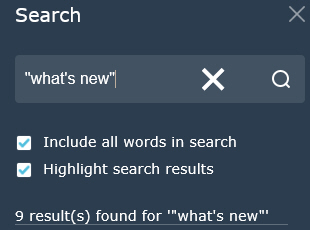
Return
to Homescreen from Topics
To return to the homescreen from any topic in Help, select Help Guide at the top of the screen.

______________________________________________________________________________________________________________________________________________________________________________________________