GCN Sequence:
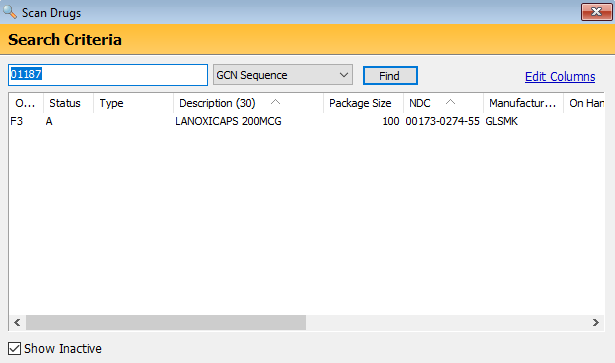
Hospice Drug List by GCN Number
Added a button, Add by GCN, to the Hospice Drug List (Patient Record/View). To use, click the Add by GCN button. Then, select the link, Edit Columns. Check the GCN Sequence option; click Apply, or Apply to All. Then, enter the GCN number in the search field and click Find. The items display.
Print Date Filled for VFI Statements
Added a Print Option, Pt Date Filled, to VFI Statements. Default = NO. Type YES to export the Date Filled instead of the Transaction date.
Added the Date Filled to the current and history screens for traditional A/R and A/R Invoicing.
Automatically Print Compound Worksheet
Added an option, Auto Print Compound Worksheet, to Store Level Options/Rx Filling/Rx Filling Options. Default = Unchecked. Check to automatically print the Compound Worksheet when the label prints. If checked, the Compound Worksheet also prints in Workflow depending on which step the label is set to print.
Added an option, Compound Worksheets, to File/Default Printer Selection/Default Printers.
Added an option, Compound Worksheets, to File/Default Printer Selection/Workstation Printing. Select the printer, font, and drawer to use for Compound Worksheets. This setting overrides any others set for Compound Worksheets.
Controlled Drug Partial Filling
Added the following to comply with the Comprehensive Addiction and Recovery Act (CARA). The act, which some states have adopted, allows the partial filling of C2s where the completion of the partial fill is completed within 30 days from the date written.
Added an option, Report Partial Fills to PMP, to Store Level Options/Rx Filling Options. Default = Unchecked. Select to record the fill and send to PMP in field DSP13, if the quantity dispensed is less than the quantity authorized, and the drug is a C2-C5, or is flagged with the option Send in PMP (drug of concern). The system then increases a hidden counter by 1. Once any number of partial fill transactions have been filled so that the full quantity authorized has been dispensed, the counter returns to 0.
Added an option, Allow Partial Fill of C2 Drugs, to Store Level Options/Rx Filling. Default = Unchecked. Select to allow more than one transaction for a C2 prescription. If a partial fill causes the total of all partials to exceed the Qty Authorized by the prescriber, the error, Total Quantity of Partial Dispenses Exceeds Quantity Authorized, displays. The fill number on the Transaction increases with each partial fill, the first being 00. The Price Plan message, No Refills Remaining, does not display (even if set to Display = Y, Allow Fill = N) for any drug class where a partial was dispensed and there are 0 Refills Remaining, as long as there is still a quantity in the Quantity Remaining field greater than 0.
Added a field, Completion Required in xxx Days, to Store Level Options/Rx Filling Options. Default = 30. Must be populated if Allow Partial Fill of C2 Drugs = Y. The field dictates how long after the written date another partial must be filled for a C2 prescription. An error, Stop Date has been exceeded, displays if a fill is attempted after the specified days. The value in this field overrides any Store Level Option settings for Stop Dates. Note: C3-C5 classes follow existing Stop Date functionality.
Added a flag, C2 Partial Filling, to Security Access. If this flag and Allow Partial Fill of C2 Drugs are selected, partial fills for C2 prescriptions are allowed. Additional refills are allowed as long as the total quantity combined across transactions does not exceed the original Quantity Authorized, or exceeds any limitations set in the Price Plan or drug levels.
Added an option, Sent to PMP, to the Transaction. Default = N. The system automatically checks this box when a value of 1 or greater is transmitted to the PMP.
Added a field, Maximum Partial Fills, to the Price Plan/General Information. Default = 99.
If set to 0, the Price Plan Message, Maximum Partial Fills Exceeded, displays if filling a quantity less than the Qty Authorized on one transaction.
If the value is 1, one fill that is less that the Quantity Authorized can be filled. Any other fill receives the error, Maximum Partial Fills Exceeded.
If the value is 2, two transactions are allowed on a single prescription with the Qty Dispensed on each transaction being less than the Qty Authorized. C2 prescriptions have no refills.
C3-C5 prescriptions refills: More than two transactions cannot be created that have a Qty Dispensed on the individual transaction that is less than the Qty Authorized.
Added a message, Maximum Partial Fills Exceeded, to Price Plan Messages. Default = Display: Unchecked, Allow Fill: Checked. The Maximum Partial Fills field dictates the maximum number of partial fills allowed on a single prescription by each Price Plan. If Display = Y and Allow Fill = N and a transaction is created that would cause the total number of partial fill transactions on a single prescription to exceed the value in the Maximum Partial Fills field, the error, Maximum Partial Fills Exceeded, displays.
Added a message, NDC Number Changed Since Last Partial Fill, to Price Plan Messages. Default = Display: Unchecked, Allow Fill: Checked. When being used, this message displays if the most recent Transaction in the Rx History was a partial fill, and the Qty Dispensed was less than the Qty Authorized and another partial fill is attempted with a different NDC.
Added a field, Allow Partial, to the Drug Record/Additional Information screen. Default = Checked. Select to allow partial fills for a particular drug. The option is grayed out for any C2 drugs if the Store Level Option, Allow Partial Fill of C2 Drugs, is not selected. To the right of the field, added a field, Maximum #, to the Drug Record. Default = 00. Type the maximum number of partial refills. The value of 00 gives an unlimited number of partial refills. A partial fill exceeding the value entered receives an error, Drug Partial Fills Exceeded.
Added a field, Allow Partial, to the Drug Record Batch Update.
Added a report option, Partial Fill. Type YES to pull prescriptions that have a Qty Dispensed that is less than the Qty Authorized. Available as Select, Sort, and Print Options.
ShipRx
Updated the system to automatically default the Shipping Priority in the following areas with the entry from the Automate Batching field in Store Level Options/System:
Filling Options/Delivery Options (displays when filling a prescription)
Rx Summary/Delivery Information screen.
Note: This only automatically populated for Head of Household in the past.
Delivery Sheets
Added a fourth position to the Format Print Option for Consolidated Workflow, Transaction, and Fill List Delivery Sheets. Use to select which signature line to print. Default = B (Both).
C - Checked (Only the checked signature line prints.)
R - Received (Only the Received signature line prints.)
B - Both (Both the Checked and the Received signature lines print.)
Drug Administration Messages
Rx Summary
Added Drug Administration Suspension Information to the Rx Summary. For non-electronic prescriptions, the Suspended and Resume Date and Time fields display to enter info.
Sort Electronic Claims Log by Lower Profit
Added Filter options, Paid Negative Amount, Paid U&C Amount, and Paid Zero Amount, to the Electronic Claims Log.
Paid Negative Amount (Marked with 'n') - Displays claims when field 509-F9 = amount less than 0.
Paid U&C Amount (Marked with 'u') - Displays when fields 426-DQ = 509-F9 + 505-F5 + 566-J5.
426-DQ is the Usual and Customary Charge submitted by the pharmacy.
509-F9 is the Total Amount Paid received from the third party.
505-F5 is the Patient Pay Amount received from the third party.
566-J5 is the Other Payor Amount received from the third party.
Paid Zero Amount - Displays when field 509-F9 = 0.
Patient Record Escape Key
Enhanced navigation for the Patient Record. If on any vertical icon tab other than General Information, press Escape to return to the Patient Record/General Information window. The same applies from the New Rx or Rx Intake windows. Click the X on the Patient Record to close the record completely as previously designed. Pressing Escape from the General Information window closes the record completely.
Removal of InstantFill Option if Not Turned On for Queue Refills
Removed the InstantFill option from the Queue Refills screen for users who do not have either Prescriptions or Cycle Fill Prescription selected in Store Options/Rx InstantFill turned on.
Billing Interfaces
Trigger
Added a trigger that combines two actions: A charge to the billing interface when a signature is captured at POS, and a credit when a POS transaction is refunded or voided within POS. If an item is refunded in POS, a credit is sent, but a second credit is not sent if the transaction is also voided in POS.
API
Updated the QS/1 API to pull the Transaction Sequence Number. The vendor may query all of the transactions for a particular fill date and retrieve the associated transaction sequence number. Click here for details.
ScripClip
ScripClip is a new Will Call interface that uses an IVR interface and HL7 workflow that interfaces with QS/1. It sends Rx queries and HL7 workflow messages to move prescriptions from one queue to another within QS/1 Workflow. Example: A prescription needs to be returned to stock, ScripClip sends a message to QS/1 to move the prescription to Error Resolution with a note, Returned to Stock from ScripClip. Note: To sign up for ScripClip, contact Pharmacy Services at 800.845.7558, option 5 for Services and Enrollments.
Mevesi
Added fields to the Mevesi file.
CosmeticRx
Added capability to interface with the CosmeticRx interface. Patients log into the web portal to order refills and CosmeticRx sends NewRx and Resupplies to the pharmacy using NCPDP 10.6 messages.
PointClickCare (PCC)
Updated the system to send the Facility NPI in segment MSH 6 when PrimeCare sends an HL7 order message to PCC.
OutcomesMTM
Due to a matching criteria change, changed the matching point from the policy ID to the following when matching a patient to an MTM opportunity:
Patient Last Name
Patient First Name
Date of Birth
Zip Code
Gender
CPESN eCare
Added the Plan ID, assigned to an eCare Plan to the eCare Plan History and Patient eCare Information. It is not an editable field and holds up to an 11-digit sequence.
Medguides
Updated the system to ensure that the Label Only option prints the label, without any Medguide information. Added an option, Label Only w/Medguide, to the Print menu on the Rx Summary. This prints the last fill label and the Medguide, if available. If a transaction has not been processed, the Medguide prints with a prescription label. If a Medguide is not available for that drug, only the label prints.
Est DIR Fee Label Routine
Added a label routine, 804 - Est DIR Fee, that prints the Est DIR Fee from the prescription or transaction. Only fees greater than zero print. Click here to see how fees print depending on what screen they are pulled from.
NewRxRequest NCPDP 2017071 e-Prescribing Standard
Note: The contents of this section were added for Service Pack 29. However, functionality to generate and send new RxRequests was implemented in Service Pack 31.
All pharmacies that use e-Prescribing will need to be compliant with the new NCPDP SCRIPT e-Prescribing standard set to begin 1.1.2020. The new standard features the ability to request a NewRx electronically from the prescriber by using NewRxRequests, increasing efficiency and productivity by saving time by not having to call prescribers. The prescriber can either approve by sending a new prescription or deny by sending a NewRxResponseDenied message.
Added the following to incorporate NewRxRequests.
Added a button, Request NewRx, to the Patient Rx Profile. To use, the Security Access option, NewRxRequest, must be selected. Click to view the NewRxRequest screen.
Added new screen, NewRx Request, accessed from the Patient Rx Profile. Populate the appropriate fields/options:
Urgency- checkbox
Drug Description - Required, user-defined.
Medication Requested - Use the Add Drug link to choose the drug.
Prescriber - Required. Use the arrows to choose a prescriber. The message, Prescriber Does Not Accept Electronic NewRxRequest, for prescribers that do not have NewRxRequest selected.
Sig - Enter up to1000 characters, prebuilt or custom.
Quantity - Enter up to three characters.
Last Fill Date - Editable field, Formatted: MM/DD/YY. Sent in NewRxRequest as YYYY/MM/DD.
Diagnosis - Enter up to two codes. Click Edit Codes to display the Diagnosis Code window.
Note - Enter up to 210 characters.
Click Cancel to return to the Patient Rx Profile, or Send to create a new NewRxRequest. Note: If the patient requests more than one prescription, a separate NewRxRequest must be sent for each drug.
Print a NewRxRequest Hard Copy: Click Print, Electronic Information For New Prescription Request, from the NewRxRequest Mail Queue. This includes:
Rx Tracer#
Rx Nbr
Prescriber#
Patient name, address, phone, DOB, gender
Prescriber name, address, phone, DEA#, NPI#, Agent Name, CTP
Date the request is sent
Drug Description
Diagnosis
Qty
SIG
Note
Added new Tickler Record, NewRxRequest. Select a NewRxRequest tickler to print the electronic prescription information.
Transfer Form
Added the Original Dispense Date, to the Rx Transfer Form. If the prescription is profiled, and never been filled, the Original Date prints as 00/00/00.
Patient Email Label Routine
Some customers need to reference the patient's email address when readying prescriptions. To save them time, a label routine was created to quickly reference it on their label. Added a label routine, 803 - Patient Email, that pulls from the E-mail field on the Patient Record.
Patient Last Paid Price
Quickly reference what the patient paid for their last prescription from the Rx Summary.
Added a Price Plan Message, Pat Last Paid> Price, to Price Plans. Default = Display - Unchecked, Allow Fill - Checked, Select Display for the message, Pat Last Paid > Price in the messages section of the Rx Summary and prevents the prescription from being filled when applicable. The system compares the amount paid from the last transaction to the cash price listed on the Rx Summary.
Added a line, Pat Last Paid, to the Pricing Information on the Rx Summary. This is the amount the patient paid and pulls from the last available transaction, depending on the payment type.
If the prescription is profiled or the last fill rejected, the Pat Last Paid is $0. If the prescription is discontinued and reassigned, the Pat Last Paid is the amount last paid from the last transaction of the previous prescription until the prescription is filled.
Patient Weight
Updated the Patient Weight field to easily switch between lbs and kg. If a number is entered and lbs is selected, the number can then be changed to kg.
Special Package Indicator and DAW
Added fields, Special Pdg Ind and DAW to the Transaction. Renamed the field, Unit Dose Ind, to Sp Pack Ind on the Rx Summary. Updated the system to save the Sp Pack Ind entry from the Rx Summary to the Transaction.
Added the field, Sp Pack Ind to the Transaction on the Primary, Secondary, and Tertiary Billing screens. Read-only field.
Update Generic Drug NDC
Save time and update the NDC on the Drug Record for generic drugs when accessed from the Rx Summary/Access Files, without leaving the filling process. The Security Access flag, Update Drug Record, must be turned on.
Update Refills Auth/Rem Security Access
To maintain accuracy in prescription data records, a Security Access Flag, Update Refills Auth/Rem (Non-Controls), was added to the Prescription Access/All Classes section. Default = Checked. Select to give an employee access to change values in the Refills Remaining and Refills Authorized fields on the Rx Summary, as well as the Refills Remaining field on the Transaction. This applies to profiled and filled prescriptions. A message, Login Required for Prescription/Transaction Change, displays for individuals without access.
New SNOMED Codes
The National Library of Medicine has added new codes to their SNOMED/Route of Administration list. The new codes have been added to the Rx Summary and Compound Record.
Drug Record Price Last Updated
Changed the verbiage of the Date field on the Drug Record to Price Last Updated. Also updated the logic so that the Price Last Updated field does not update unless changes were made to one or more of the following fields.
Package Size
Cost (AWP)
AWP (Cost)
Medicaid (Cost)
Acquisition (Cost)
Misc 1 (Cost)
Misc 2 (Cost)
Misc 3 (Cost)
The percent fields do not update the Price Last Updated field when changed.
Updated logic so that when a QS/1 Direct Update is run, but none of the above fields are altered or updated, the Price Last Updated field is not updated.
Note: This field is still be tied to the Custom Report Option, Dte Lst Price Inc.
LTC Clarification Code Definitions
Updated the Submission Clarification Code definitions in the following areas to match those of the NCPDP: Facility Record (General), Facility Record (Transaction Options), and Transaction (Primary, Secondary, and Tertiary Billing).
Per Diem Description Change
Updated the Per Diem Charge description in traditional A/R and A/R Invoicing: 1 - PD ### Days, 2 - $xxxx.xx per Day.
NDC Bypass Updates
Updated the NDC check to allow the prescription to be reviewed and ensure that the NDC check is not skipped.
Added an icon, History, to the top of the Quality Assurance Check screen in Workflow. Select a prescription to view a read-only history. A message, No Transaction History is associated with the Rx, displays if there is no transaction history.
Divided the Bypass/Complete NDC Check Security Access option into two options: Bypass NDC Check and Complete NDC Check. If the option, Bypass/Complete NDC Check was selected before the service pack update, both flags will be selected. If the flag was unchecked, both flags default to unchecked.
Added the following options to the NDC Verification screen:
Change NDC link- Select to access the Drug Scan. An NDC must be verified to advance to the next check. If the NDC is changed, the Correction window displays automatically to allow a rebill of the transaction or go to another queue for more checks.
View Rx button - Click to return to the Rx Summary. The NDC Verification screen re-displays to proceed with the NDC check.
RxChange Request
Added new RxChangeRequest reason codes:
U - PrescriberAuthorization - Request prescriber authorization information such as confirming their DEA number or enrollment with the prescription with the prescription benefit plan.
P - Prior Authorization - Request a prescriber to review the drug requested and obtain a prior authorization from the payer for the existing prescription.
OS - Out of Stock - Request a prescriber to authorize a change to the original prescription due to the requested drug being out of stock.
Added the ability to process the following RxChange Responses of Validated.
Added the ability to accept an RxChange Response of Approved or Denied for an RxChange Request for prior authorization.
Added the ability to accept an RxChange Response of Replace.
Updated RxChange Requests to require the Prescriber's Phone#.