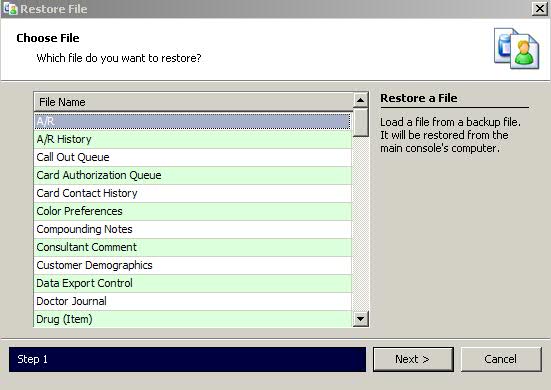
The reload option restores a file from a backup file. The file is restored from the main console's computer.
To reload/restore a file:
1. Access NRx.
2. Click System Utilities. Select Master File Maintenance and click Reload File. The file selection screen displays:
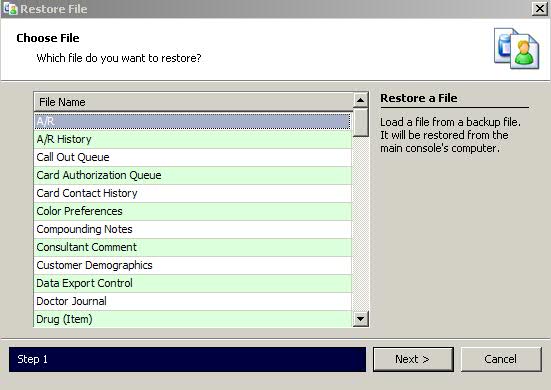
3. Select the file to reload and click Next. If the file is not empty, the system prompts to clear the file:
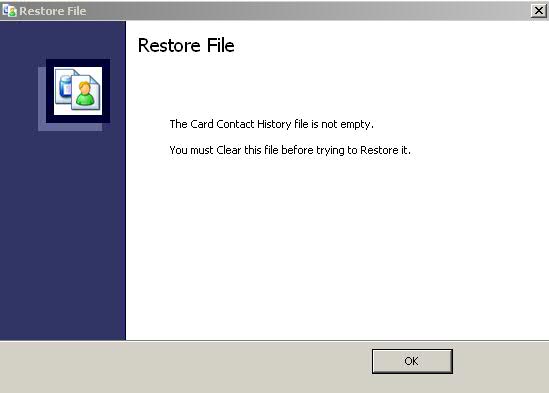
4. Click OK and then clear the file. Repeat Steps 2 and 3. When the reloading process starts, the message 'File is being built' displays. When complete, the system displays the number of records restored. When the files are restored, the system prompts to build the key file. Do not use the system while the key file build is in process.
Return to Master File Maintenance