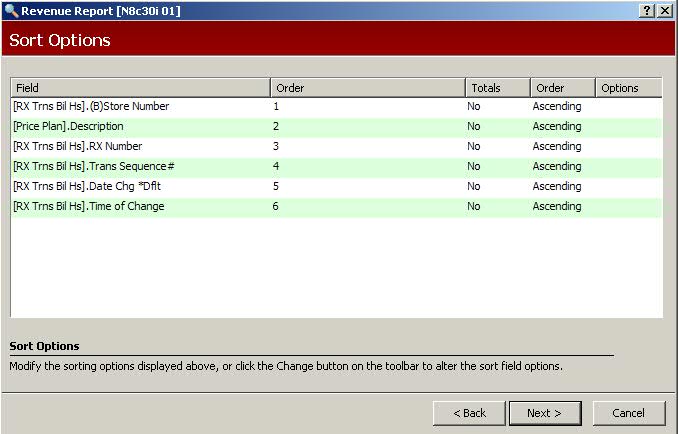
The second screen to display when a report option is selected is the Sort Options screen. When Report Select Options are complete, click Next and Sort Options display:
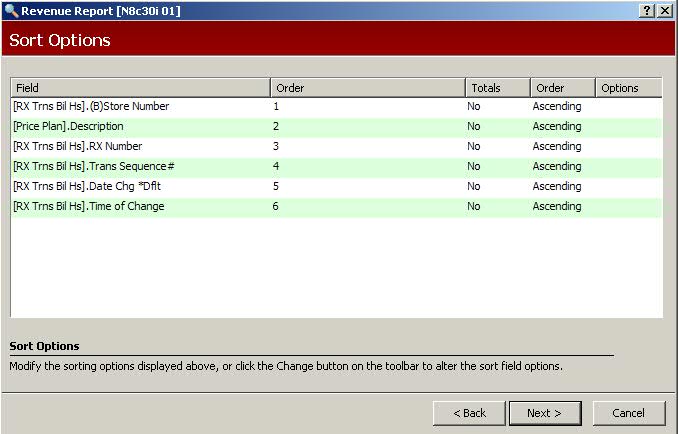
These options direct the order in which selected records print. Each
report has default Sort Options that may be changed. You may select up
to six files/fields. To change the default options, click ![]() on the horizontal menu bar. Change Sortable Fields display. The default
values display in the right window. File Choices and Field Names display
on the left. Options are to Add, Remove or Remove All selections. When
complete, click
on the horizontal menu bar. Change Sortable Fields display. The default
values display in the right window. File Choices and Field Names display
on the left. Options are to Add, Remove or Remove All selections. When
complete, click ![]() .
.
The columns on the Sort Options screen are:
Order - The order of the sort is changed in this field. Highlight each line and change the order to your specifications. Click Save.
Totals - The default for Totals = NO. Select YES from the drop-down to calculate and print totals. Select New Page to print totals and break to a new page.
Order - The default order is Ascending which sorts from A to Z. Select Descending from the drop-down to sort from Z to A.
Options - This field controls how the date is used in both sorting records and printing total breaks. Options are:
M - Sort/break on month only
MD - Sort/break on month and day only
MY - Sort/break on month and year only
D - Sort/break on day only
MDY - Default value. Sort/break on month, day and year
H - Sort/break on hour (only available for records with a time field)
When the Sort options are complete, click  to display
Print Options.
to display
Print Options.