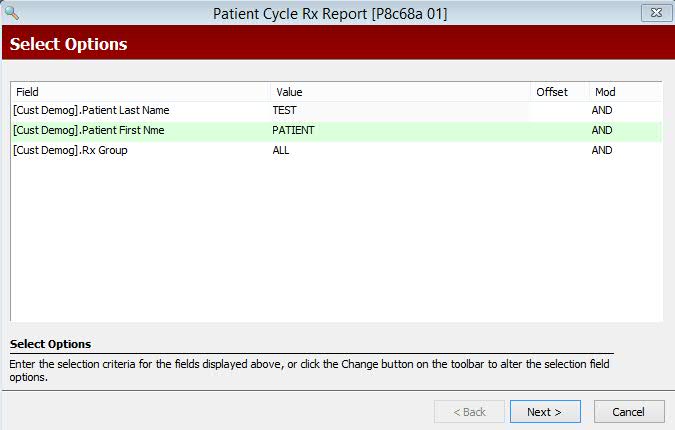
The Patient Cycle Rx Report assists pharmacists in synchronizing all medications for a patient to have the same refill date. Having the same refill date for multiple medications limits patient trips to the pharmacy making it more likely they will continue medications on a regular basis.
The process of generating a report in NRx involves a set of steps referred to as Report Logic. These steps include selecting data, sorting the selected data in a certain order and then printing the report. Review Reports Overview for details on these steps.
To run this report:
Access NRx.
2. Click Reports. Select Management and click Patient Cycle Rx Report. Select Options display:
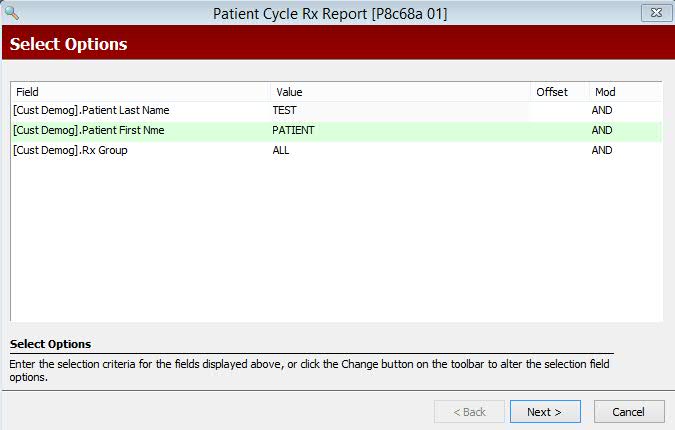
3. Complete the Select Options and click Next. There are no Sort Options; Print Options display:
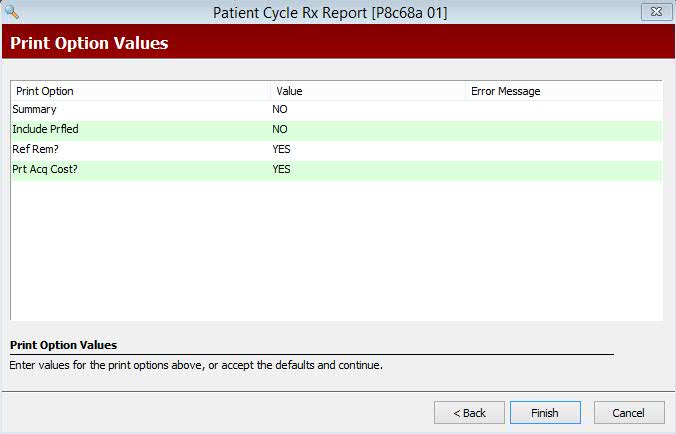
4. There are two versions of the report - Summary and Detail.
Options for the Summary Report are:
Summary Default = NO. If the option is YES, the Summary prints. If the option is NO, the Detail Report prints.
Include Profiled = NO. If the option to include profiles is YES, profiled prescriptions print. If the option is NO, profiled prescriptions are excluded from the report.
The Summary Report lists the patient name, date of birth, home phone, prescription count, prescriber on the Rx and the prescriber phone number. The prescriber listed on the Summary is the prescriber found on the first prescription encountered for the patient.
The Rx Count is the total number of prescriptions that are not expired, not discontinued and the last fill date of the prescription is less than 365 days from the current system date.
Options for the Detail Report are:
The Detail Report lists the patient name, address, home phone, sex, date of birth and each active prescription for the patient.
The prescription information includes the drug name, SIG, prescription number, quantity dispensed, days supply, refills filled, last date filled, price, refill due date, acquisition cost, prescriber and prescriber main phone number.
The total number of prescriptions is listed at the bottom of the report.
5. When print options are complete, click Finish. The report prints.