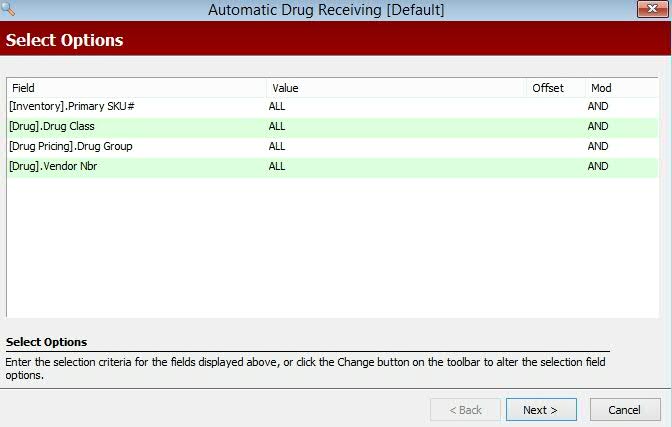
The Automatic Drug Receiving function updates the Drug Record/Inventory screen by adding the On Hand field to the value of the Amount on Order field. Use this function each time a new order is received if you do not use the Update on Hand option in the Automatic Drug Reorder Report.
To run Automatic Drug Receiving:
1. Access NRx.
2. Click Inventory and then click Auto Drug Receiving. Select Options display:
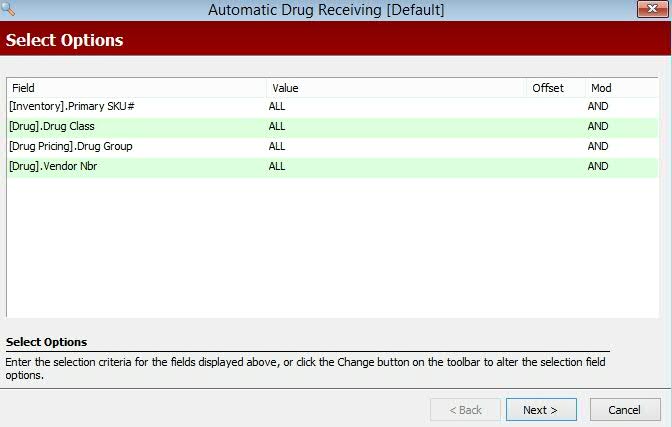
3. Complete the Select Options and click Next. Sort Options display:
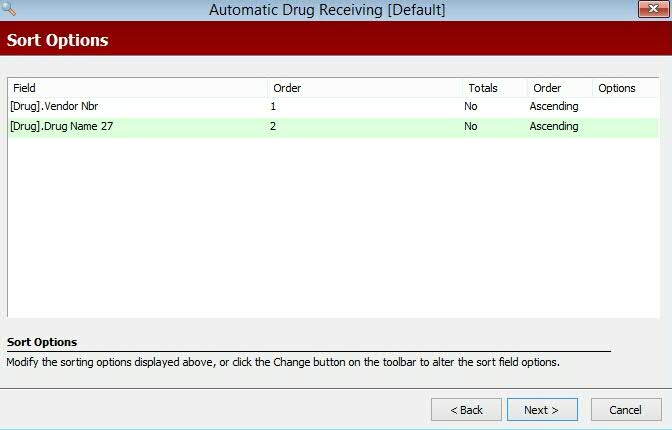
4. Complete the Sort Options and click Next. Print Options display:
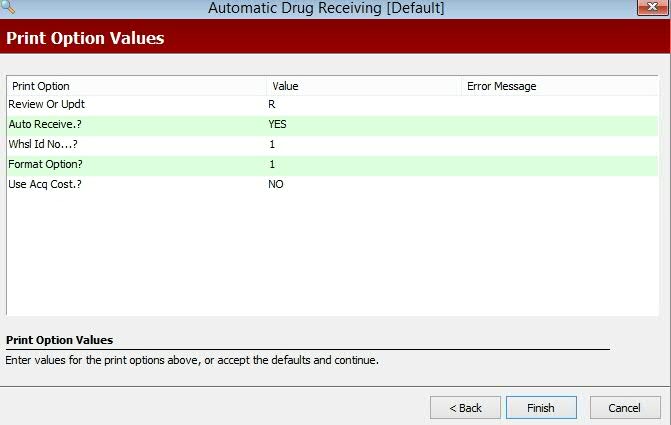
5. Use the following definitions to complete the Print Options:
Review or Updt: Type R to print the review without updating Drug Records. Type U to print the review and update Drug Records.
Auto Receive?: Type YES to receive all drugs on the report. Type NO to enter drugs manually.
Whsl Id No?: Type 1 to use the primary wholesaler number from the Drug Record. Type 2 to use the secondary wholesaler.
Format Option?: Valid entries are:
First position
1 = Prints the NDC# in the first column of the report
2 = Prints the drug name in the first column
3 = Prints the NDC# in the first column and prints a second line that contains the month-to-date and year-to-date totals from the Drug Record Inventory screen.
Second position
Leave blank
Use Acq Cost: Type YES to use acquisition cost instead of the AWP.
6. When Print Options are complete, click Finish.