 The
dispense fee for a partial fill is collected with the first dispense.
The completion of the partial fill only reimburses for drug cost.
The
dispense fee for a partial fill is collected with the first dispense.
The completion of the partial fill only reimburses for drug cost.Partial fill functionality is used when the total quantity of a prescribed drug is not initially dispensed to a customer because the drug is out of stock in the pharmacy. If the customer requests an amount different from the prescribed amount, follow these instructions.
 The
dispense fee for a partial fill is collected with the first dispense.
The completion of the partial fill only reimburses for drug cost.
The
dispense fee for a partial fill is collected with the first dispense.
The completion of the partial fill only reimburses for drug cost.
 Follow these NCPDP submission
guidelines for partial fill transactions.
Follow these NCPDP submission
guidelines for partial fill transactions.
To complete a partial fill:
1. Check Do Partial Refill Remaining Calculation in both the Price Plan, Filling Options, Miscellaneous Options and in Store Level Options, Rx Filling Options.
2. From the Rx Summary General Information screen, complete the Quantity Information fields using the partial fill amounts:
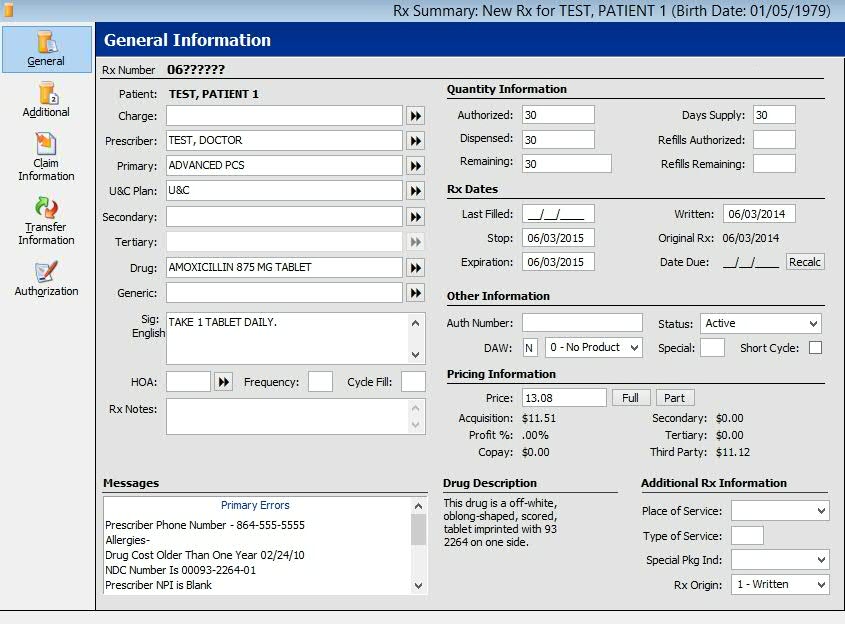
3. Click Save. Click Additional on the vertical tool bar and complete the Partial Refill fields:
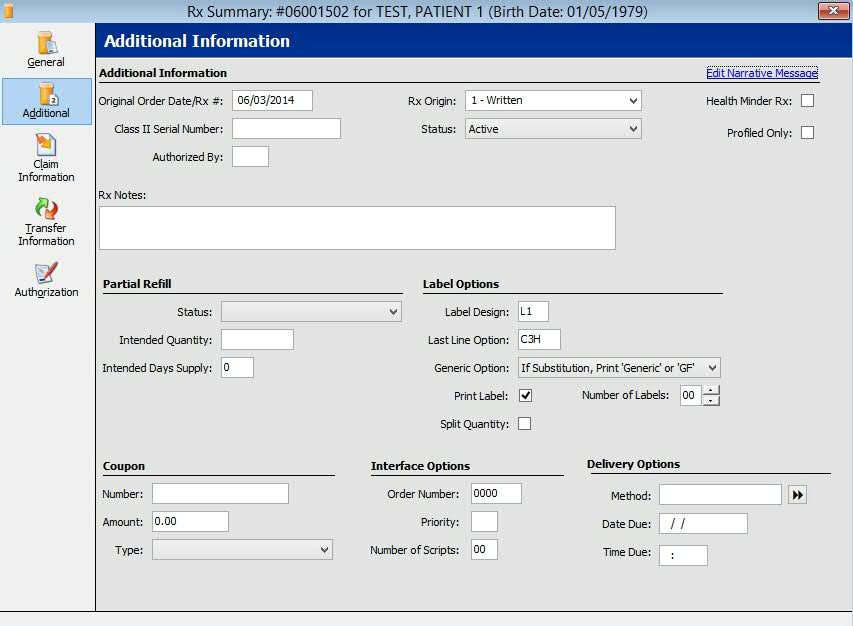
4. Click Save.
Return to Common Prescription Processing Functions