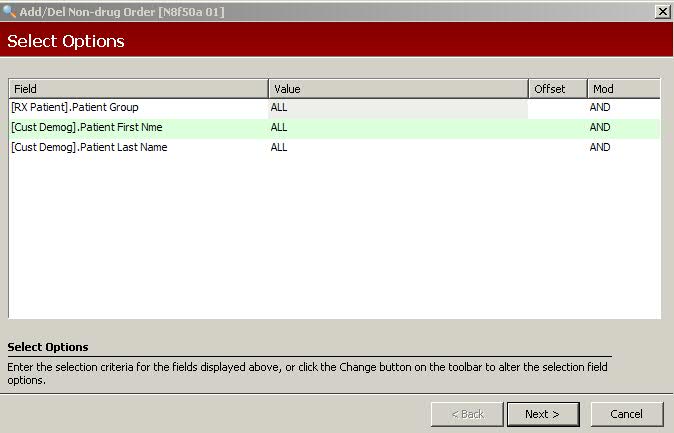
Non-drug orders may be added or deleted to patients for an entire facility. For example, an order for a flu shot for each patient may be added. In order to do this without creating an order for each patient, use the Manage Non-Drug Orders option.
To add or delete non-drug orders for patients:
1. Access NRx.
2. Click Facility Management, Manage Non-Drug Orders. Select Options display:
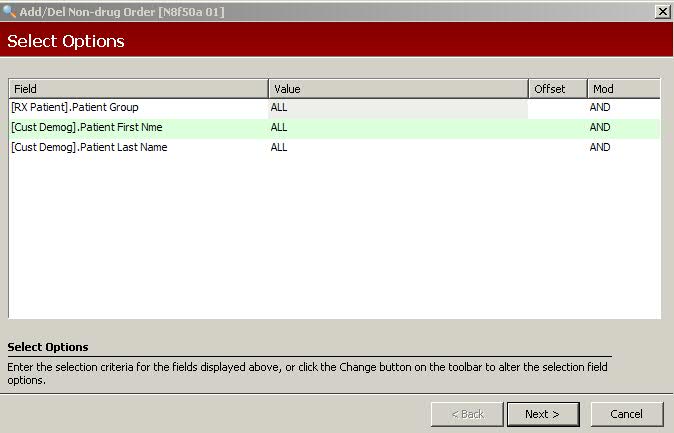
3. In the Patient Group Value field, type the Facility Group to be updated.
4. Click Next. Print Options display:
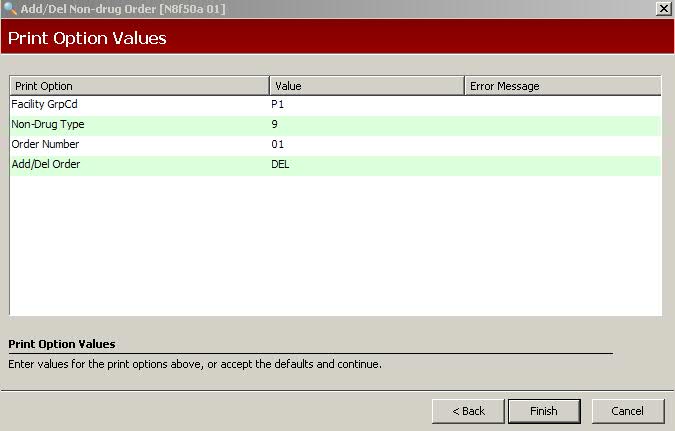
5. Complete the Print Options using the following definitions:
Facility GrpCd: Type the Facility Group Code assigned to this facility.
Non-Drug Type: Type the code of the Non-Drug Order being added or deleted.
Order Number: Type the order number of the Non-Drug Order from the Facility Record.
Add/Del Order: Type ADD to add the order to all selected patients. Type DEL to delete the order on all selected patients.
6. Click Finish to update all selected patients.
Return to Facility Management Overview