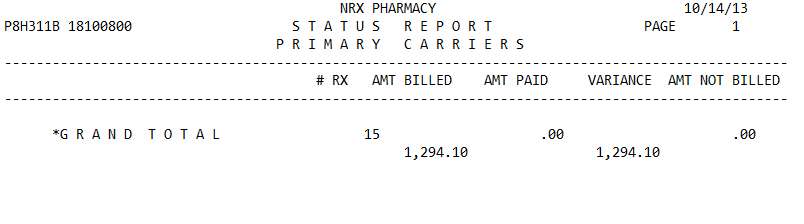
The Status Report is an overview of selected claims and their status; billed, not billed, paid, not paid. The report does not print details. Sample Report
To run the Status Report:
1. Access NRx.
2. Click Reports. Select Reconciliation and click Status Report. Select Options display:
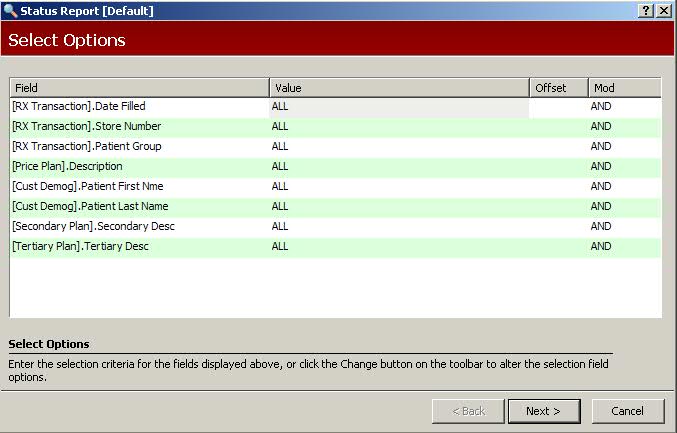
3. When Select Options are complete, click
 . Sort Options display.
. Sort Options display.
4. When Sort Options are complete, click
 . Print Options display:
. Print Options display:
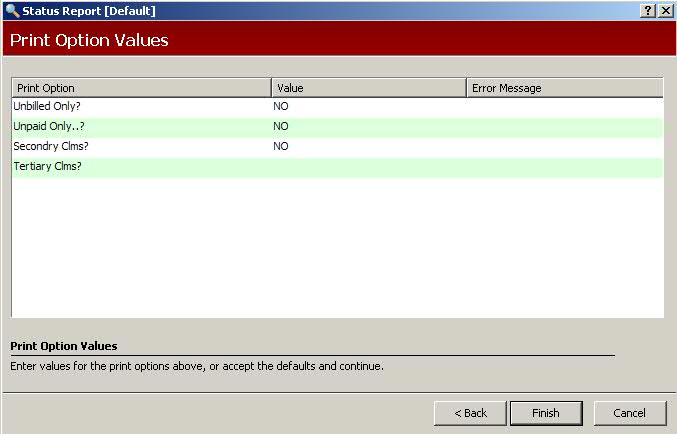
5. Print Option definitions:
Unbilled Only?: Type YES to only print claims that have not been billed. If YES, type NO to Unpaid Only Value field .
Unpaid Only?: Type YES to print claims that have not been paid. If YES, type NO to Unbilled Only Value field.
Secondary Clms?: Use this field when running the report for secondary carrier claims.
Tertiary Clms?: Use this field when running the report for tertiary carrier claims.
6. When Print Options are complete, click  to print
the report.
to print
the report.
Return to Electronic Claims Reconciliation Overview