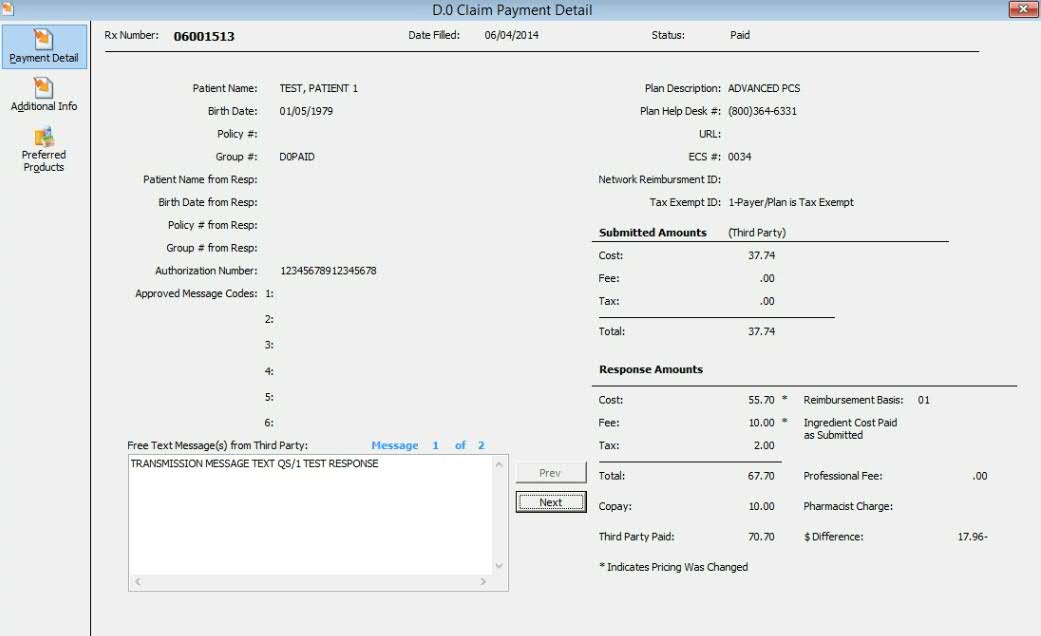
To view details for a Paid claim:
1. From the ECS Log, double click the Paid claim or press the corresponding function key. The Claim Payment Detail screen displays:
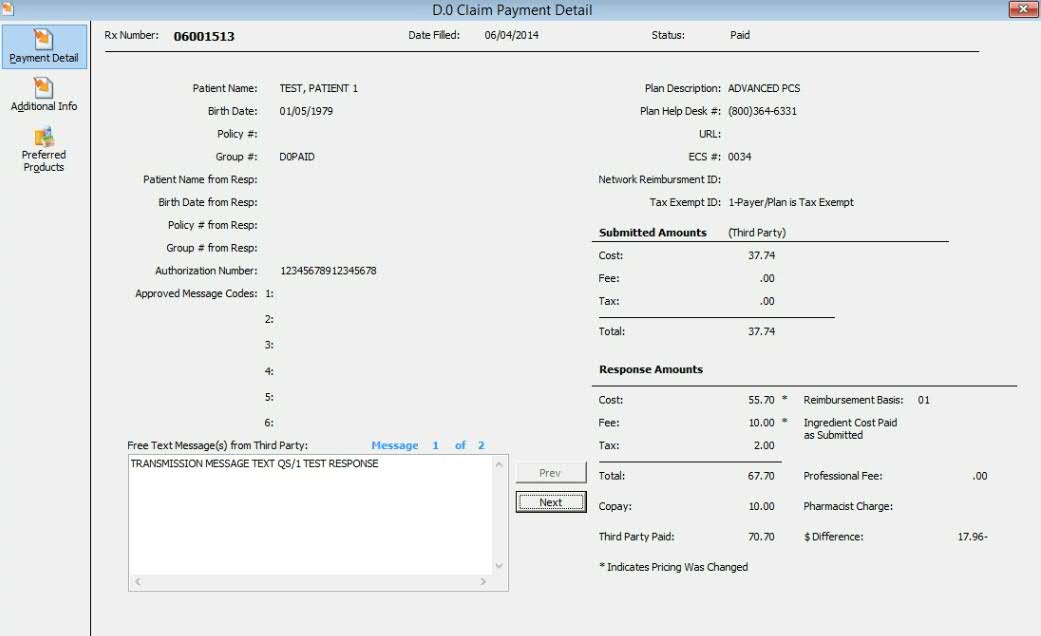
2. Click ![]() on the main tool bar. Claim Additional Information
displays:
on the main tool bar. Claim Additional Information
displays:
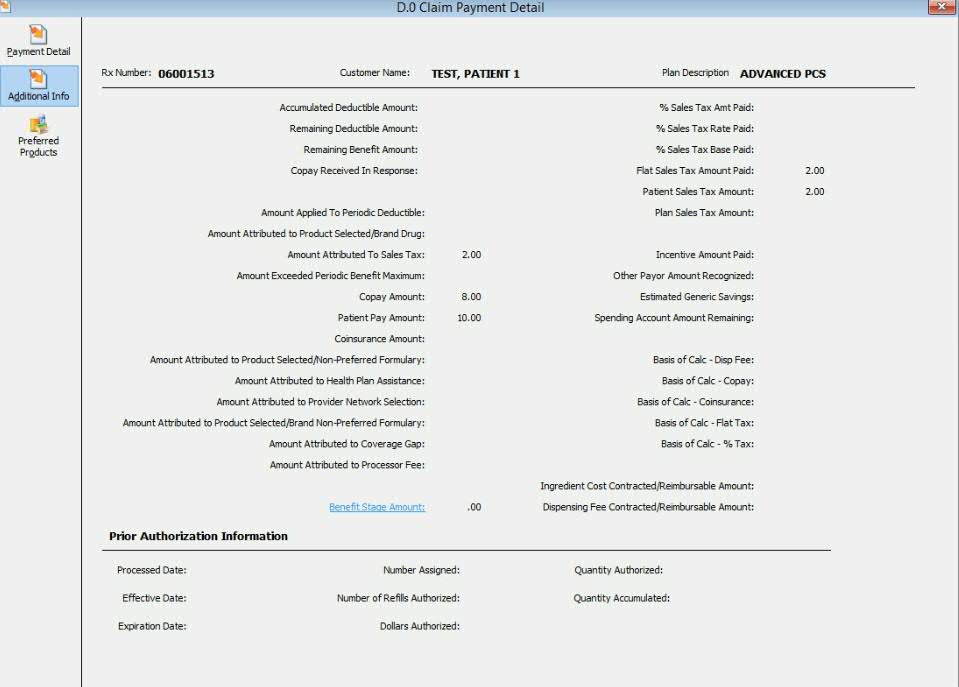
3. When a prescription is transmitted to a third party, the system automatically updates the Transaction Record with the responses received from the third party. The Primary Billing screen displays the amount received from the primary third party. If the patient has secondary and tertiary insurance, the Secondary/Tertiary Billing screens display the amount received.
4. Click ![]() on the main tool bar to display the Transaction Billing Recap for the
prescription:
on the main tool bar to display the Transaction Billing Recap for the
prescription:
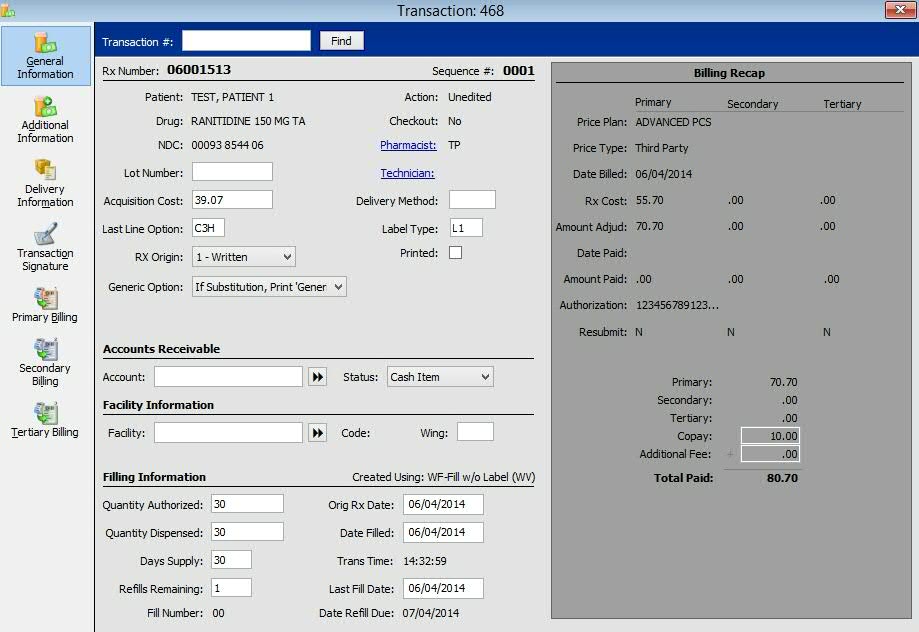
5. Click ![]() on the vertical icon bar to display billing details, including the submitted
amount and third party response:
on the vertical icon bar to display billing details, including the submitted
amount and third party response:
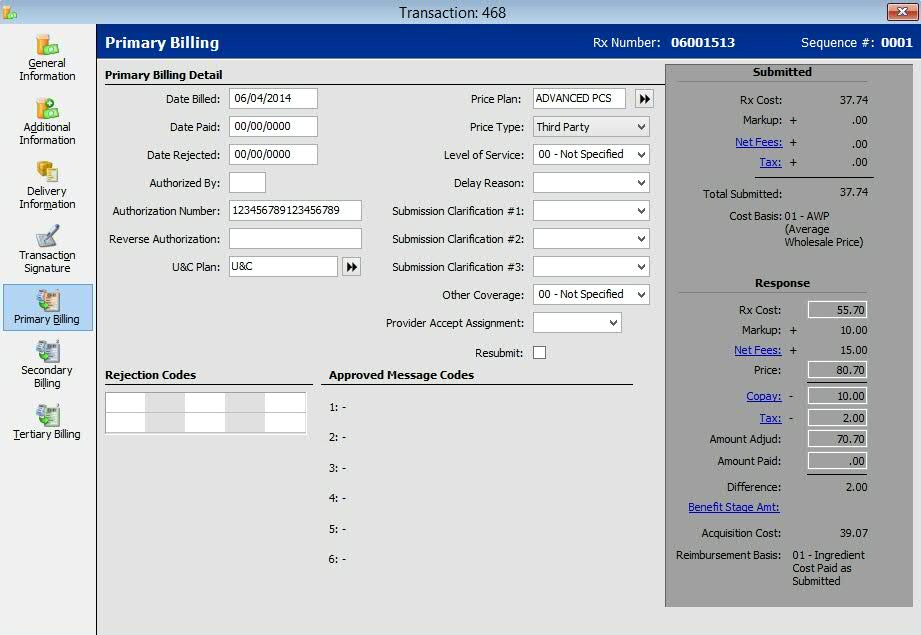
6. Click ![]() or
or ![]() to view billing details for those third party responses.
to view billing details for those third party responses.
Return to Electronic Claims Overview