
If an item is charged to a customer's account and needs to be removed, it can be voided from the current A/R Profile.
To void a charge:
1. Access NRx.
2. Click A/R. Select Posting and click Post Charges. Post Charges displays:

3. Type the last name, first name in the Customer Name field, click
the double arrows and then click  .
.
4. The Patient Scan displays. Double-click the name or press the corresponding function key for the patient who has charges to post to their account. Post Charges displays with customer and account details:
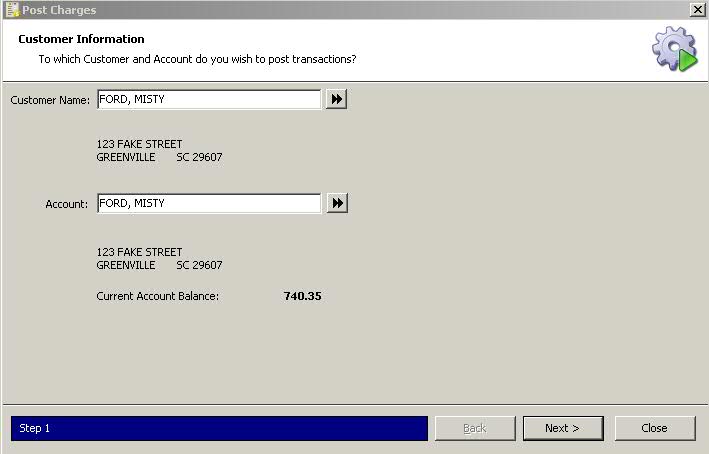
5. Click Next. The Post Charges Transaction Information screen displays:
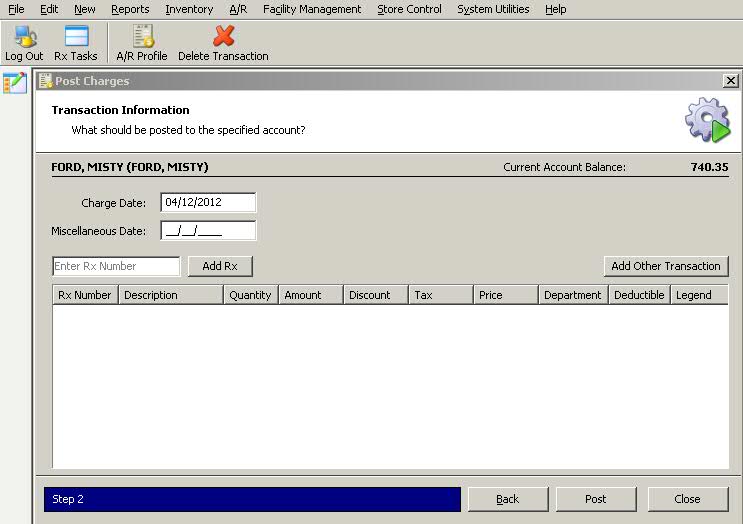
6. Click A/R Profile on the menu bar. A/R Transactions display:
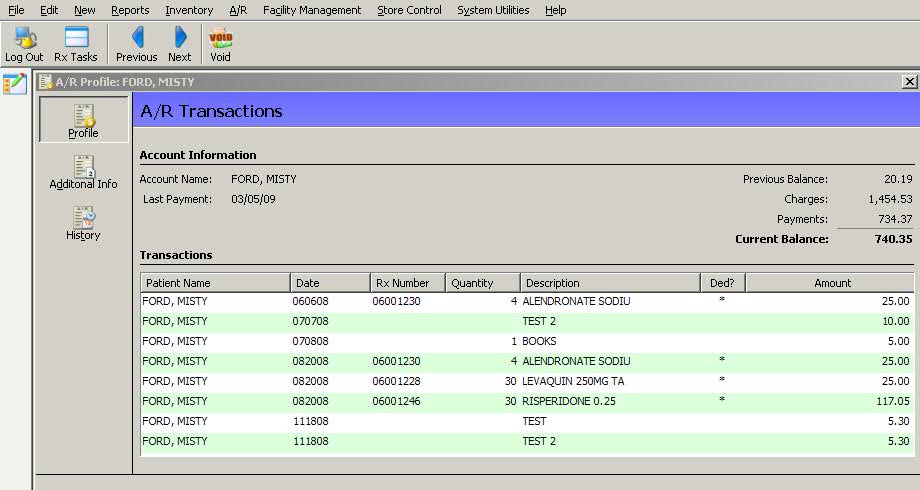
7. Highlight the transaction to remove and click ![]() .
The transaction is deleted from the profile and will not display on the
customer's statement.
.
The transaction is deleted from the profile and will not display on the
customer's statement.