Each Drug Record in NRx has a field where a default SIG can be attached to the record. When the drug is selected during the prescription filling process, the Drug and Dosage Information screen is automatically populated with the attached SIG information.
To attach a SIG to a Drug Record:
1. Access the desired Drug Record.
2. Click ![]() on the Drug Record vertical icon bar.
on the Drug Record vertical icon bar.
3. The Additional Information screen displays:
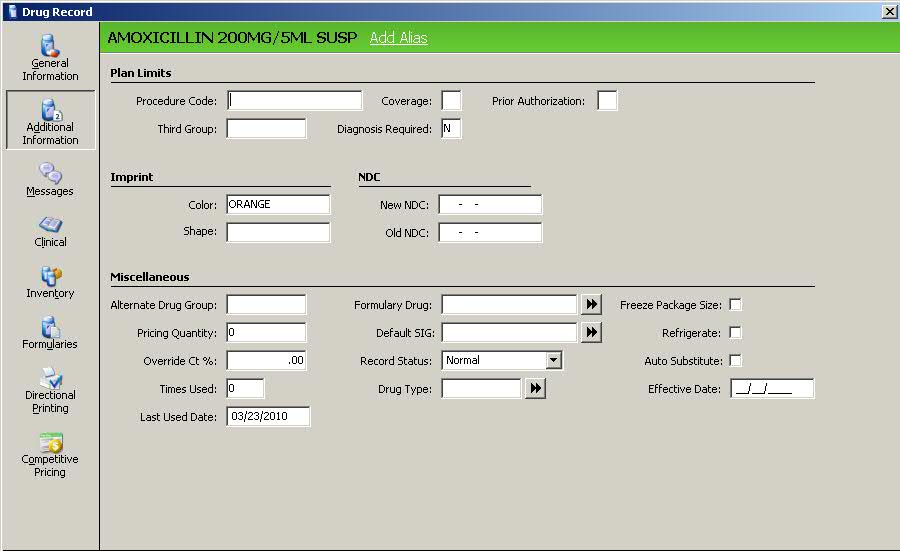
4. Tab to the Default SIG field under Miscellaneous. Click the arrows and select the desired SIG from the Prebuilt SIG Scan:
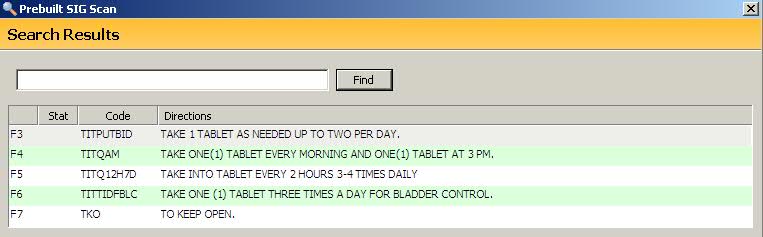
5. You have the option to type the SIG in the Default SIG field; use the spacing logic when typing the SIG (i.e., TIT BID).
6. Press CTRL+S or click ![]() .
.
Return to Create SIG Codes in NRx