 Set the Patient Profile Order in Store
Level Options. Options are: Original Date, Last Fill Date or Active.
Set the Patient Profile Order in Store
Level Options. Options are: Original Date, Last Fill Date or Active.The Patient Prescription Profile lists all prescriptions for a patient including the Rx number, drug name, quantity, original date, last date, doctor, price, price plan and refills remaining.
 Set the Patient Profile Order in Store
Level Options. Options are: Original Date, Last Fill Date or Active.
Set the Patient Profile Order in Store
Level Options. Options are: Original Date, Last Fill Date or Active.
To view the Patient Rx Profile:
1. Click ![]() on the Patient Record
main tool bar. The Patient Profile displays:
on the Patient Record
main tool bar. The Patient Profile displays:
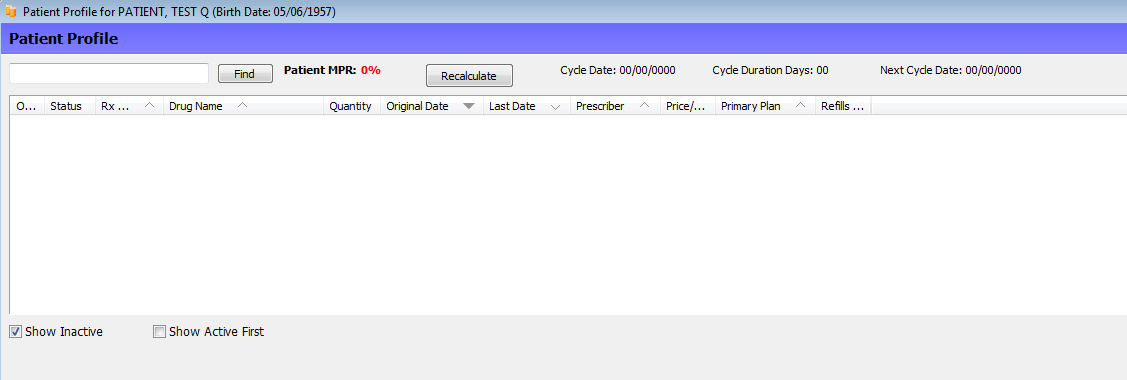
The Patient Profile is color coded for faster viewing and selection:
2. Sort the profile by clicking the arrow
on the sort option selected in Store Level Options.
3. Click Edit
Columns to add or delete the columns that display.
4. Click on any prescription in the profile to display the Rx Summary for that prescription.
Return to Create Patient Records in NRx